How To Check Your Airtel Data Balance: A very simple process
Want to avoid sudden data disconnections from Airtel? If yes, then this handy guide on how to check your Airtel data balance should be of great interest to you. Read on to find out more.
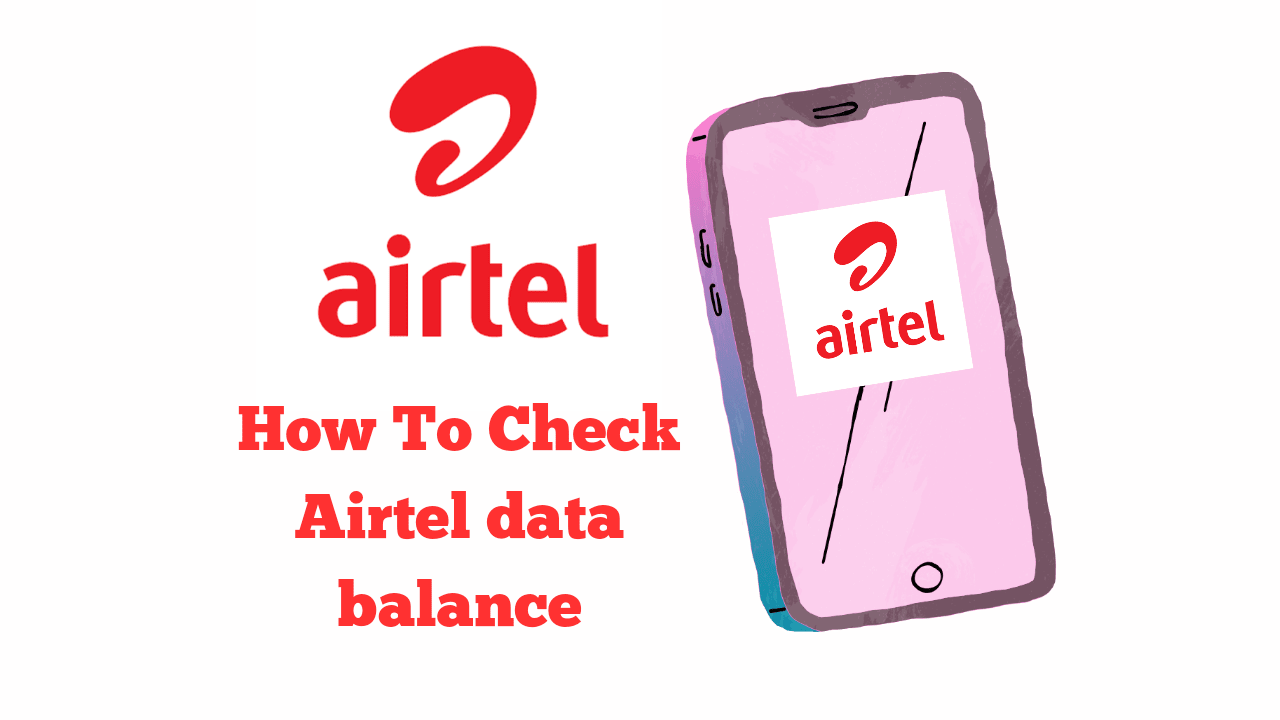
Running out of data these days can feel like suddenly getting lost in a deep dark forest where you’re all alone. You're scrolling through social media, enjoying a funny video and then BAM! The dreaded "low data" notification pops up, or worse, you suddenly get disconnected. You can avoid this scenario by learning how to check your Airtel data balance. So in this article, we’ll go through two straightforward methods to check your Airtel data balance. Let's get started.
Why You Should Know How To Check Your Airtel Data Balance
Your Airtel data balance represents the data volume that is left in your subscription plan. The knowledge of this information is crucial as it should help you:
- Monitor Your Usage: Checking your Airtel data balance regularly should help you avoid surprise data depletion and sudden disconnections.
- Plan Effectively: Knowing your typical data usage allows you to choose the most suitable Airtel data plan that fits your needs.
- Renewal Decisions: Decide when to top up or renew your data subscription.
- Budgeting: Plan your data usage based on your usage patterns as well as the leftover balance.
You may also be interested in:
- How To Check Your MTN Data Balance
- How To Check NIN on your Smartphone
- How To Check Your BVN from your Smartphone
- How To Create A WhatsApp Link For Free
- How To Stop Steam From Opening On Startup
- How to check WAEC results on your phone
How To Check Your Airtel Data Balance
There are two main methods for checking ones Airtel data balance. These are the USSD method and the Airtel App.
Method 1: USSD
USSD Codes are a very fast and convenient method for keeping track of your data usage and balance.
- Open the phone app on your mobile device.
- Dial *323# on the keypad. No need to remember a complex code, just *323# and press the call button.
- Wait for a response. Within a few seconds, you'll receive a text message displaying your current Airtel data balance.
Method 2: My Airtel App
The Airtel app is also another very valuable tool for managing your account, checking data balance, and more. Here's how to use it:
- Download and install the My Airtel App. If you haven't already, download the My Airtel app from the Google Play Store (Android) or App Store (iOS).
- Launch the My Airtel App.
- Login to your account. New users can register for an account using their Airtel phone number. Existing users can simply log in with their credentials.
- The layout of the My Airtel App might vary slightly depending on the version. However, most versions will display your current data balance prominently on the home screen or under a dedicated "data" section.
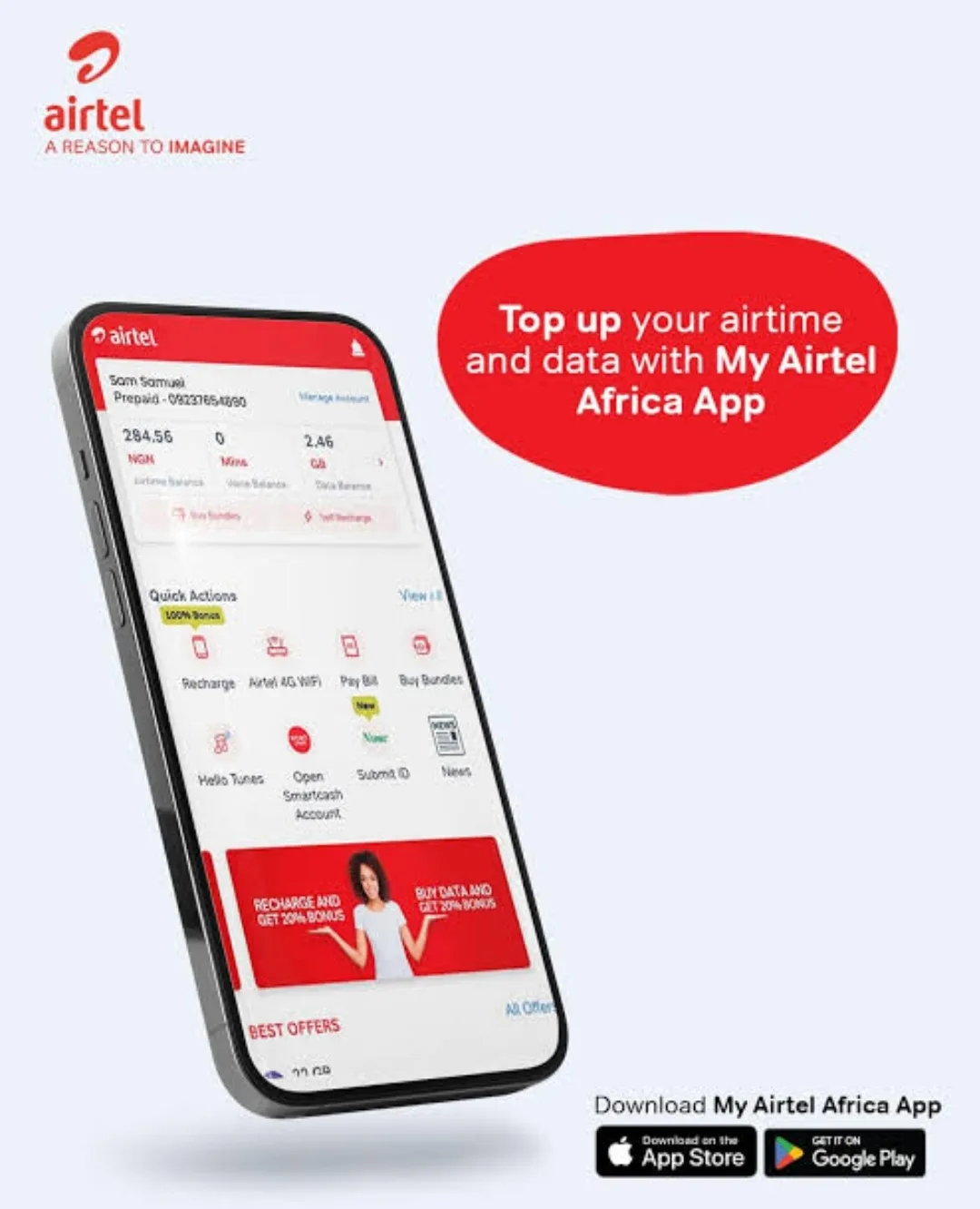
Conclusion: Staying Connected
By following these simple steps, you can effortlessly check your Airtel data balance anytime, anywhere. Knowing your data balance allows you to manage your usage effectively and avoid any data-related surprises. So, you can stream your favorite shows, browse the web, and stay connected with loved ones, whilst keep a close eye on your Airtel data usage!