How to Create a WhatsApp Link for Free: Your Ultimate Guide
Skip the number exchange! Here's how to create a WhatsApp link for FREE in MINUTES & connect with anyone instantly! This guide shows you 2 EASY methods & reminds you of key security tips. Continue reading to learn how to let others reach you with ease!

WhatsApp has become an integral part of our daily communication. Whether you're connecting with friends, family, or colleagues, having a quick and easy way to share your WhatsApp contact is essential. In this guide, we'll walk you through the steps on how to create a WhatsApp link for free. No more fumbling with phone numbers or searching through your contacts!
WhatsApp has become a popular platform for staying connected with a lot of people. Rather than collecting numbers, you can simplify the process of adding people to group chats or inviting them to join conversations by giving them a WhatsApp link.
What Is a WhatsApp Link?
A WhatsApp link is a direct URL that opens a chat with a specific phone number or (group chat) in WhatsApp. Instead of saving a contact and then starting a conversation, you can share this link. Anyone who clicks on the link will then be taken directly to the chat. It's like having a virtual business card that instantly connects you with others.
Think of a WhatsApp link as a digital bridge that removes the need to manually add contact information. By clicking the link, users with WhatsApp installed on their phones will be directed to open a chat window with you – no saved number required.
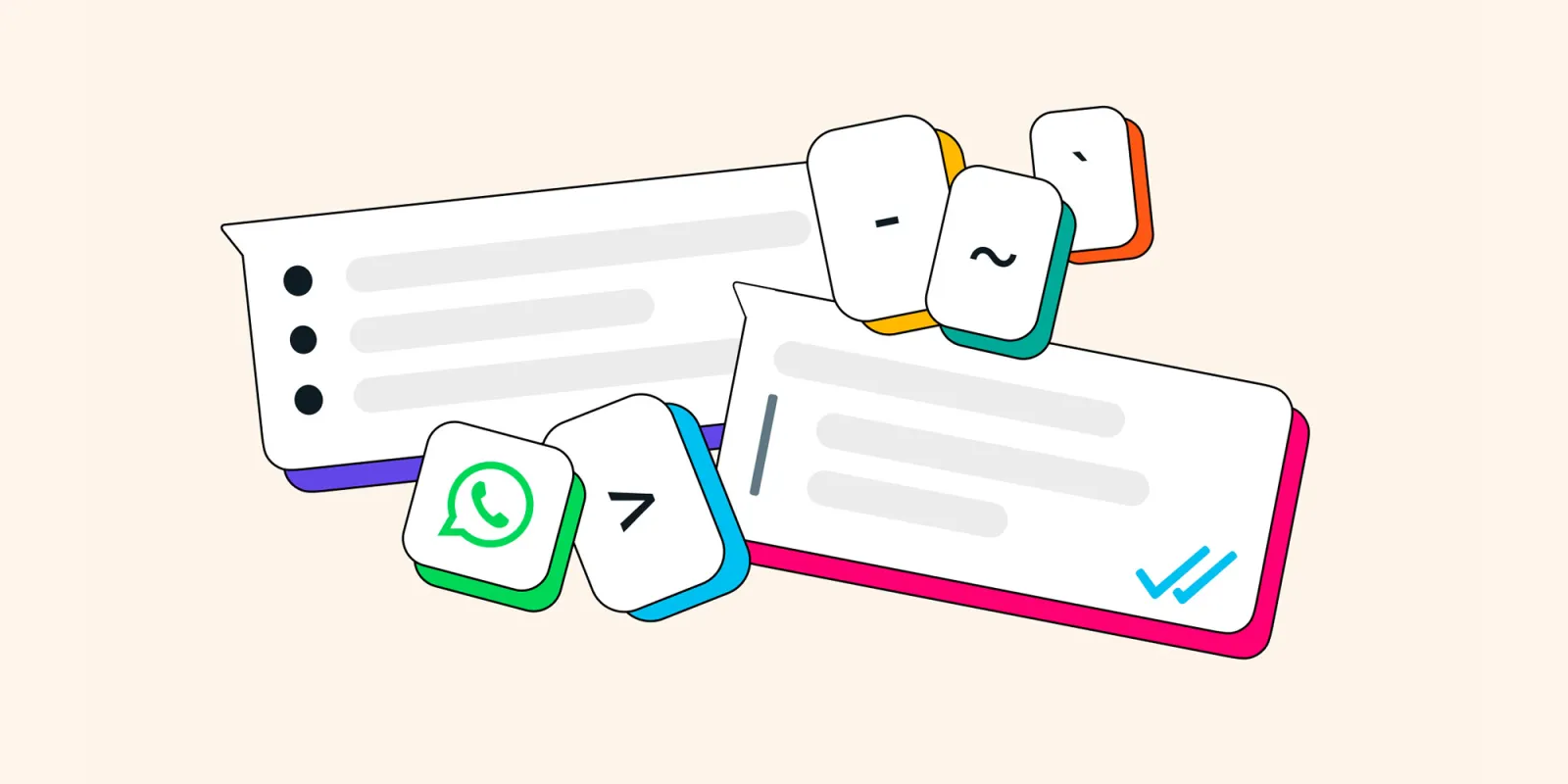
Why Use a Free WhatsApp Link?
Here are some compelling reasons to leverage the power of free WhatsApp links:
- Effortless Group Invites: Simplify the process of adding new members to group chats. Share the link instead of bombarding everyone with individual invites, saving time and frustration.
- Spread the Word: Promote your business or personal brand by including a WhatsApp link on flyers, websites, or social media profiles. This allows potential customers or collaborators to connect with you directly through the app.
- Streamline Communication: Share your WhatsApp link with individuals you need to contact frequently, like clients, vendors, or local businesses. This avoids the hassle of exchanging phone numbers every time.
You may also be interested in:
- How To Create A WhatsApp Channel
- WhatsApp nears Launch of Username Feature
- WhatsApp Communities: What You Should Know
- WhatsApp Animated Avatars are coming soon
- WhatsApp Stickers are coming
How to Create a WhatsApp Link
There are two main methods of creating a WhatsApp link for free. These are:
- Creating it yourself
- Using an online link generator
1. Creating a WhatsApp link yourself
To create your own link, use https://wa.me/<number> where the <number> is a full phone number in international format. Omit any zeroes, brackets, or dashes when adding the phone number in international format.
Examples:
Use: https://wa.me/2348012345678
Don't use: https://wa.me/+234-(080)12345678
You can also create your own link with a pre-filled message. The pre-filled message will automatically appear in the text field of a chat. Use https://wa.me/whatsappphonenumbertext=urlencodedtext where Whatsapp phone number is a full phone number in international format and url encoded text is the URL-encoded pre-filled message.
- To create a link with just a pre-filled message, use https://wa.me/?text=urlencodedtext
- Example: https://wa.me/?text=I'm%20inquiring%20about%20the%20apartment%20listing
After clicking on the link, you’ll be shown a list of contacts you can send your message to.
Creating a WhatsApp link using Online Link Generators
Several online platforms offer free WhatsApp link generation services. However, it's crucial to choose reputable websites that prioritize user privacy and security. Here's a general guide:
- Search for "free WhatsApp link generator" online.
- Choose a reputable website and enter your phone number with the country code.
- You might have the option to add a pre-filled message.
- Click "Generate Link" and copy the link for sharing.
A very good online link generator we can recommend is Walink. Walink is a popular WhatsApp link generator that lets you create your link quickly and easily. Here's how:
- Open your browser and go to https://create.wa.link/.
- Scroll down to the "Create your free link here" section.
- Enter Your Phone Number: Type your WhatsApp phone number (including the country code). Make sure to double-check the country code to avoid any hiccups.
- Add a custom message that users will send to you. For example, "Hello, I want more info about the product."
- Generate Your Link. Click on "Generate my Walink." and copy the generated link.
That's it! You now have your personalized WhatsApp link ready to share.
A Word Of Caution
Please remember:
- While these methods are free, ensure you only share your link with trusted individuals to avoid unwanted messages or spam.
- Avoid using online link generators that request excessive personal information or appear suspicious.
- If you encounter any technical difficulties or have questions, don't hesitate to consult WhatsApp's official support resources.

Functions and Uses of WhatsApp Links
- : Share your WhatsApp link on your website, social media, or business cards to encourage potential clients to reach out.
- : Create a link for an event or webinar and share it with participants.
- : Include your WhatsApp link in your email signature for quick customer inquiries.
- : Swap WhatsApp links at networking events or conferences.
Conclusion
Creating a WhatsApp link is a game-changer for seamless communication. So go ahead, generate your link, and simplify the way you connect with others. By creating free WhatsApp links, you can enhance communication efficiency and simplify connections. So, the next time you need to connect with someone on WhatsApp, skip the manual steps and embrace the power of these handy links! Happy chatting! 📱🔗