How to Check WAEC Results from Your Phone: A Simple Guide
Join us as we discover how to check WAEC results from your phone. From the official portal to SMS methods, we've got you covered. For more information, stay tuned for the full article—it's packed with all the details you need! 😊
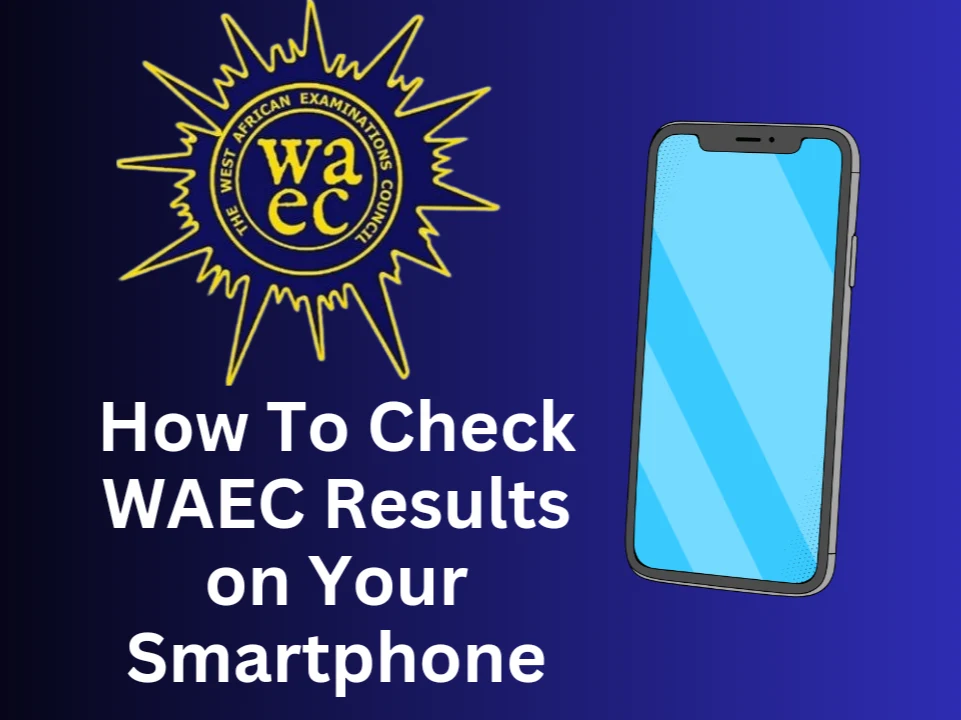
Are you interested in learning about How to Check WAEC Results from Your Phone? If yes this simple guide is here to help you do so very easily.
Waiting for your WAEC results can be one of the most emotional experiences of your life. We have all been through it at some point. This author remembers being unable to sleep and dashing to a Cyber Café (Internet center) first thing in the morning to check his results. Today however, technology has made it easier than ever to access your results without needing to go anywhere.
Whether you're a student or a concerned parent, this article will walk you through the steps on how to check WAEC results using your phone. Let's get started.
What Is WAEC?
The West African Examinations Council (WAEC) is an examinations body that conducts the West African Senior School Certificate Examination (WASSCE) for students in Nigeria and other West African countries. This exam is a very important requirement for students moving from secondary school to higher education. It could also influence university admissions, scholarship opportunities, and even future job prospects.
How to Check WAEC Results From Your Phone
Checking WAEC results from your phone is very easy, thanks to three convenient methods. These are:
- The Online method
- SMS method
Please before you begin, ensure that you have purchased a valid WAEC e-PIN card or voucher from a verified or authorized outlet.
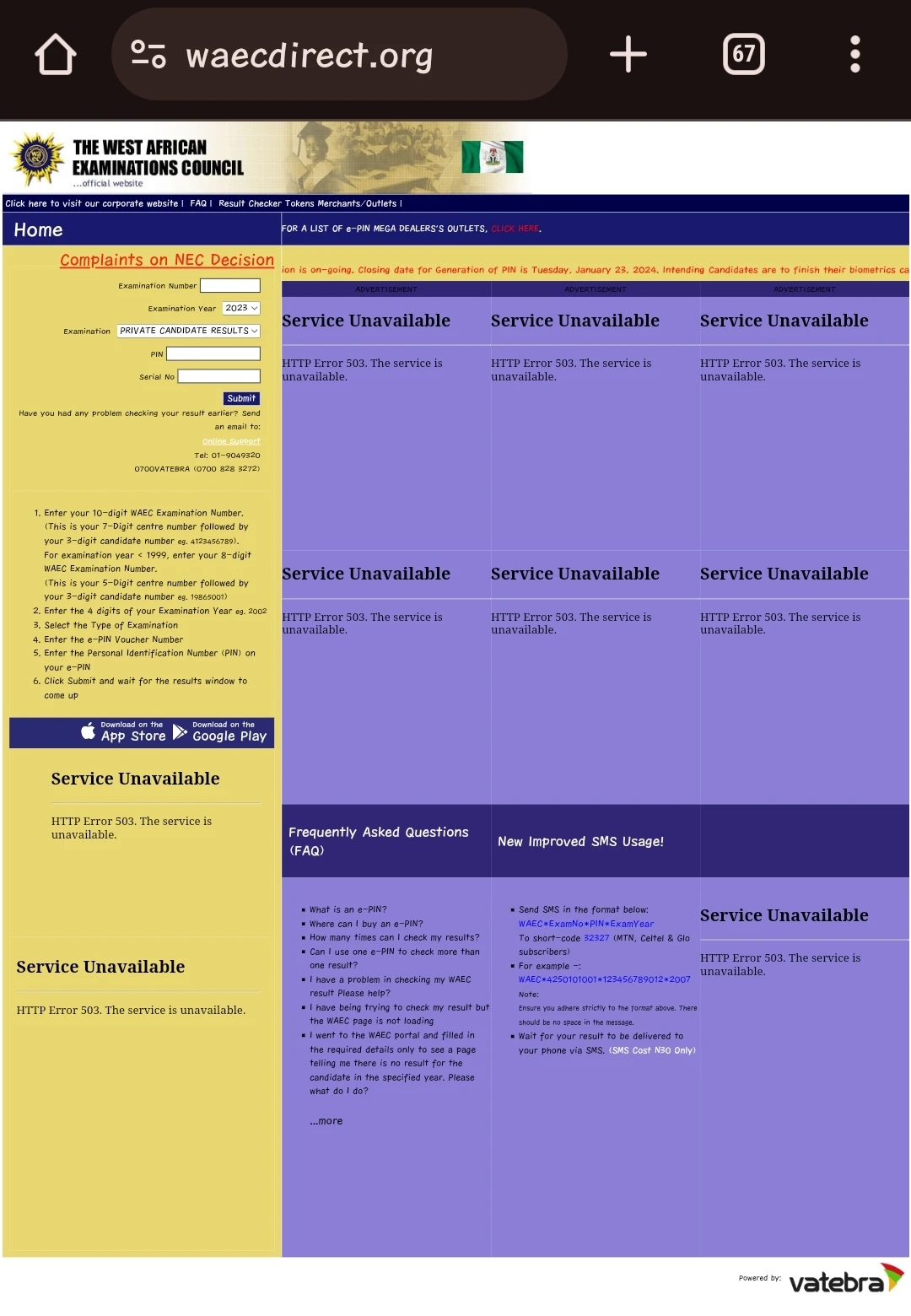
1. The Online Method
This is done by using a web browser, preferably Chrome, to visit the online portal of WAEC. You'll need a smartphone that has access to an Internet connection.
- Visit the WAEC Result Portal: Open your phone's browser and visit the official WAEC result portal.
- Enter Your Details: Follow these steps on the result checker page. Enter your 10-digit WAEC Examination Number (usually your 7-digit center number followed by your 3-digit candidate number, e.g., 4123456789). Note that for exams before 1999, use your 8-digit WAEC Examination Number (5-digit center number followed by your 3-digit candidate number, e.g., 19865001).
- Select the exam year from the dropdown menu.
- Enter the e-PIN voucher number and PIN (both are found on the card you purchased).
- Click Submit and wait for the results window to appear.
You may also be interested in:
- How To Check NIN on your Smartphone
- How To Check Your BVN from your Smartphone
- How To Create A WhatsApp Link For Free
- How To Stop Steam From Opening On Startup
- How To Claim Your Oraimo Warranty
2. SMS Method
If you prefer SMS, send a message in the following format to 32327 (MTN, Airtel & Glo subscribers):
WAEC*Exam No*PIN*Exam Year
For example: WAEC*4250101001*123456789012*2007
Note: Do not leave any spaces. If you do this correctly, you'll receive an SMS with your WAEC statement of result. (SMS cost: N30 only)
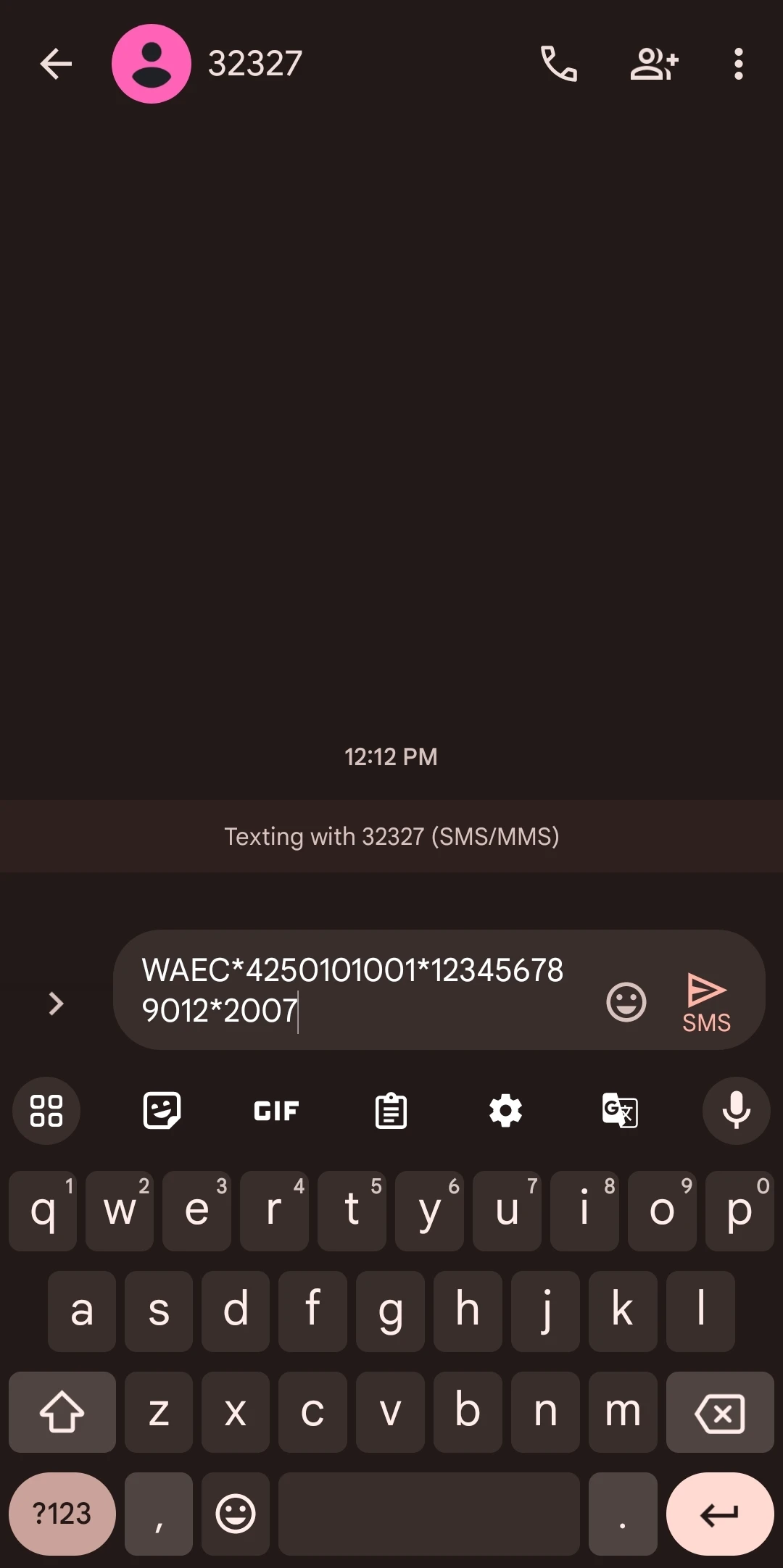
Why Use the Phone Method?
- Convenience: No need to visit an internet café or use a computer. Your phone is always with you.
- Instant Access: Get your results within seconds.
- Cost-Effective: Checking via SMS is affordable.
Functions and Uses of WAEC Results
- Admission: Universities and colleges require WAEC results for admission.
- Job Applications: Employers often request WAEC certificates.
- Scholarships: Some scholarships consider WAEC scores.
- Personal Records: Keep your results for future reference.
Additional Tips
- Keep a note of your WAEC Examination Number for future reference.
- Consider taking a screenshot of your results for easy access. Better still, keep a physical printout as well.
- Be cautious of unofficial websites claiming to offer instant results. Always rely on the trusted official WAEC website.
Beyond the Results: Your Future Awaits!
While your WAEC results are important, remember they are just one stepping stone in your academic journey. Celebrate your achievements, analyze areas for improvement, and use this information to map your path towards a successful future! If the results are not to your liking, know that this isn't the end of the world. Pick yourself up and try again.
Conclusion
So there you have it! Checking your WAEC results on your phone is a convenient way to stay informed and plan your next steps. With these methods at your fingertips, you can access your results with ease, leaving the waiting and wondering behind.
Now that you know how to check WAEC results from your phone, stay calm and click that submit button. Your hard work deserves recognition, and your results are just a tap away!