How to Check MTN Data Balance: Your Ultimate Guide
Never get caught data-less again! Here's how to check MTN data balance in SECONDS with these 2 EASY methods: USSD code or MyMTN app! Stay connected & in control - learn more here!
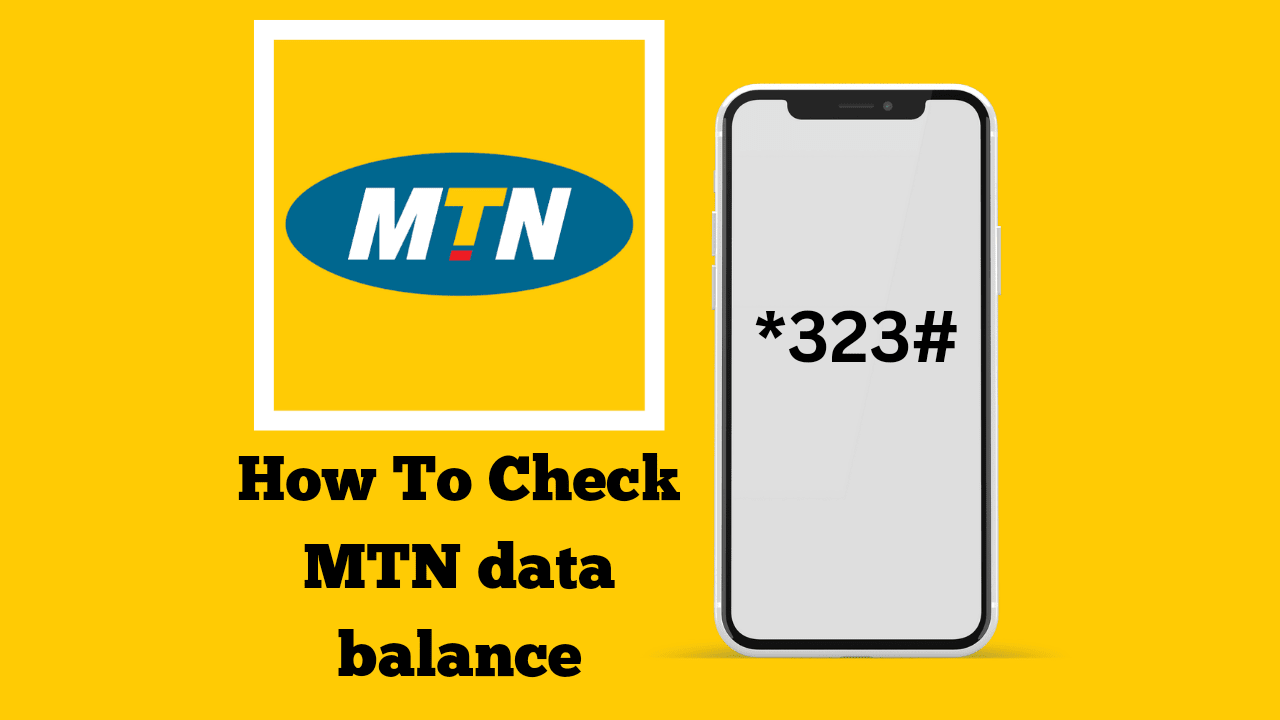
Have you ever felt that sinking feeling when you're about to stream a hilarious video or send an important message, only to get a prompt that your MTN data balance is low? The obvious thing to do would be to check your balance. As an MTN subscriber, keeping track of how much data you currently have is essential. This is why you should know how to check your MTN data balance.Checking your MTN data balance on your phone is very easy thanks to two convenient methods.
Why You Should Know How To Check Your MTN Data Balance
MTN is one of Nigeria's leading mobile network providers. They offer several data plans to suit your browsing needs. Knowing your MTN data balance helps you stay in control of your mobile data usage. This empowers you to:
- Avoid unexpected charges: By monitoring your data usage, you can avoid exceeding your plan's limit and incurring overage fees.
- Optimize your browsing habits: Checking your balance allows you to adjust your data consumption habits based on your remaining data.
- Top-up at the right time: A timely balance check ensures you can top up your data plan before running out.
How to Check MTN Data Balance
There are two very easy methods to check your data balance. There are:
- USSD code
- MyMTN app
Method 1: USSD Codes
USSD codes are a convenient way to access network services directly from your phone. Here's how to check your MTN data balance using USSD:
- Dial *323# on your phone using the same mobile number linked to your MTN account. This provides a general overview of your account information.
- You can also dial *323*4# for a quicker breakdown. This code specifically displays your MTN data balance, including your main data bundle and any bonus data you might have.
When you use the USSD method, you'll also receive an SMS with details of your MTN data balance and current plan.
Method 2: MyMTN App
The MyMTN app is a free and user-friendly app that allows you to manage your MTN account directly from your smartphone. Here's how to use it to check your data balance:
- Download and install the MyMTN app from the Google Play Store (Android) or App Store (iOS).
- Launch the app and register or log in using your MTN phone number.
- Once logged in, your MTN data balance will be displayed prominently on the app's home screen. You can also access detailed information about your data plan, usage history, and available top-up options.
Bonus Tip: Consider setting data usage alerts on your phone or within the MyMTN app. This way, you'll receive notifications when you're nearing your data limit, allowing you to top up or adjust your usage accordingly.

You may also be interested in:
- How To Check NIN on your Smartphone
- How To Check Your BVN from your Smartphone
- How To Create A WhatsApp Link For Free
- How To Stop Steam From Opening On Startup
- How to check WAEC results on your phone
Choosing the Right Method for You
If you prioritize speed and convenience, the USSD code method is ideal. It's quick and doesn't require an internet connection. However, if you prefer a more comprehensive view of your account and data usage history, the MyMTN app offers a user-friendly interface with additional features.
Functions and Uses of MTN Data Balance
- Usage Monitoring: Keep track of your data consumption.
- Budgeting: Plan your data usage based on the remaining balance.
- Renewal Decisions: Decide when to top up or renew your data subscription.
Conclusion
Now that you're equipped with the knowledge, go ahead and check your MTN data balance. Remember, staying informed ensures uninterrupted browsing, streaming, and chatting.