9 Best Whatsapp Call Recorder Apps for Android & IOS

WhatsApp is one of the most popular messaging apps in the world, with over 1 billion active users. WhatsApp calls are free to make and use your phone’s internet connection instead of your mobile plan’s minutes. But what if you want to record these calls? Here are the best WhatsApp call recorder apps for Android and iPhone.
There are a few reasons you might want to record a WhatsApp call. Maybe you want to save the call for posterity, or you need to record it for work or legal purposes. Whatever the reason, there are a few different ways to go about it with the apps listed below.
These are the 10 Best Whatsapp Call Recorder Apps

Mobizen Screen Recorder
Mobizen Screen Recorder is one of the best screen recorder apps for Android. It's easy to use and has many features, including recording in 1080p (Full HD) and 60fps. There's also support for external microphones to get excellent audio quality with your recordings.
Best of all, Mobizen Screen Recorder is free, with no watermarks or time limits. Some in-app purchases are available, but they're optional and don't affect the app's functionality.
Positives
- Free to use
- Good Interface
- Records HD Videos
Negatives
- Ads on the Interface makes it annoying to use at times

REC Screen Recorder
This app is very user-friendly and has many features, making it the best WhatsApp recorder app. First of all, it is straightforward to use. You have to launch the app and hit the record button. The app will start recording your screen.
Another great feature of this app is that it allows you to record your screen in high quality. You can record your screen in 1080p or even 4K quality. This is great if you want to record your screen for gaming or even tutorial purposes.
The app also has many features that allow you to customize your recording. For example, you can record your screen with or without audio. You can also record your screen with or without a camera view.
The REC Screen Recorder app is the best Whatsapp recorder app for Android and iOS devices. If you are looking for an app that is easy to use and has many features, this is for you.
Positives
- Records 4K Quality
- Easy to Use
- Available for IOS & Android
Negatives
- You Must Pay to Access Premium Features

AZ Screen Recorder
AZ Screen Recorder is one of the most popular screen recorder apps on the Play Store, and it's also great for recording WhatsApp calls. The app is free to use without limitations and doesn't require root. You can start recording with a tap, and there's an option to record internal audio.
Positives
- No Limitations on how you use the app
- The App is Free to Use
Negatives
- The App Feels Basic

ACR Call Recorder
ACR Call Recorder is another popular option, and it's one of the most feature-packed WhatsApp call recorder apps on the list. The app can record both sides of the conversation, and you can choose to record only audio or video. ACR Call Recorder also lets you share recorded calls, integrating with Google Drive and Dropbox for cloud storage. The app isn't free, but it offers a 7-day trial.
Positives
- Recordings Can be Backed up on Cloud
- The app is easy to use
- It can be used to record audion and video
Negatives
- You Need to Pay to Access Premium Features

Call Recorder - Cube ACR
Call Recorder - Cube ACR is another great option for recording WhatsApp calls. The app is free to use with ads, or you can pay to remove ads and enable premium features. Cube ACR can record both sides of the conversation and supports automatic call recording. You can also password-protect your recordings, and the app integrates with Google Drive and Dropbox for cloud storage.
Positives
- It Integrates with Google Drive and Dropbox
- Free to Use App
Negatives
- You Need to Pay to Access Premium Features

Automatic Call Recorder
The Automatic call recorder app is free and it can be used to record whatsapp calls. You can automatically save all your recordings on Google Drive or Dropbox after recording with the app. There are ads in the app which might be the problem, but because it is free you can understand why there are ads. The app is easy to use and many people use the app on their devices to record calls.
Positives
- Easy to Use
- Used by Many
- Free to use
Negatives
- Ads can be annpying
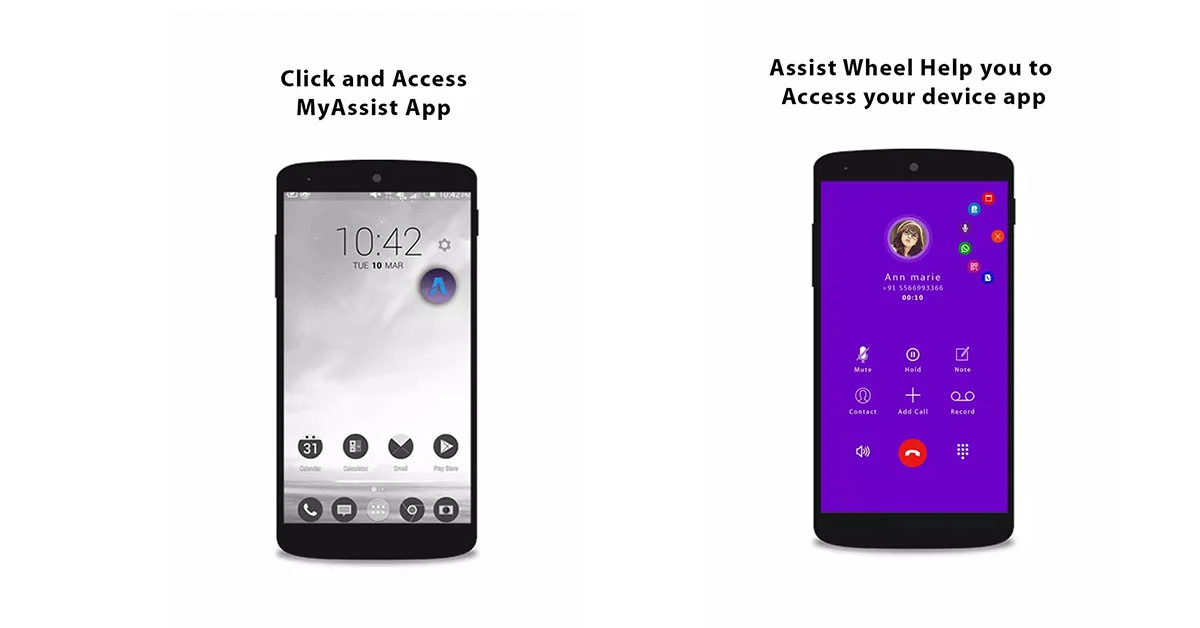
MyAssistApp
MyAssistApp is one of the best whatsapp call recorder apps you can use in 2023. You can use it to create schedules, write notes, share files, manage your contacts, and write reminders. The app is easy to use and you can use it to record all types of calls not just on whatsapp. It is a robust app with a friendly interface that makes it compulsory to be listed among other apps here.
Positives
- The App is Used for Many Things
- User Friendly Interface
- You can use it to Organize yourself
Negatives
- It Can be Combersome to Manage

Messenger Call Recorder
The Messenger call recorder app is another free-to-use app that lets you record WhatsApp calls. After using the app to record your calls, you can automatically save your recordings on Google Drive. It is easy to use and has many downloads on the Google play store. One of the major things I love about the app is that it doesn’t consume much battery life on any phone.
Positives
- Well Optimized App
- Recorded Audio Can be Saved on Cloud
Negatives
- The Interface is not Friendly
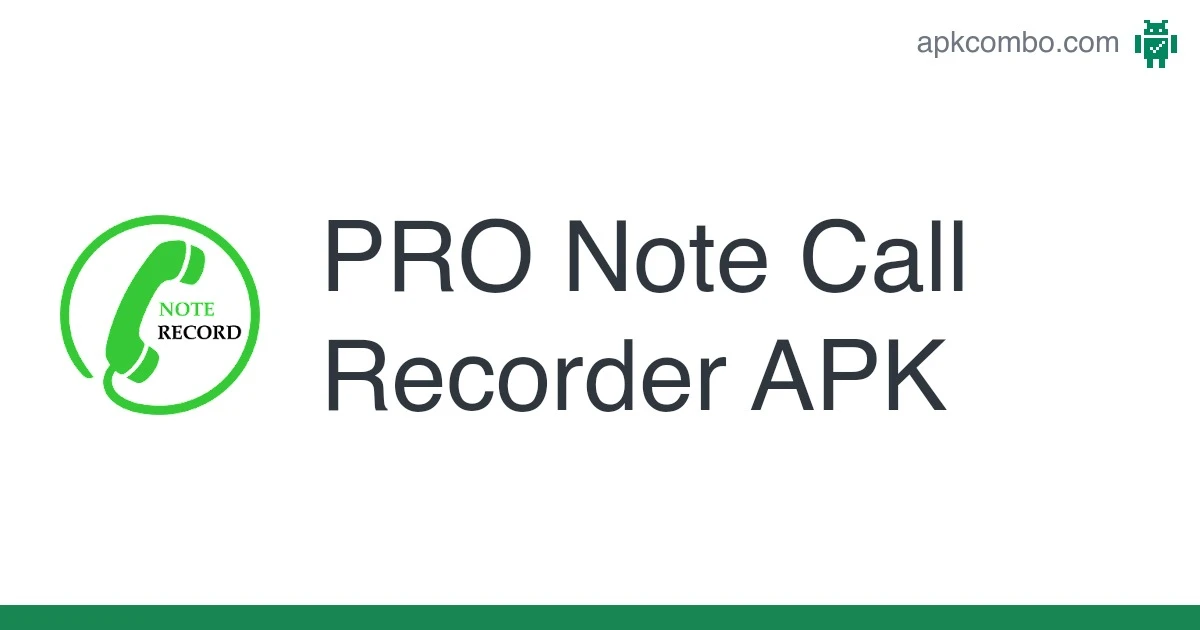
Pro Note Call Recorder
Pro Note Call Recorder app is free to use, and you can use it to record calls on WhatsApp, Telegram, Skype, and even Zoom. The app is exceptional, with a great user interface. It is easy to navigate, and you will love how they arrange the app's features. You can also use the app to put notes in every call recording. The app can also be used to blacklist contacts from calling you. It is one of the best WhatsApp call recorder apps, and it has to be on the list.
Positives
- It can be used to block all types of calls
- Great User Interface
- It can be used to put notes in every call recording
Negatives
- The App Design feels Basic
Conclusion
The apps listed above are the best apps for recording WhatsApp calls. You can download the apps for IOS and Android using the links we provided. If you need more explanation kindly ask in the comments.