WhatsApp's Chat Lock Secret Code: Shield Your Locked Chats from Prying Eyes
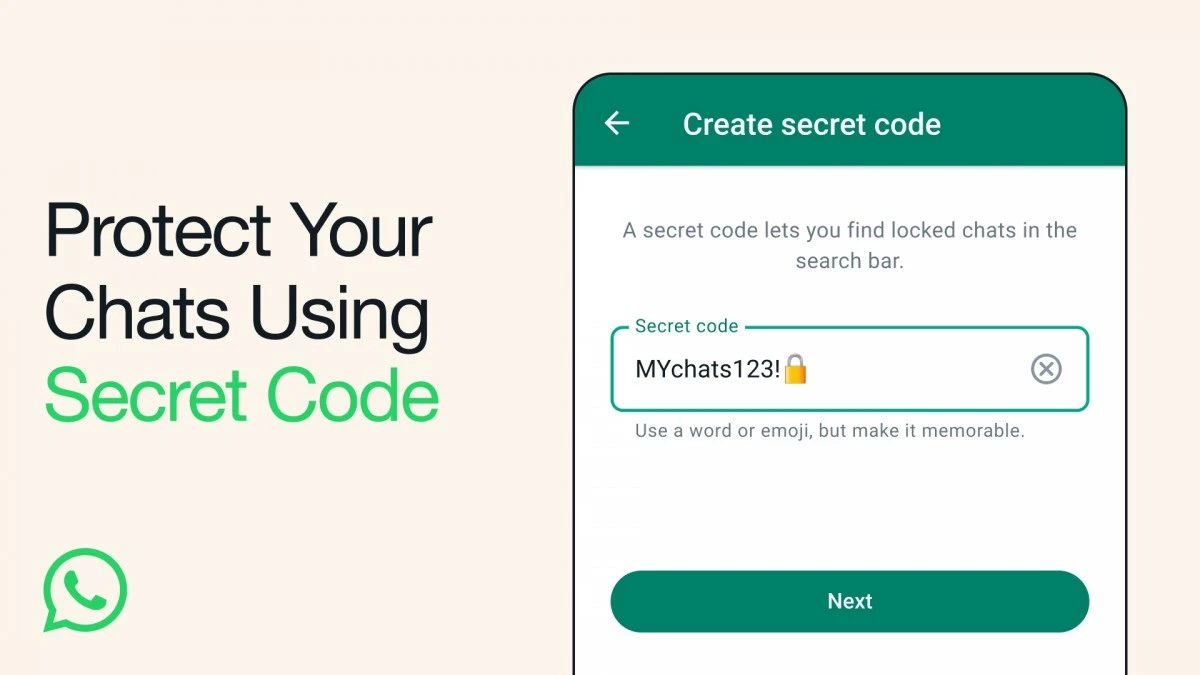
WhatsApp launched Chat Lock in May, allowing users to secure chats using a fingerprint scan or their device's password. The chat list's "Locked chats" section conceals these restricted conversations. To give even more protection and privacy to these locked chats, WhatsApp has thus announced the release of a new feature called Secret Code for Chat Lock.
How to unlock the WhatsApp Chat lock using a secret code?
The Locked Talks folder may now be hidden from the chat list using the Secret Code feature. To unlock the folder, your secret code must be entered in the WhatsApp search box. You can now set a password that is distinct from your device password.

Read also: How to Create a Whatsapp Channel
To generate a new secret code, you may utilize letters, numbers, special characters, and even an emoji. Additionally, you may still have the Locked Talks in your chat list if you'd prefer not to conceal them.
In addition, WhatsApp has made locking a conversation more accessible by allowing you to lock a chat by simply long-pressing on it rather than opening the chat's settings. In the upcoming months, the Secret Code function will be made available to all users worldwide.