WhatsApp Finally Brings Multi-Account Support to Android

WhatsApp currently allows you to use the same account across numerous handsets, but if the phone is running Android, you may now use two distinct accounts simultaneously. The stable channel of WhatsApp has only begun to receive this capability, which Telegram's beta users have had access to for some time.
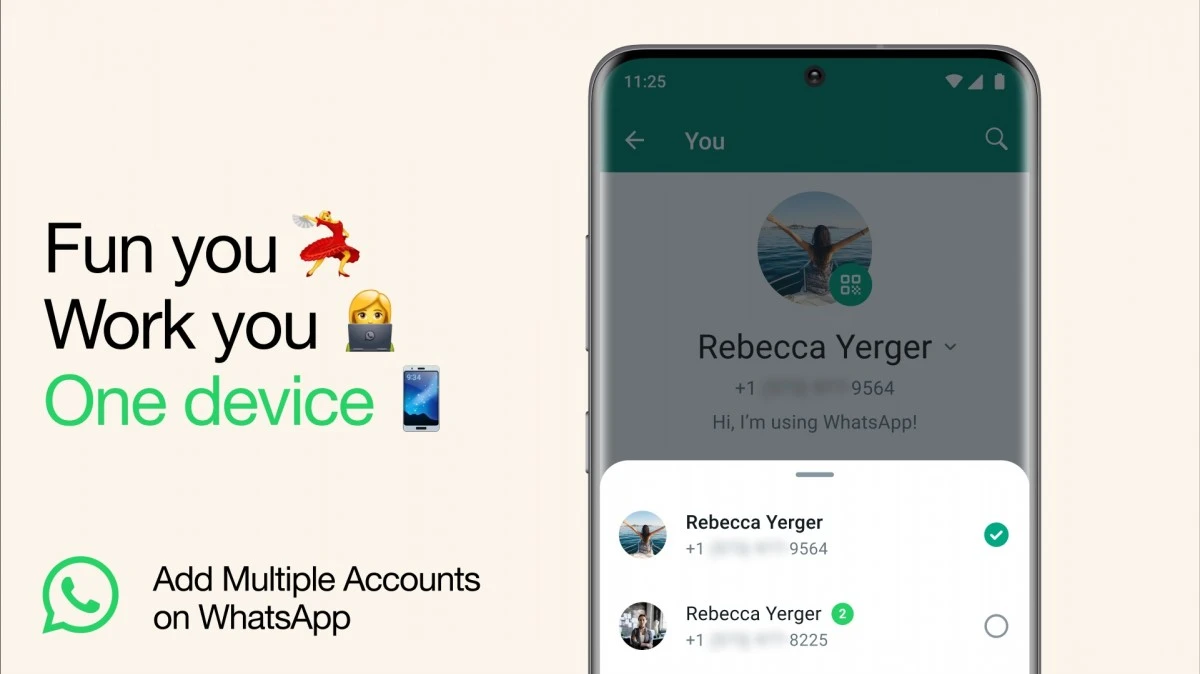
The necessity for consumers to carry two cell phones or use the app clone function would vanish if they could use two WhatsApp accounts concurrently on the same smartphone.
How to Establish Multiple WhatsApp Accounts on a Single Device?
You will (obviously) need a second phone number, SIM card, or phone with multi-SIM or eSIM compatibility to set up the second WhatsApp account. However, as long as you can get the security code for login, you should be able to set up the second WhatsApp account even if your second SIM card is on a different smartphone.
Once that is resolved, you may access WhatsApp settings by clicking the arrow next to your name, selecting "Add account," and then following the on-screen directions.
According to WhatsApp, you may individually manage the privacy and notification settings for each account.
It will take at least a week or two until this functionality is available to all Android users globally, even if we are using the most recent version of WhatsApp on our Android smartphones and do not see the option to create a second account.