7 Best Camera Apps for Android 2023

Are you looking to enhance your photography skills on your Android device? Look no further than the best camera apps for Android in 2023. With these apps, you can capture stunning images and take your photography to the next level.
With so many camera apps available, choosing the right one for your needs can be overwhelming. That's why we've compiled a list of the best camera apps for Android in 2023. We've covered you, from professional to creative and landscape photography.
Using a camera app on your Android device can significantly improve your photography experience. These apps offer a range of features and tools that can enhance the quality of your photos, including advanced editing options, filters, and manual controls. So why settle for mediocre photos when you can have exceptional ones?
Read on to discover the best camera apps for Android in 2023 and take your photography skills to new heights.
Why Use Camera Apps on Android?
If you're serious about photography, using a camera app on your Android device can take your skills to the next level. While the stock camera app on your phone may be sufficient for basic snapshots, camera apps offer advanced features and tools that can significantly enhance the quality of your photos.
Camera apps provide a range of manual controls, allowing you to adjust settings like ISO, shutter speed, white balance, and focus. This level of control can help you capture sharper, better-exposed, and more visually appealing photos.
In addition to manual controls, camera apps often provide a variety of filters and presets that can add depth, color, and texture to your photos. These filters can help you create unique and visually stunning images with just a few clicks.
Furthermore, camera apps are often designed with specific types of photography in mind, such as landscape or portrait photography. This specialization allows you to choose apps tailored to your preferred style and subject matter, resulting in higher-quality photos.
Using a camera app on your Android device can significantly improve your photography experience and elevate your photos to new heights.
The Best Camera Apps for Android 2023
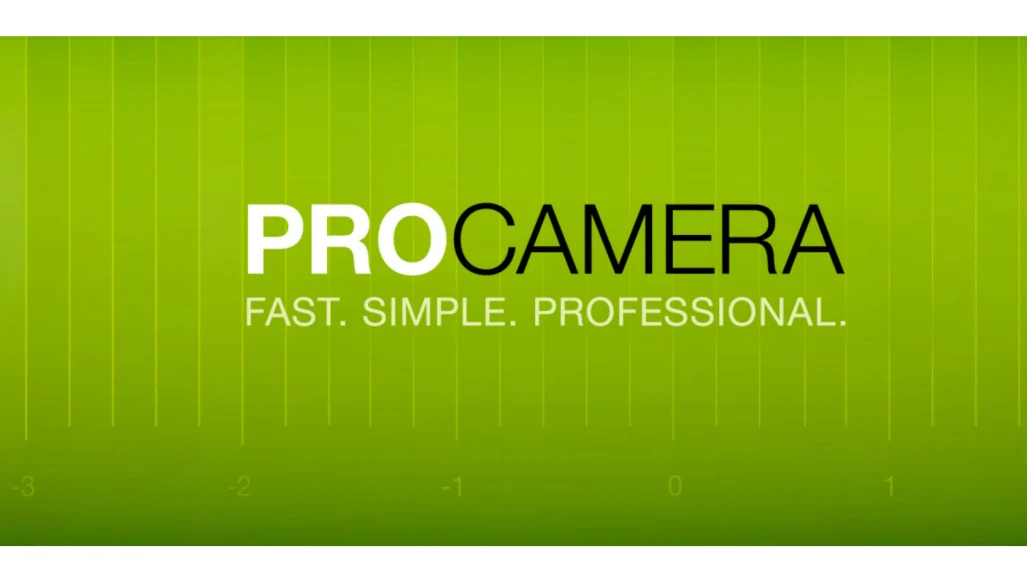
1. ProCamera
ProCamera is a camera app optimized for professional photographers, offering advanced features like manual focus, focus peaking, and live histograms.
It also comes with RAW support, allowing you to capture images in the highest quality possible and edit them later using professional editing software.
Additionally, ProCamera offers a variety of shooting modes, including portrait, night, and HDR, making it the perfect app for any professional photographer.
Positives
- Low Light Modes
- ISO and EV Control
- Lots of Control While Shooting
Negatives
- Manual Focus Might Be Difficult to Use

2. Adobe Lightroom Mobile
Adobe Lightroom is a powerful camera and photo editing app that professional photographers love. It comes with advanced editing tools and presets, allowing you to enhance and retouch your photos on the go. With Lightroom, you can also shoot in RAW format and edit your photos in the app. Additionally, Lightroom offers a built-in camera with manual controls, making it an excellent app for professional photographers.
Positives
- Simple Interface
- Powerful Filters and RAW Profiles
- Strong Community Features
- Photos Can be Synced on Cloud Storage
Negatives
- Subscription Only
- Limited Sharing

3. Camera FV-5
Camera FV-5 is a professional camera app that gives you complete control over your Android device's settings. It offers DSLR-like controls, allowing you to manually adjust your camera's shutter speed, ISO, and white balance. Camera FV-5 also has advanced features like RAW support, time-lapse, and prolonged exposure, making it the perfect app for professional photographers who want complete control over their images.
Positives
- Manual Controls Available
- Easy to Use Interface
- It can Shoot High Resolution Photos
Negatives
- The App Can be buggy at times

4. VSCO
VSCO is a camera app that allows you to capture and edit high-quality images using a variety of presets and filters. With VSCO, you can shoot in RAW format and edit your photos using advanced editing tools like exposure, contrast, and saturation. The app also offers a social platform, allowing you to connect with other professional photographers and share your work with a broader audience.
Positives
- Unique Filters for Creative Photos
- Large Library of Free and Paid Presets
- Easy Integration with Other Apps
Negatives
- Learning Curve for Beginners
- Expensive Presets

5. Manual Camera
Manual Camera is a professional camera app that controls your Android device's settings completely. It offers manual focus, shutter speed, and white balance controls, allowing you to capture high-quality images easily. You can also shoot in RAW format with a Manual Camera and edit your photos using professional editing software. Additionally, the app comes with live RGB histogram and exposure compensation, making it an excellent app for professional photographers.
With these top camera apps for professional photography, you can take your photography skills to the next level and capture stunning images with your Android device.
Positives
- Easy to Use
- Fast Image Processing
- Manual Control for ISO and Exposure
Negatives
- The Interface is a Bit Dated
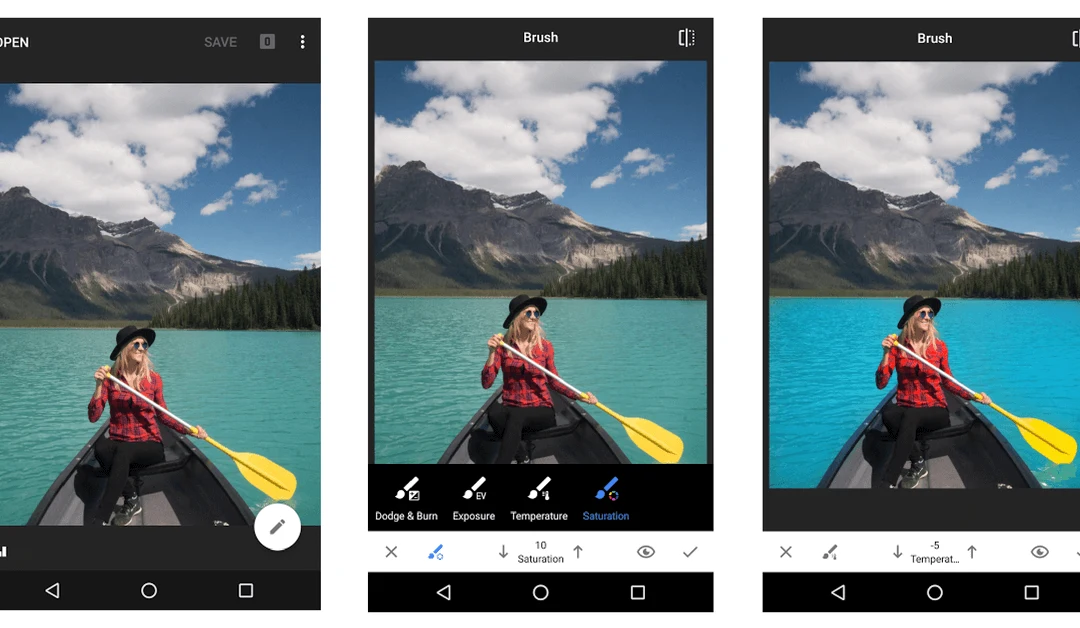
6. Snapseed
Snapseed is a powerful camera app that offers advanced editing tools and filters. With Snapseed, you can adjust your photos' brightness, contrast, and saturation and apply a range of filters and effects. The app also has a range of tools for cropping and resizing your photos, making it an all-in-one solution for creative photography.
These camera apps will help you unleash your artistic side and capture stunning photos that stand out. With their range of creative tools and filters, you can take your photography to the next level and create unique and memorable images.
Positives
- Popular Android Camera App
- Easy to Use
- Useful Photo Editing tool
Negatives
- No Auto Save
- Might Be Difficult for Beginners

7. Google Camera (GCam)
Google Camera is an excellent choice for landscape photography, thanks to its HDR+ mode that captures multiple photos and blends them for enhanced dynamic range. The app also has a panorama mode and a lens blur feature that can create a shallow depth of field effect.
Positives
- One of the Best Camera APps
- Constantly Updated
- Lots of Manual Controls
Negatives
- Not Easy to Find One for Your Android Phone
Conclusion
Choosing the right camera app for your Android device can significantly improve your photography experience in 2023. From enhancing the quality of your photos to providing creative tools and filters, camera apps offer a range of features that allow you to capture stunning images easily.
When selecting a camera app, you must consider factors like user-friendly interfaces, compatibility with your device's specifications, and the type of photography you intend to pursue. With the best camera app, you can unlock the full potential of your Android phone's camera and capture remarkable photos in any setting.
Whether you're a professional photographer, an amateur looking to improve your skills, or simply someone who enjoys taking photos, a camera app is perfect. So, take your time, research, and choose the camera app that best suits your needs. Happy snapping.