Top 5 Best AI Image Generators in 2023 (Ranked & Reviewed)
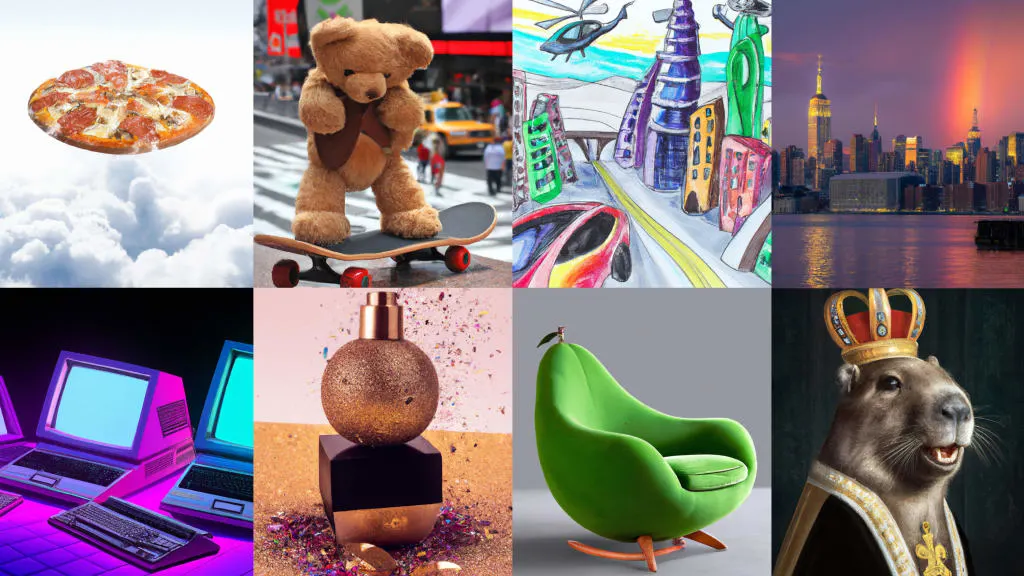
If you're looking to create stunning visuals with the help of artificial intelligence, you're in luck. This article will explore the best AI image generators available today.
These tools leverage the power of AI to transform ordinary images into extraordinary works of art. Whether you're a professional artist or want to enhance your social media posts, these AI image generators can take your visual content to the next level.
Best AI Image Generators 2023

Stable Diffusion
Stable Diffusion is one of the best AI image generators out there.
It uses deep learning algorithms to analyze your images and apply artistic styles.
With a vast collection of artistic styles, you can transform your photos into stunning masterpieces.
Whether you want your image to resemble a Van Gogh or a Picasso, Stable Diffusion can effortlessly bring your vision to life.
Positives
- It has a user-friendly interface, making it easy to use for beginners.
- It provides a wide range of art styles, allowing diverse creative possibilities.
- Generates high-quality and visually appealing artwork.
- Allows users to upload their own images as a base for the artwork.
Negatives
- Requires an internet connection to use, limiting accessibility in offline environments.
- Limited control over the artistic output, as the style transfer process is automated.
- The free version has limitations on image resolution and can be time-consuming for complex images.

Runway ML
Another top contender in the field of AI image generators is Runway ML.
This powerful tool combines the capabilities of AI algorithms with a user-friendly interface, making it accessible to artists and non-artists.
You can create stunning visuals using a wide range of AI models with Runway ML.
From generating realistic landscapes to designing unique characters, the possibilities are endless with Runway ML.
Positives
- It can be used for other AI Tasks
- Generates High Quality Images
- Friendly Interface
Negatives
- You Need Good Prompts for Good Images
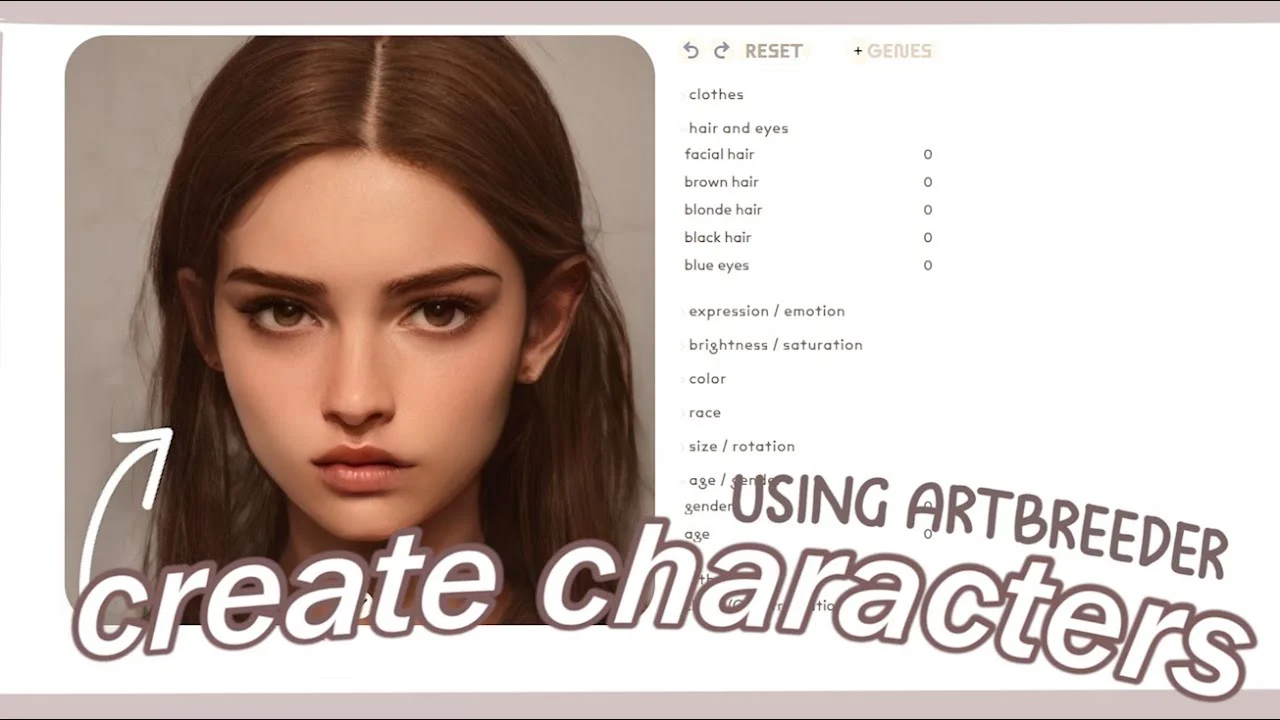
ArtBreeder
ArtBreeder is a unique AI image generator that allows you to combine and evolve existing images to create new and original artwork.
ArtBreeder allows you to explore uncharted territories and uncover hidden gems by mixing elements from different images.
Whether you're a visual artist, designer, or simply someone with a creative mindset, ArtBreeder can be a valuable tool for generating fresh and captivating visuals.
Positives
- The platform promotes collaboration by enabling users to build on and remix each other's creations.
- Artbreeder allows users to create unique and visually striking artwork by combining and evolving existing images.
- It offers various creative possibilities, allowing users to explore various art styles and genres.
- Artbreeder facilitates inspiration and idea generation by presenting users with a vast library of images to work with.
Negatives
- The output generated by Artbreeder may lack the originality and depth that comes with manually creating artwork.
- The output quality heavily depends on the quality of input images, resulting in limitations if the available images are of poor resolution or lack diversity.
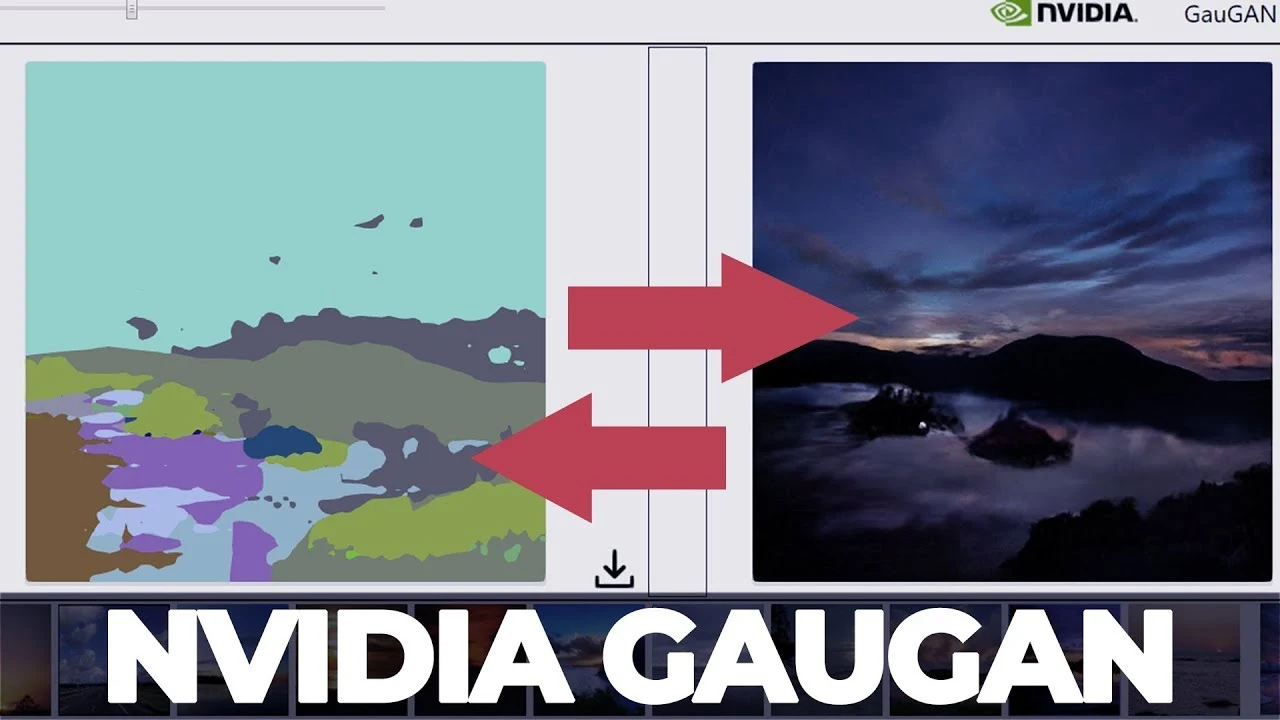
NVIDIA GauGAN
NVIDIA GauGAN is a cutting-edge AI image generator that takes digital painting to a new level.
With GauGAN, you can turn your simple sketches into realistic and immersive landscapes.
This tool uses AI algorithms to understand the content and context of your drawings, allowing you to paint with realistic textures and effects.
Whether you're an architect visualizing a building or an artist exploring new horizons, NVIDIA GauGAN is a fantastic choice.
Positives
- NVIDIA Gaugan can generate realistic and high-quality images, often indistinguishable from authentic images.
- It is trained on a large dataset of diverse images, enabling it to produce images across a wide range of themes and concepts.
- Gaugan allows users to control the style and appearance of generated images, providing a high level of customization
Negatives
- The generated images might include artifacts, such as minor inconsistencies or distortions.
- Due to its reliance on machine learning algorithms, there is a potential for bias in the generated output, as it may reflect the biases present in the training data.

DALL-E
DALL-E is an AI image generator developed by OpenAI. DALL-E pushes the boundaries of creativity by generating images from textual descriptions.
DALL-E can create highly detailed and realistic images that match your description by describing what you want to see.
Whether you are looking for a whimsical creature or a futuristic cityscape, DALL-E can bring your imagination to life.
Positives
- DALL-E can generate high-quality, realistic images from textual descriptions.
- DALL-E can understand and represent abstract concepts, allowing for the creation of imaginative and creative visualizations.
- It can generate highly detailed, complex images with multiple objects and intricate textures.
Negatives
- DALL-E has limitations in understanding nuanced or ambiguous language, which can result in incorrect or misleading image synthesis.
- DALL-E's training data consists of a fixed dataset, limiting its ability to generate images outside the training distribution or produce novel concepts.
How to Use AI Image Generators
To use AI image generators, follow these steps:
- Choose an AI image generator platform or tool like DeepAI, ArtBreeder, or RunwayML.
- Prepare input data: Collect or upload the necessary data, such as images, sketches, or textual descriptions that serve as the input for generating the desired images.
- Preprocess the input data (if applicable): Depending on your specific tool, you may need to preprocess the input data. Follow the instructions provided by the platform or tool to transform the data into the required format.
- Select a model or technique: Different AI image generators use various models or techniques, such as deep learning architectures or generative adversarial networks (GANs). Pick the model or technique that best suits your requirements.
- Configure the generator: Adjust the generator's parameters and settings, such as image size, style, level of abstraction, or desired visual features. This step enables you to customize the output according to your preferences.
- Run the generator: Activate the image generator based on the chosen tool or platform. This typically involves clicking a button or executing a command to initiate the process.
- Review and refine the results: Examine the generated images and assess whether they meet your desired criteria. If necessary, iterate over the previous steps, tweaking the input data, model, or generator settings for improved outcomes.
- Save or export the generated images: Once satisfied with the output, save or export the generated images using the functionality provided by the AI image generator tool.
Remember, the specifics of using AI image generators can vary between tools or platforms, so consult the relevant documentation or support resources offered by the chosen platform for detailed instructions tailored to your selected AI image generator.
Conclusion
In conclusion, the world of AI image generators offers many possibilities to create stunning visuals.
DeepArt.io, Runway ML, ArtBreeder, NVIDIA GauGAN, and DALL-E are all exceptional tools that harness the power of AI to transform ordinary images into extraordinary works of art.
Whether you're an artist, designer, or simply someone who wants to add a touch of magic to your visual content, these AI image generators can help you achieve stunning results.
So go ahead, unleash your creativity, and explore the endless possibilities of the best AI image generators.