The step-by-step guide to changing your signature in Outlook
Outlook is used by over 400 million people per year, making it the biggest competitor to Gmail. It affords its users more organization and customization

Outlook is a widely used email and personal information management software developed by MiMicrosoftIt allows you to manage your emails, calendar, tasks, and even your contacts efficiently.
It allows the ability to customize your email signature and to add your professional touch to your messages. It is a communication management system that helps users stay organized with personal information which leads to increased productivity and efficiency in connection and communication.
Features of Outlook
- Email management
- Scheduling meeting
- File attachment
- Calendar management
- Collaboration
- Contacts
What is an email signature in Outlook?
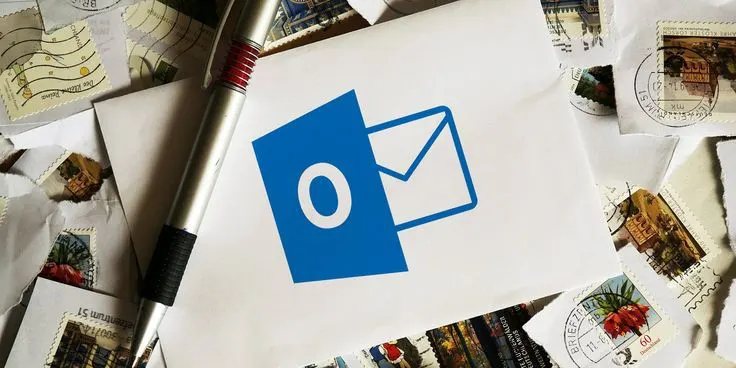
Your email signature is a text or a block of text at the end of an email that includes stuff like your professional contact information, company branding, your favorite quotes, images, hyperlinks, and even a Call To Action.
They are usually added at the end of an email messages as a footer.
How to change signature in Outlook using a mobile app (Andriod)
- Open the Outlook App and go to the Outlook Icon
- Click on the gear icon at the bottom left corner of the column
- Tap on your account and tap on the signature
- Enter the text or link you would like to use as your Signature
- Tap on Done
- Your signature will automatically appear.
For iPhone
- Open the mobile app and tap on settings
- Tap on your account and tap on the signature
- Enter your preferred signature choice in the box provided
- You can add an image by tapping the signature image button
- Then tap on save
How to change your signature in Outlook on Windows.
- Click on File in the top left corner.
- Select Options.
- Go to the Mail tab.
- Click on Signatures.
- Choose the signature you want to edit.
- Make changes in the Edit signature box.
- click Save and then OK
How to change your signature in Outlook using the web
- Click on the gear icon (Settings) in the top right corner.
- Under the app settings, select Mail.
- In the left pane, click on the Email signature.
- Edit your signature in the text box.
- Click Save when you’re finished.
How to change your signature in Outlook Mac
- Open a new email message.
- On the Message tab, click Signature, and then choose Signatures.
- Pick the email account you want to update.
- Under Select signature to edit, click New, and give your signature a name.
- Type the desired signature in the Edit Signature box.
- And finally, tap Done
Conclusion
Outlook is a very useful and unbelievably useful tool, but remember, when changing your signature, you need to keep it relevant and professional to your business and purpose.
Related Articles
- How to create a WhatsApp link for free: Your ultimate guide
- How to check your NIN on your phone: A comprehensive guide
- How to check your BVN on your phone
Cheers🎊🎊