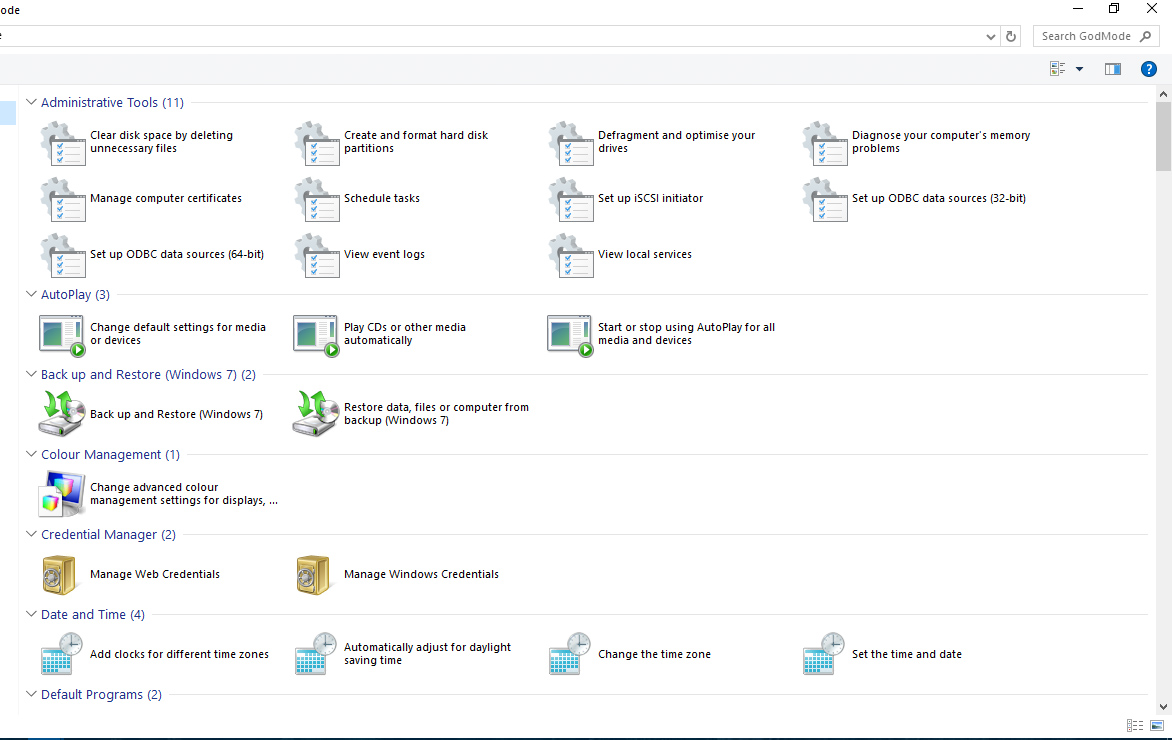What Is Windows God Mode And How To Activate It
Become a God on windows
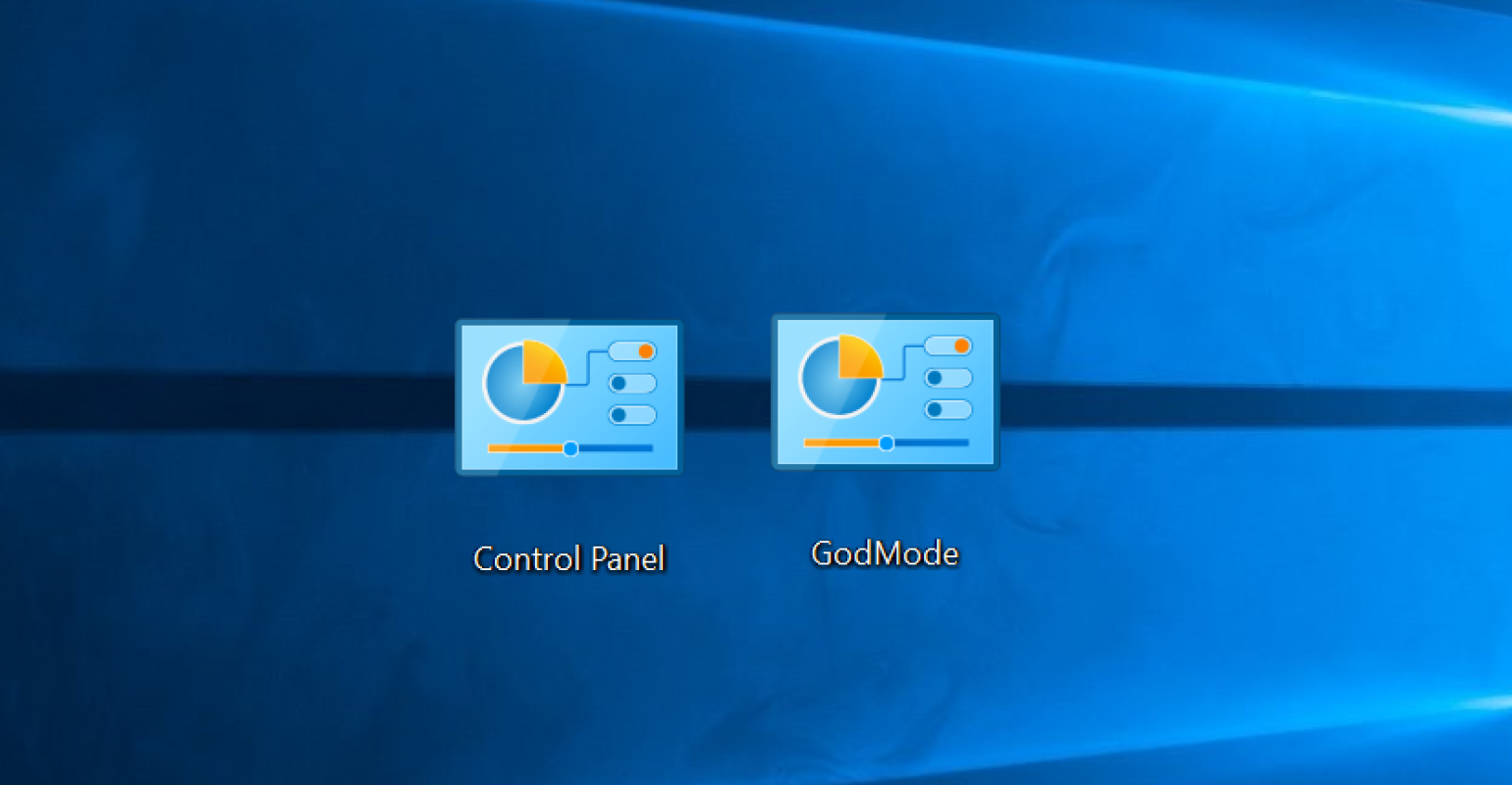
Windows God Mode is a term you might have seen while surfing the net and it is mostly related to the Windows operating system, it's a kind of "secret folder", which contains all the functions of setting up and administering a computer. Using the default search feature in windows will not bring up any possible result as it's a generic term, there is no option or button labeled "God Mode".
What is Windows God Mode
God Mode is a hidden folder in Windows 10 & 11 (works in older versions too), that packs a lot of advanced features and settings to play with. Originally called "Windows Master Control Panel", it works as a shortcut to different settings within the computer. Due to its wide variety of settings and shortcuts, it was termed God Mode by content creators and bloggers. Access up-to 250 control panel settings, and also list all shortcuts and functions in a singular list whilst creating a shortcut on the desktop for convenient access.
HOW TO ACTIVATE GOD MODE
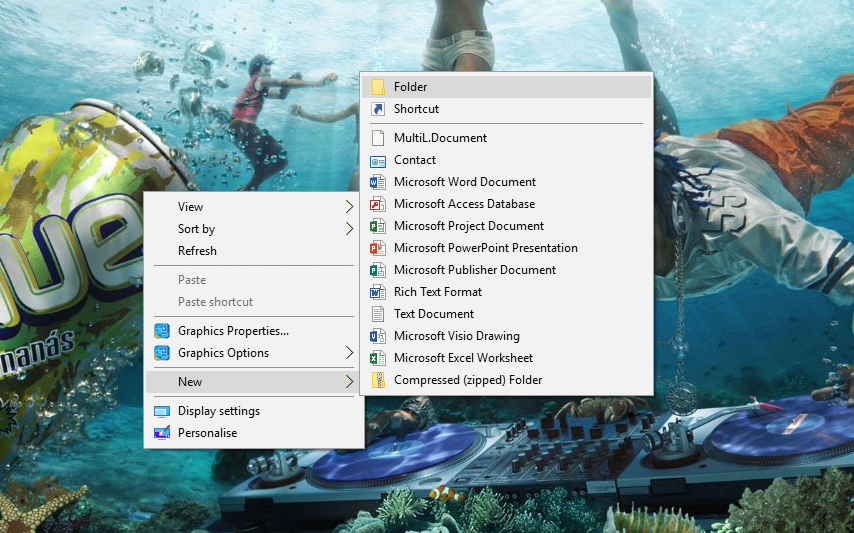
Step 1: Right-click on a free space on the desktop.
Step 2: Click on “New” and “Folder”.
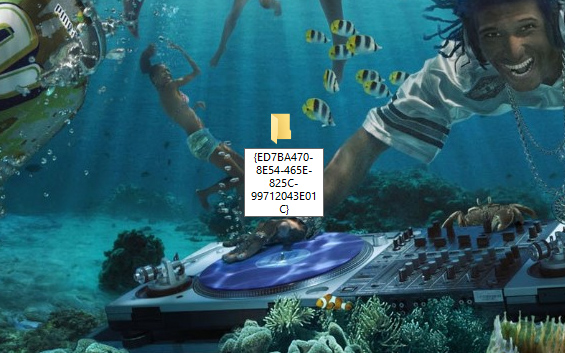
Step 3: Enter the folder name GodMode.{ED7BA470-8E54-465E-825C-99712043E01C} - You can copy and paste too.

step 4: Windows God Mode folder will appear on the desktop. Right-click to access the folder and functions.
When you double click on the GodMode folder you can access various settings and functions without searching the control panel. You'll find up to 250 settings and shortcuts in the folder.