Why you should had more RAM to your computer/ laptop
Does adding more ram to your laptop or computer give any noticeable advantages or is it inconsequential? The extra space should serve a purpose write, continue reading to find out.
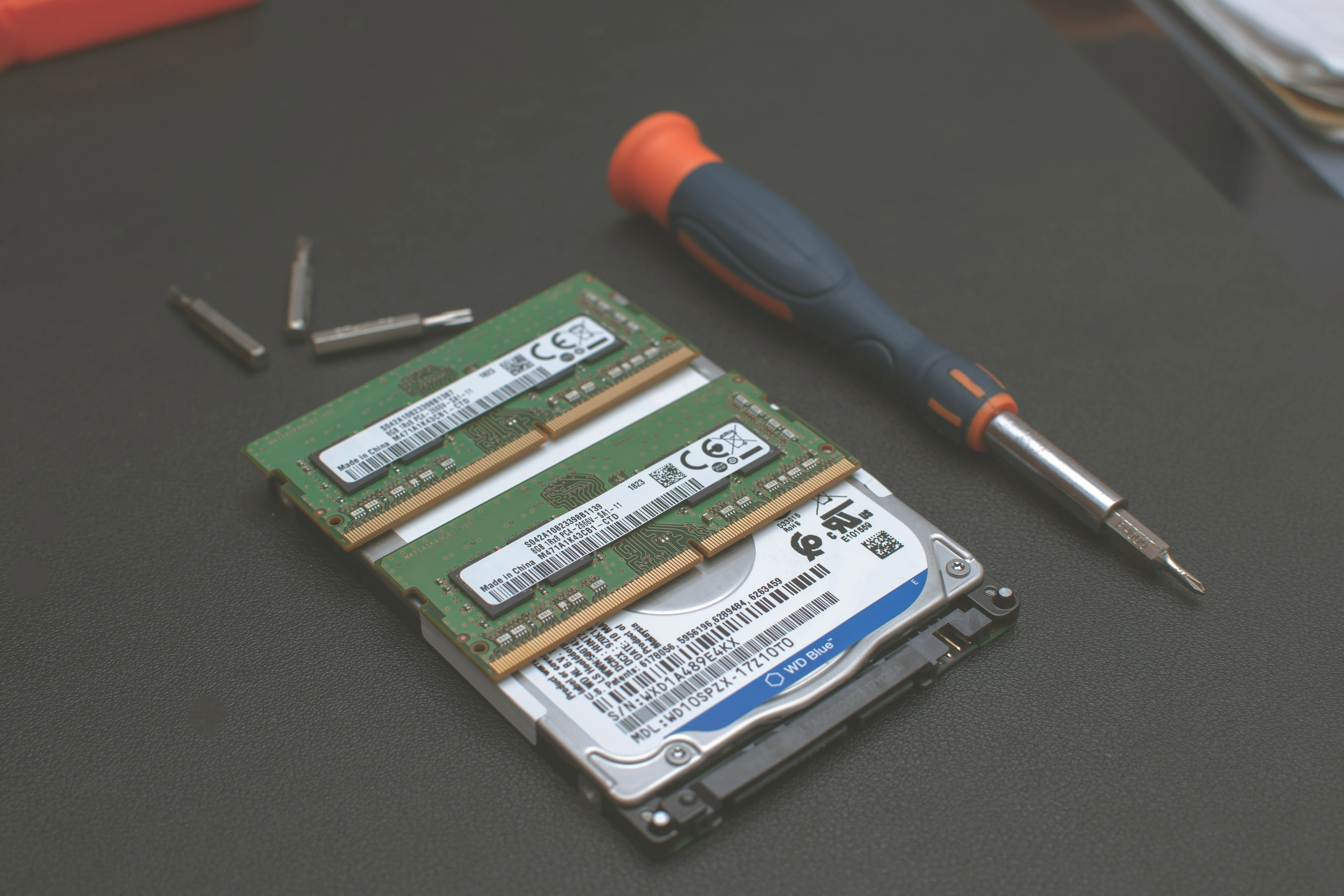
What is a computer RAM
RAM(Random Access Memory) also known as Main memory, System memory, or Primary memory, is a hardware device that allows information to be stored and retrieved on your computer.
It is your computer's short-term memory where the data that the computer's processor needs to run applications or open files is stored.
Types of RAM
There are different types of RAM in the market, all serving the same functions, but with a few difference
- Static RAM (SRAM)
- Dynamic RAM (DRAM)
- Synchronous Dynamic RAM (SDRAM)
and a whole lot more, for further information.
Advantages of adding more RAM to your computer
Adding more RAM (Random Access Memory) to your computer can provide several advantages:
1. Increased speed
With more RAM, your computer can store more data in memory, which can lead to faster program load times, smoother multi-tasking, and overall system performance.
2. Improved performance
The more RAM your computer has, the more data it can store in its short-term memory. This means that your computer can access frequently used programs and files more quickly, which can significantly improve overall system performance.
3. Increased multitasking capability
With more RAM, your computer can handle multiple applications and tasks simultaneously without slowing down or freezing up. This is especially useful for people who work with multiple programs open at the same time, such as designers, programmers, or gamers.
4. Enhanced gaming experience
Modern games require a lot of memory to run smoothly. With more RAM, your computer can store more game data in its short-term memory, reducing loading times and improving overall game performance.
5. Faster browsing
More RAM can help your web browser load and render web pages more quickly, especially if you have multiple tabs open at the same time.
6. Better performance for resource-intensive applications
Some applications, such as video editing software, require a lot of memory to run smoothly. With more RAM, these applications can process large files and perform complex tasks more quickly and efficiently.
Overall, adding more RAM to your computer can significantly improve its performance, especially if you use resource-intensive applications or multitask frequently.
Steps to add more RAM to my system
Here are the general steps to add more RAM to your computer
1. Determine the type of RAM you need
First, you need to determine the type of RAM your computer uses. You can check your computer's documentation or search online to find out what type of RAM your computer supports.
2. Purchase the RAM
Once you know what type of RAM you need, you can purchase it online or at a computer hardware store.
3. Power off the computer
Before you start installing the RAM, make sure your computer is turned off and unplugged from the power source.
4. Locate the RAM slots
Open your computer case and locate the RAM slots. They are usually located near the processor and are long, thin slots on the motherboard.
5. Remove the old RAM (if necessary)
If there are existing RAM modules in the slots, gently press the locking tabs at either end of the module and carefully remove them from the slot.
6. Install the new RAM
Hold the new RAM module by the edges and align it with the slot. Gently press down on the module until the locking tabs click into place.
7. Power on the computer
Once the RAM is installed, close the computer case and plug in the power. Turn on your computer and check the system properties to verify that the new RAM is recognized.
Conclusion
It's important to note that while adding more RAM can improve your computer's performance, it's not a guaranteed fix for all performance issues. Other factors such as the CPU, graphics card, and hard drive can also affect your computer's performance.