Troubleshooting Techniques and Procedure
Troubleshoot systematically and logically like a pro
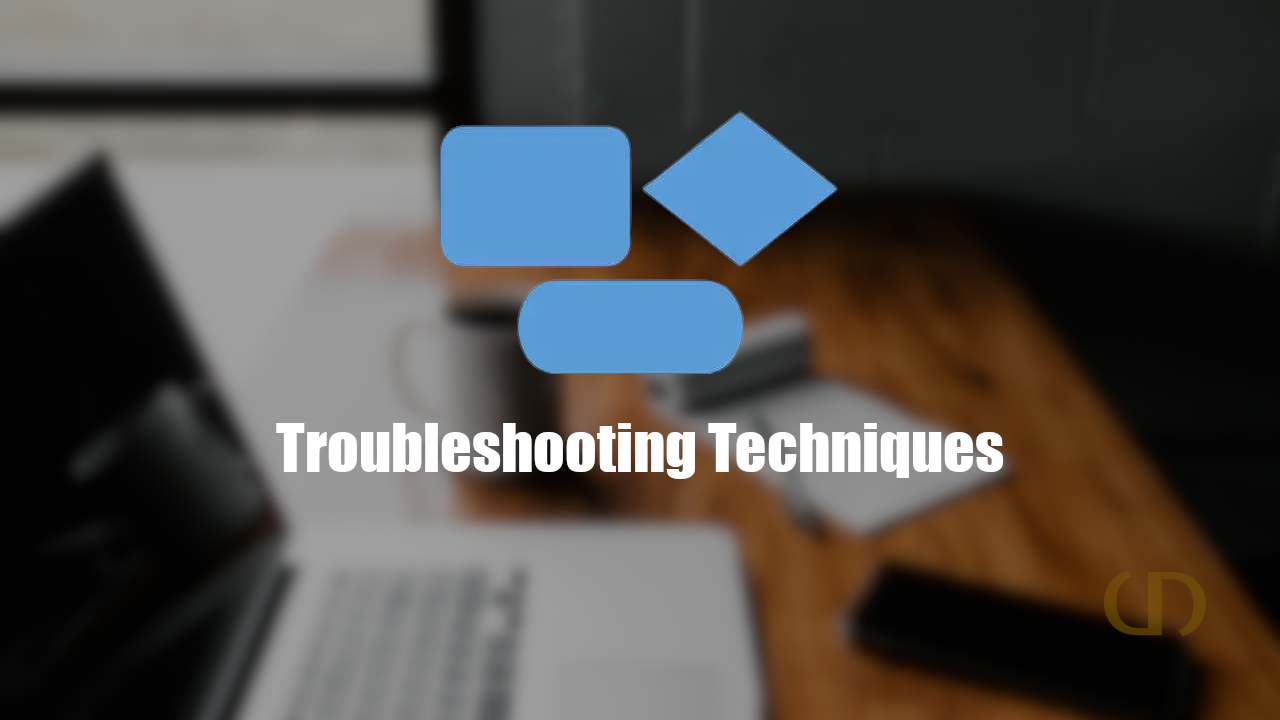
This section presents an approach to problem-solving that you can apply to both hardware and software. You can also apply many of the troubleshooting steps to solve problems in other work-related areas.
NOTE: Before you begin troubleshooting problems, always follow the necessary precautions to protect data on a computer. Some repairs, such as replacing a hard drive or reinstalling an operating system, might put the data on the computer at risk. Make sure you do everything possible to prevent data loss while attempting repairs.
What is Troubleshooting?
Troubleshooting is a logical, systematic search for the source of a problem in order to solve it and make the product or process operational again.
Troubleshooting requires an organized and logical approach to problems with computers and other components. Sometimes issues arise during preventive maintenance. At other times, a customer may contact you with a problem. A logical approach to troubleshooting allows you to eliminate variables and identify causes of problems in a systematic order.
Step #1
Identify the problem
The first step in the troubleshooting process is to identify the problem. During this step, gather as much information as possible from the customer and then from the computer.
Conversation Etiquette
When you are talking to the customer, follow these guidelines:
- Ask direct questions to gather information.
- Don't use industry jargon.
- Do not talk down to the customer.
- You should not insult the customer.
- It is not right to accuse the customer of causing the problem.
By communicating effectively, you can get the most relevant information about the problem from the customer.
Open-Ended and Closed-Ended Questions
Open-ended questions allow customers to explain the details of the problem in their own words. Use open-ended questions to obtain general information. Based on the information from the customer, you can proceed with closed-ended questions.
Closed-ended questions generally require a yes or no answer. These questions are intended to get the most relevant information in the shortest time possible.
Troubleshooting Step #2
Establish a theory of probable cause
The second step in the troubleshooting process is to establish a theory of probable cause. First, create a list of the most common reasons why the error would occur. Even though the customer may think that there is a major problem, start with the obvious issues before moving to more complex diagnoses. List the easiest or most obvious causes at the top. List the more complex causes at the bottom. The next steps of the troubleshooting process involve testing each possible cause.
Step #3
Test the theory to determine the cause
Test the theory to determine the cause of the problem. You determine an exact cause by testing your theories of probable causes one at a time, starting with the quickest and easiest. After identifying an exact cause of the problem, you then determine the steps to resolve the problem.
As you become more experienced at troubleshooting computers, you will work through the steps in the process faster. If you cannot determine the exact cause of the problem after testing all your theories, establish a new theory of probable causes and test it. If necessary, escalate the problem to a technician with more experience e.g google. Before you escalate, document each test that you tried.
Step #4
Create an action plan to resolve the problem and implement the solution
After you have determined the exact cause of the problem, establish a plan of action to resolve the problem and implement the solution. Sometimes quick procedures can correct the problem.
If a quick procedure does correct the problem, verify full system functionality and, if applicable, implement preventive measures. If a quick procedure does not correct the problem, research the problem further and then return to Step 3 to establish a new theory of the probable cause.
After you have established a plan of action, you should research possible solutions. Divide larger problems into smaller problems that can be analyzed and solved individually. Prioritize solutions starting with the easiest and fastest to implement.
Create a list of possible solutions and implement them one at a time. If you implement a possible solution and it does not correct the problem, reverse the action you just took and then try another solution. Continue this process until you have found the appropriate solution.
Step #5
Verify full functionality
After the repairs have been completed, continue the troubleshooting process by verifying full system functionality and implementing the preventive measures needed.
Verifying full system functionality confirms that you have solved the original problem and ensures that you have not created another problem while repairing the computer. Whenever possible, have the customer verify the solution and system functionality.
Step #6
Document findings, action and outcomes
After the repairs to the computer have been completed, finish the troubleshooting process with the customer. Communicate the problem and the solution to the customer verbally and in writing.
Verify the solution with the customer. If the customer is available, demonstrate how the solution has corrected the problem. Have the customer test the solution and try to reproduce the problem. When the customer can verify that the problem has been resolved, you can complete the documentation for the repair in the work order and in your journal. Include the following information in the documentation:
- Description of the problem
- Steps to resolve the problem
- Components used in the repair
Caution
Always perform a backup before beginning any troubleshooting. You must protect data before beginning any work on a customer’s computer. If your work results in data loss for the customer, you or your company could be held liable.
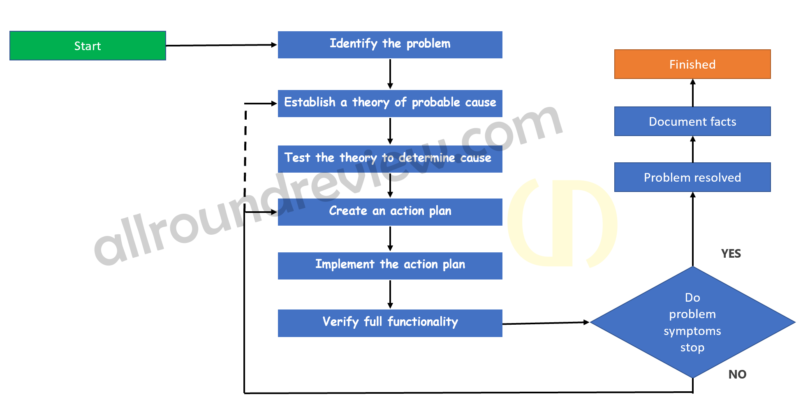
Conclusion
Troubleshooting is a skill that you refine over time. Each time you solve a problem, you increase your troubleshooting skills by gaining more experience. You learn how and when to combine steps or skip steps to reach a solution quickly, The troubleshooting process is a guideline that is modified to fit your needs.