PUBG and COD crash fix on rooted mobile device
Fix up annoying game crashes

Have you been playing a game and its shoulder crashed? Just when you were about to kill that enemy in a most satisfying way.
Worry no more, in this article I'm going to show and work you through steps to prevent your game from ever crashing again and you get that perfect headshot or win
Recently pubg and cod have been known for crashing games of rooted users, which I think it's a measure to prevent or reduce hacking in the game to provide a good experience to everyone.
Anyway, there are a lot of rooted users in the Android space who are not hackers and also want to enjoy the game.
So as long as you're rooted with magisk these steps should work fine for you, gets going
Launch your magisk app manager (this trick should work on any magisk version at all) and click on the settings icon at the top right side (should be on the side menu on other versions)
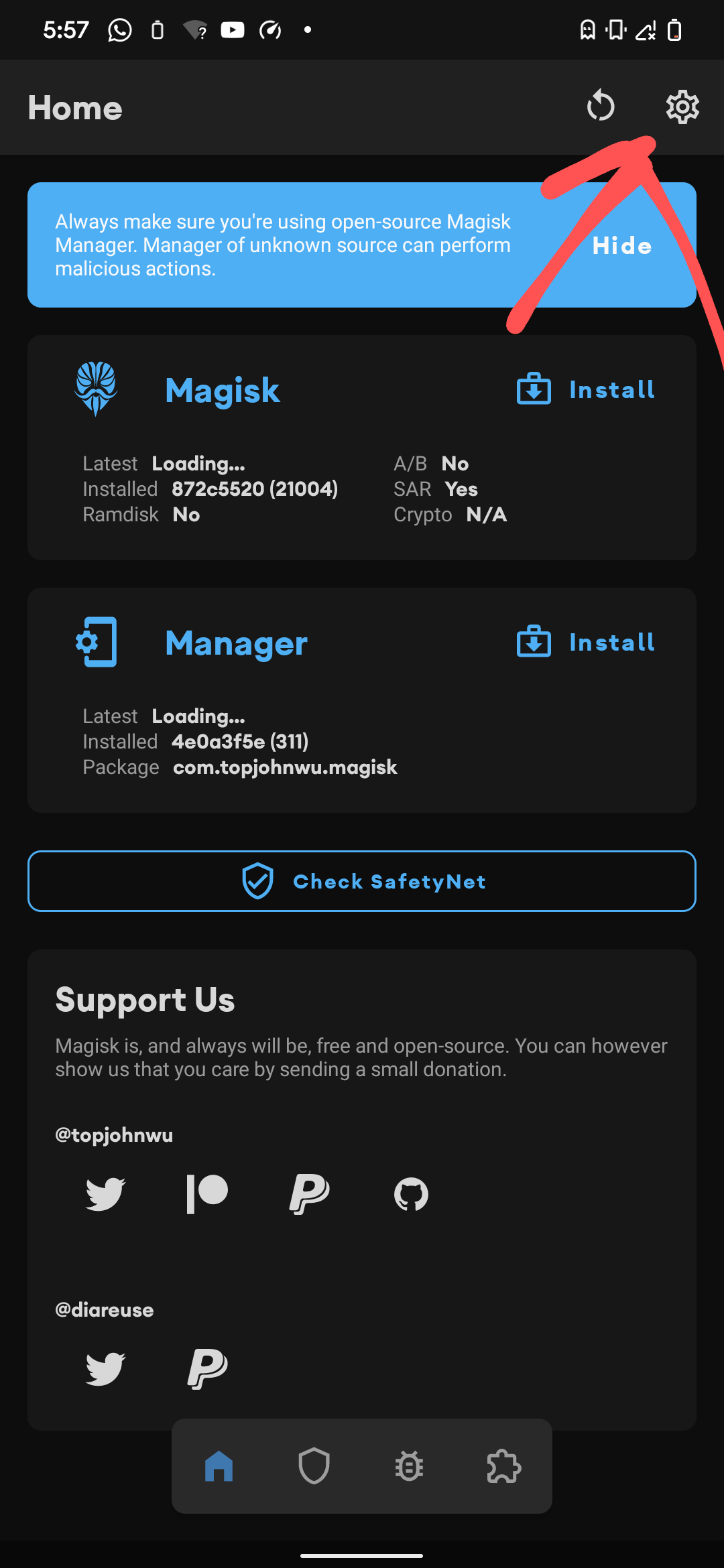
Now scroll down to a header line with magisk, click on magisk hide, and make sure it's ticked like the picture below
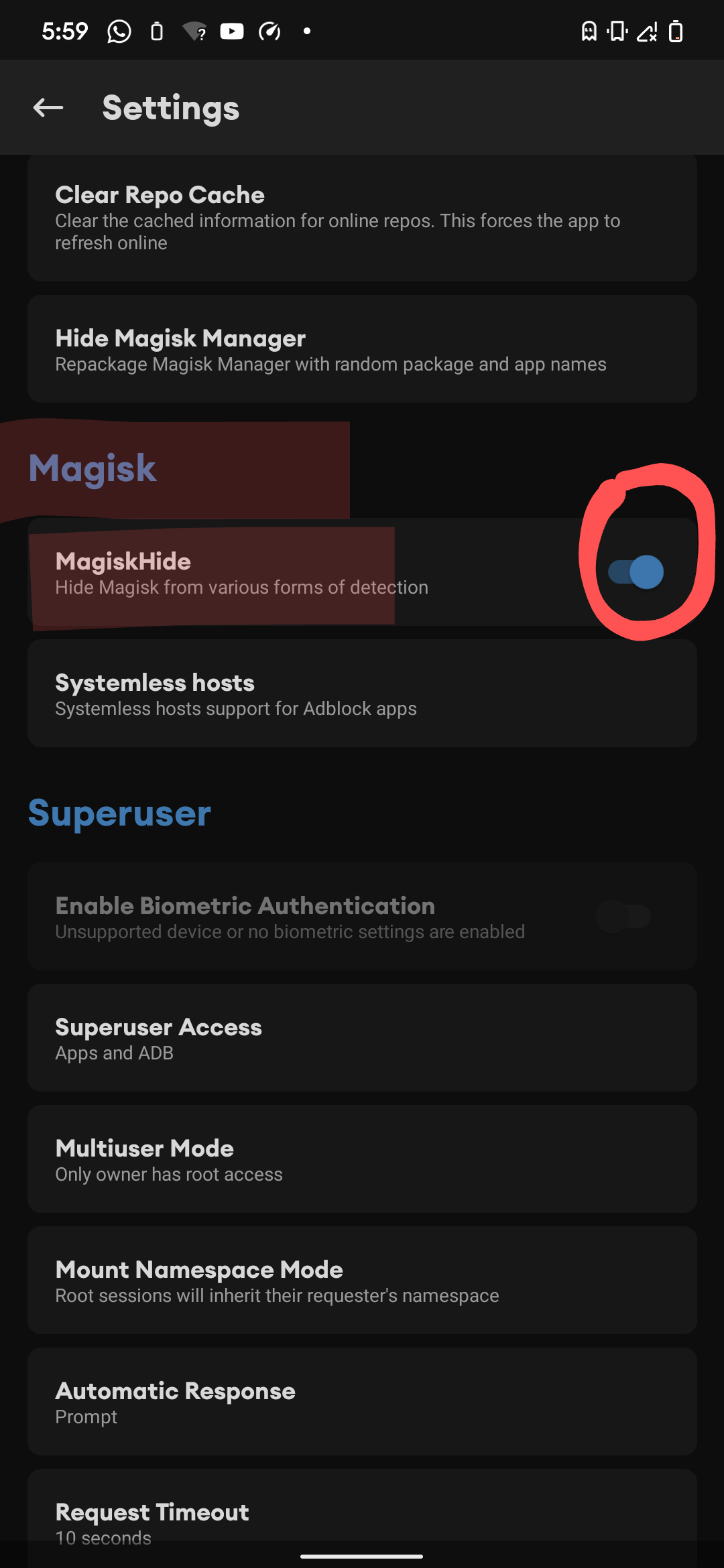
In most cases the device could freeze or lag, a reboot is recommended after activating magisk hide
After the reboot head back to magisk manager and navigate to superuser which is the second icon on the bottom roll with a shield icon
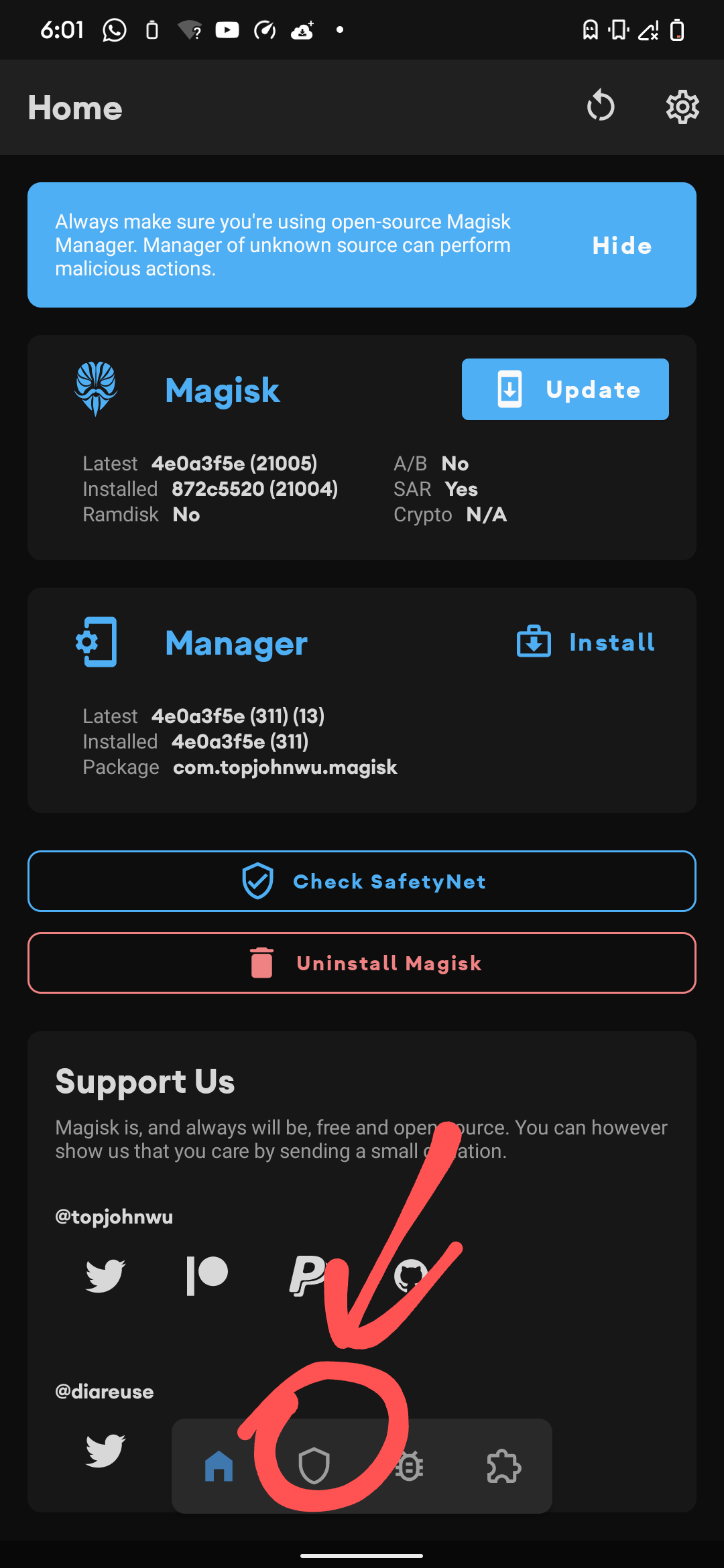
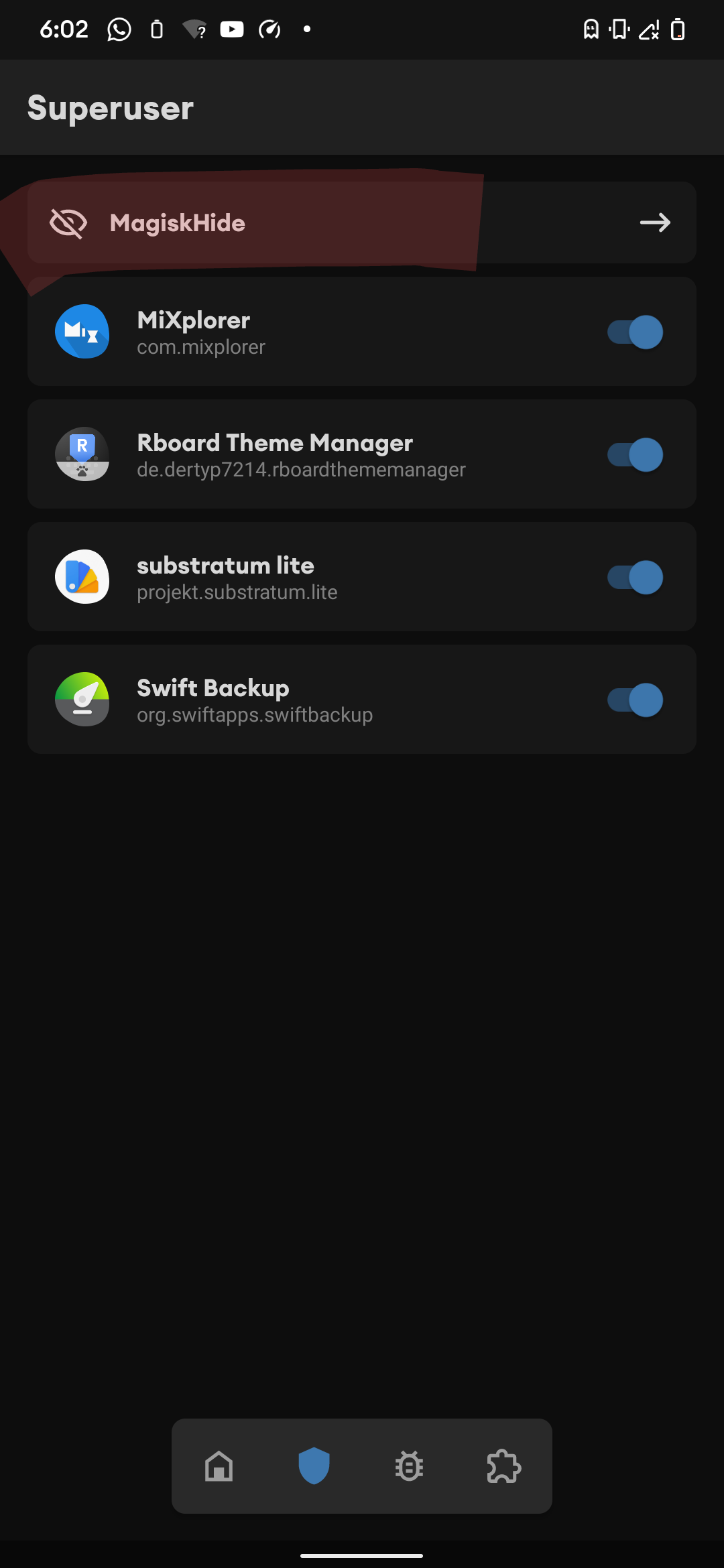
You should see magisk hide just like in the image above (For older magisk users, you should find magisk hide option activated in your slide side menu)
Now click on magisk hide, all apps on your phone should be listed here, scroll down to find pubg or cod on the list and make sure both are selected to hide root on them
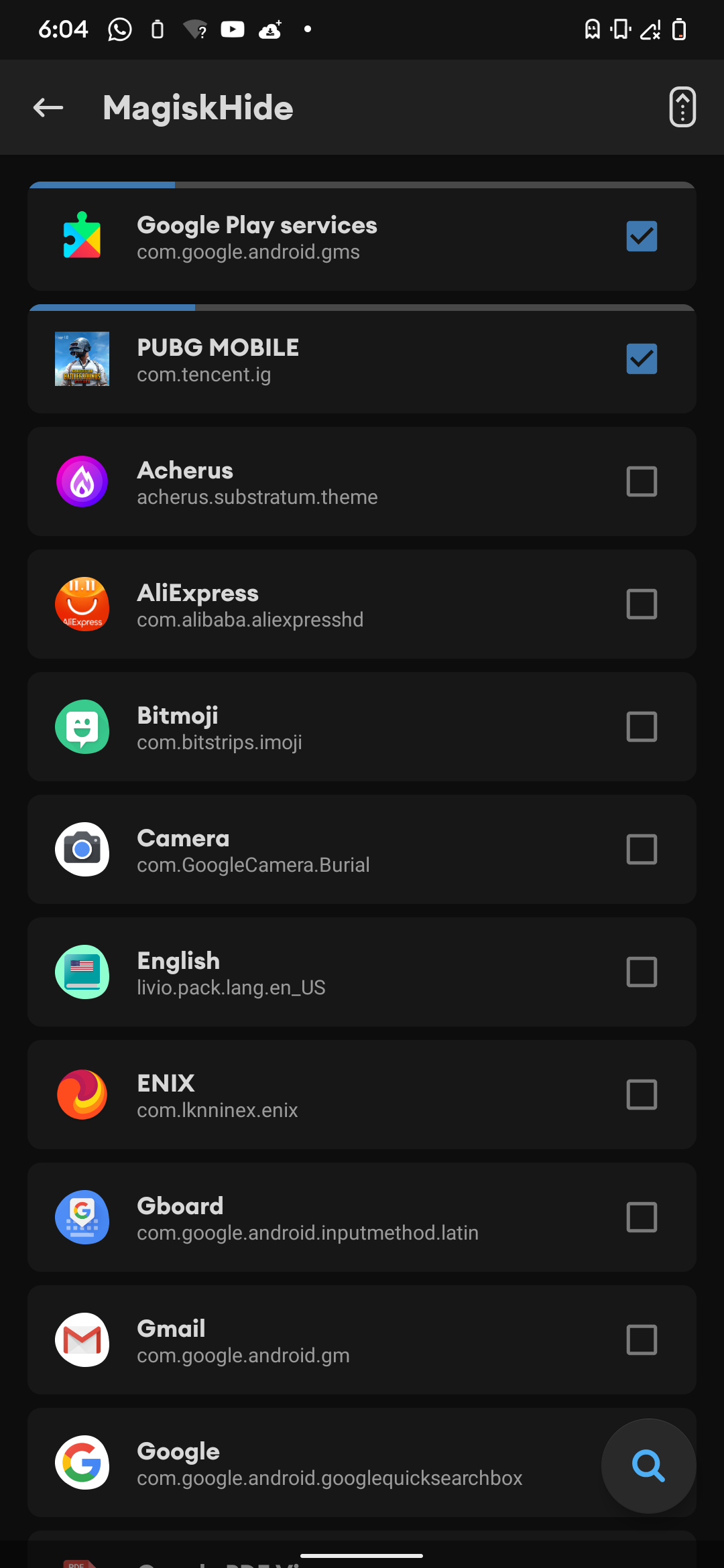
In most cases, these steps are not enough to stop PUBG or COD from kicking you out of the game, which means they can still detect that your device is rooted.
Go back to magisk manager settings, under the manager tab/header line
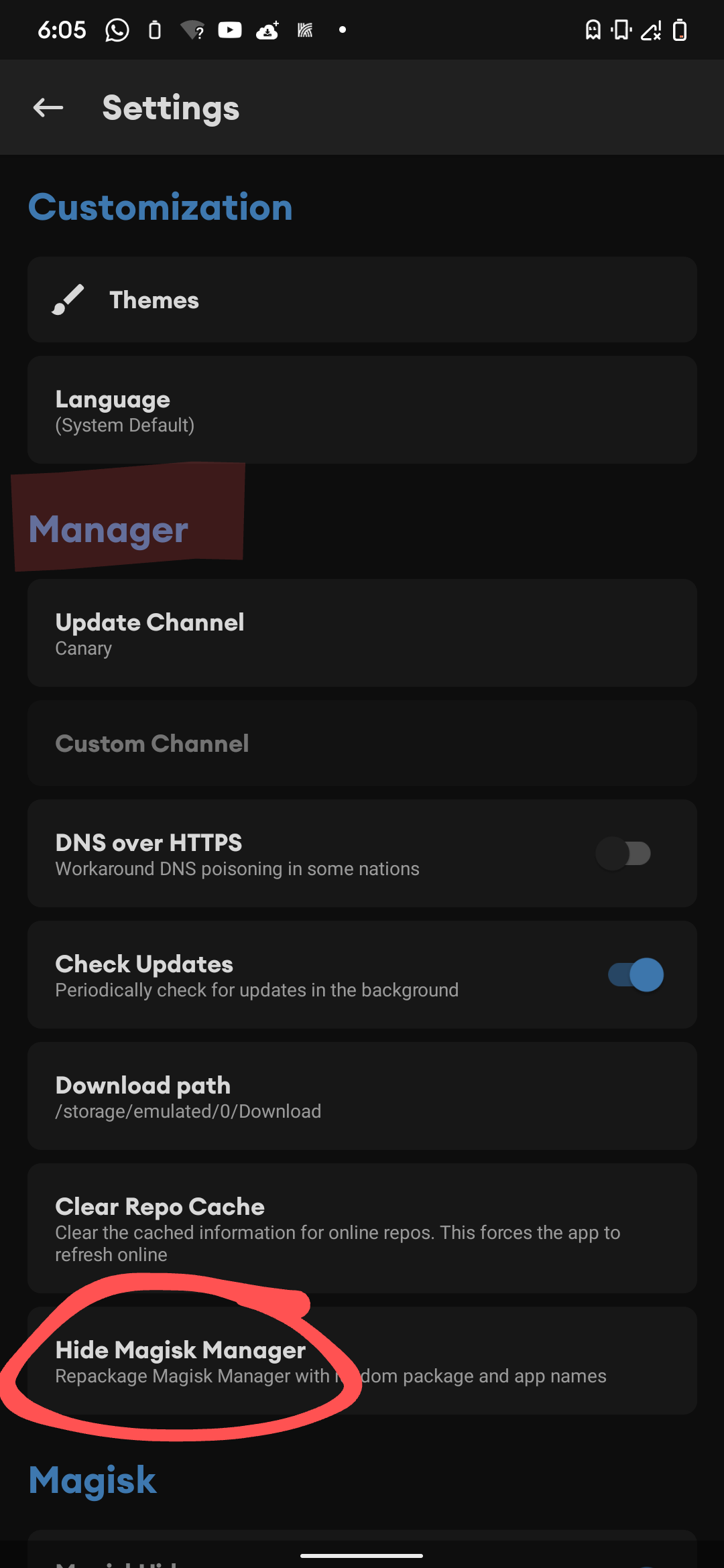
Click on hide magisk manager, this will hide magisk manager from the phone so apps won't be able to detect that the device is rooted
Select the hide magisk manager option, you can rename the manager to whatever you want and click ok, this should hide the magisk manager app to whatever you have renamed it to.
Want to restore the magisk manager app so you can access root again?
Don't worry, just launch the hidden magisk manager app you renamed earlier, this will prompt you to restore magisk manager, click ok and you have everything back, it's that simple.
I hope you're happy now, this should work on other apps and games as well
Go on and enjoy your games and have a lovely day