iOS 16 Announced — New features, supported devices and more
Apple previewed the incoming iOS 16 featuring redesigned, customizable Lock Screen, and improvements to Messages, Maps, and Home.
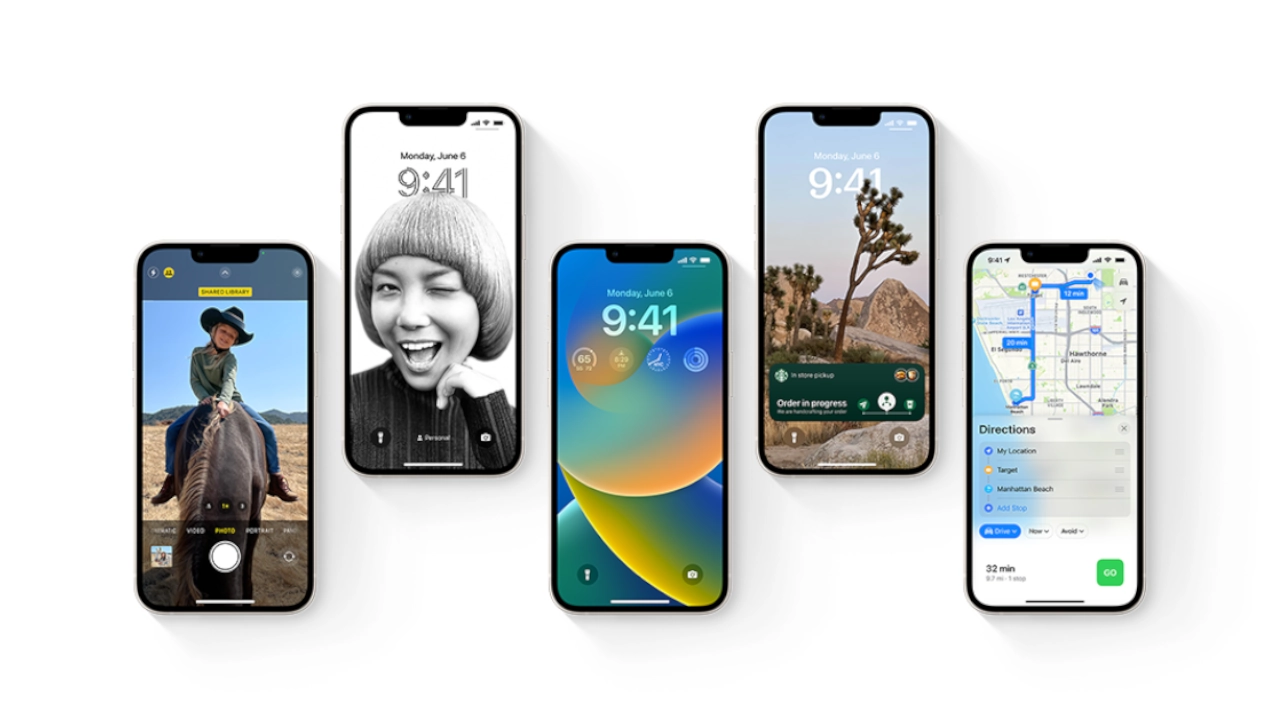
Apple kickstarted its annual Worldwide Developers Conference (WWDC) on June 6th, 2022. The conference was held at Apple Park for developers, students, media, Platforms State of the Union, and a new Apple Developer Center. Attendees were also allowed to see the all-new MacBook Air, the 13-inch MacBook Pro powdered by the new M2 chip including new features coming to iOS 16, iPadOS 16, macOS Ventura, and watchOS 9.
iOS 16 was officially announced which will be available by the end of the year for a variety of iPhones including the iPhone 13 series. These are some of the highlights of the new features to expect.
iOS 16 Highlights.
We have curated some of the best features of iOS 16 which will be available after the update before the end of the year.
Lockscreen

The lock screen is one of the best features of iOS 16, there have been a series of leaks by Mark Gurman. The new lock screen comes with a newly designed clock widget along with other features such as weather updates, and custom wallpapers. When you tap and hold the lock screen, a customization menu will pop up.
The custom wallpaper will also be added to the home screen when the iPhone is unlocked. The wallpaper and widget will change depending on the mode, focus, and activity. There is also a live notification that gives a live feed on what is happening such as sports activity or cab track. There is an all-new large album art on iOS 16.
Message Update

Share with You API will soon be available for developers which are said to make it a more interactive messaging experience. Apple message app now has an edit and revert button, you can edit recently sent messages as seen on other messaging apps. It also gets updated support for SharePlay, the first party and the third party will have full developer support.
Apple improved its dictation experience, making predictions more realistic. For the overall typing experience, Apple made it easy to switch between typing and dictating. With a new CarPlay app and Home app lot of nice features are expected in iOS 16.
Wallet
iOS 16 new wallet features include tap-to-pay support, and the ability to share keys on third-party apps such as Whatsapp. Apple Pay will let users split the cost into four with zero interest rate.
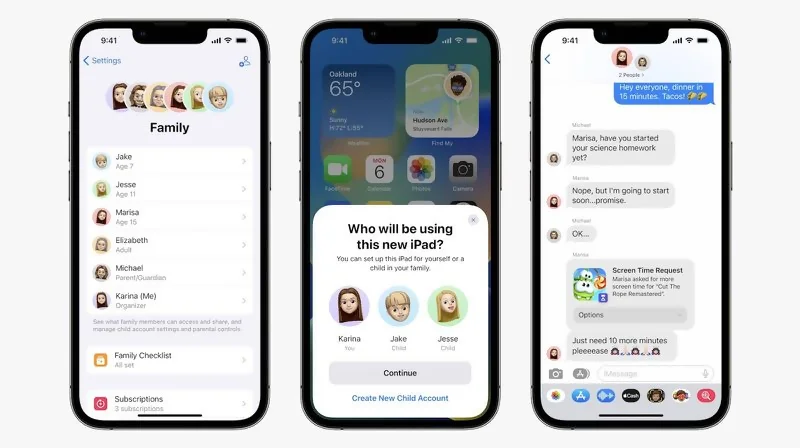
Next Generation of CarPlay

CarPlay similar to android auto has even further by deeply integrating with a car’s hardware. CarPlay will now provide content for multiple screens within the vehicle, creating a unified experience and consistent. this deep integration with the vehicle will allow users to do things like control the radio, change the climate, using the vehicle data directly from CarPlay, CarPlay will seamlessly render the speed, fuel level, temperature, and more. Users can personalize their driving experience by choosing different gauge cluster themes. since widgets are also supported, users can have at-a-glance information from Weather and Music right on their car’s dashboard.
Maps
Apple Maps on iOS 16 got new features such as multi-stop routing. You can ask Siri to make a new stop while driving. More patches and improvements were spotted in 11 more counties with details on selected places and locations. Most of the features are limited to the United States as of the time of writing this post.
iOS 16 Supported Devices
- Apple iPhone 8
- Apple iPhone 8 Plus
- Apple iPhone X
- Apple iPhone XS
- Apple iPhone XS Max
- Apple iPhone XR
- Apple iPhone 11
- Apple iPhone 11 Pro
- Apple iPhone 11 Pro Max
- Apple iPhone 12 mini
- Apple iPhone 12
- Apple iPhone 12 Pro
- Apple iPhone 12 Pro Max
- Apple iPhone 13 mini
- Apple iPhone 13
- Apple iPhone 13 Pro
- Apple iPhone 13 Pro Max
- Apple iPhone SE 2022
In addition, iOS 16 gets an improved photo app for photography lovers, also making it easy to share photos with others. There is also a news app in the new update. A safety check feature is also spotted to help users avoid sharing information with anonymous people. Few improvements were made to children's iPhone usage.
This post will be subsequently updated with new features...