How To Resolve the Windows 11 KB5034848 Patch Bug
Here's a workaround regarding the latest patch bug

The Windows 11 KB5034848 patch has been a topic of discussion recently due to a bug that affects update installations and system stability. However, this patch also introduced several new features and improvements. In this post, we’ll cover both the bug and the features, along with a guide on how to fix the issue.
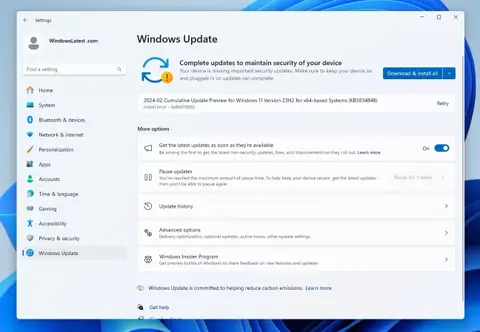
The KB5034848 patch was released to enhance Windows 11 with new features, but it brought along a bug causing updates to fail and explorer.exe to crash on reboot. Microsoft is aware and has provided a workaround, also promise to fix it in the next update.
New Features in KB5034848 Patch
Before we write about the workaround for the bug, let’s look at the exciting new features this patch has brought to Windows 11:
- Mobile Devices in Settings: The Phone Link settings page has been renamed to Mobile devices.
- Editing Photos from Android: Use the Snipping Tool to edit recent photos and screenshots from your Android device.
- USB 80Gbps Support: This update adds support for the USB 80Gbps standard, doubling the bandwidth of USB 40Gbps.
- Game Installation Stability: Games installed on a secondary drive will now remain installed without issues.
- Printer Alignment Fixes: Issues with long-edge fed printers and alignment of stapling or hole punch locations have been addressed.
- Settings Home Page Responsiveness: The Windows Settings Home page’s random responsiveness issues have been resolved.
- Networking Improvements: Enhanced automatic switching from cellular to Wi-Fi connectivity.
- Sleep Mode Fix: Resolved an issue preventing systems from going to sleep when external devices are connected.
- Windows Backup App Update: The app will no longer show in the user interface in regions where it is not supported.
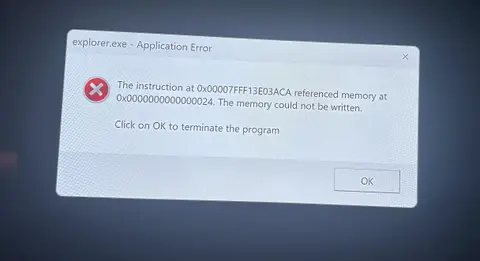
Users attempting to install the Windows 11 KB5034848 Patch have reported encountering several issues. The most common problem is that the installation process may fail and roll back at around 96% completion. This can result in the following error message being displayed:
“We couldn’t complete the updates. Undoing changes.”
Additionally, some users have experienced explorer.exe crashes upon reboot after attempting to install the update.
How to Fix the Bug
Here’s the workaround for the bug until Microsoft releases a permanent fix:
- Make Hidden Files Visible
- Open File Explorer.
- Click on the View tab.
- Check the box for Hidden items.
- Delete the $WinREAgent Folder
- Navigate to the C:\ drive.
- Locate and delete the $WinREAgent folder.
- Restart Your Computer
- After deleting the folder, restart your computer.
- Try installing the updates again.
While the KB5034848 patch has introduced some bugs, it also comes with a host of new features that enhance the Windows 11 experience. The workaround provided should help you resolve the installation issues, and we look forward to the permanent fix from Microsoft.
Related: