Grammarly Review: the go-to keyboard for editors, students as well as freelancers.
The coolest keyboard apps to use for content creating and editing.
If you buy something through AllRoundReview's affiliate link, AllRoundReview may earn a commission at no extra cost to you.
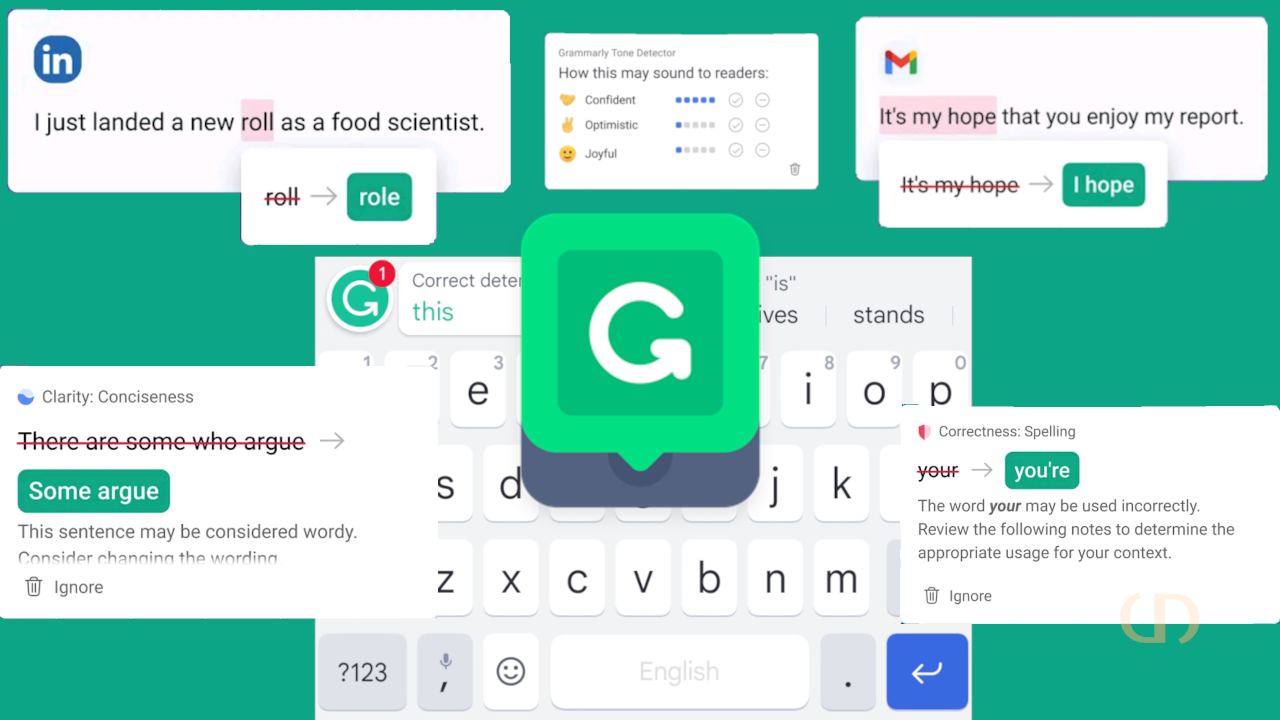
We are in the age of grammar perfection, and thanks to the Grammarly keyboard app assistant one can now write smarter, even faster without being conscious of those annoying typos.
Our review of Grammarly
Positives
- Easy to set up.
- Friendly user interface that allows for flexible interaction with the user.
- It aids learning in a fun way.
- The user regulates the way the app operates via settings.
Negatives
- Grammarly works better while online; it only corrects your grammar if your data is turned on.
Just like every other keyboard, the Grammarly keyboard app is used to type, insert emojis, and of course, give the keyboard a fancy look(you can only change to a dark or light theme on Grammarly).
However, it is best known for its notable editing feature; you might not need an external editor while using the application.
The Grammarly keyboard app improves the user's grammar and corrects wrong use of tenses and spellings by popping up suggestions that would better fill in the sentence and also explains the need for correction.
It even gets better, while typing, the app displays words synonymous with the word being typed, thereby boosting your vocabulary stock.
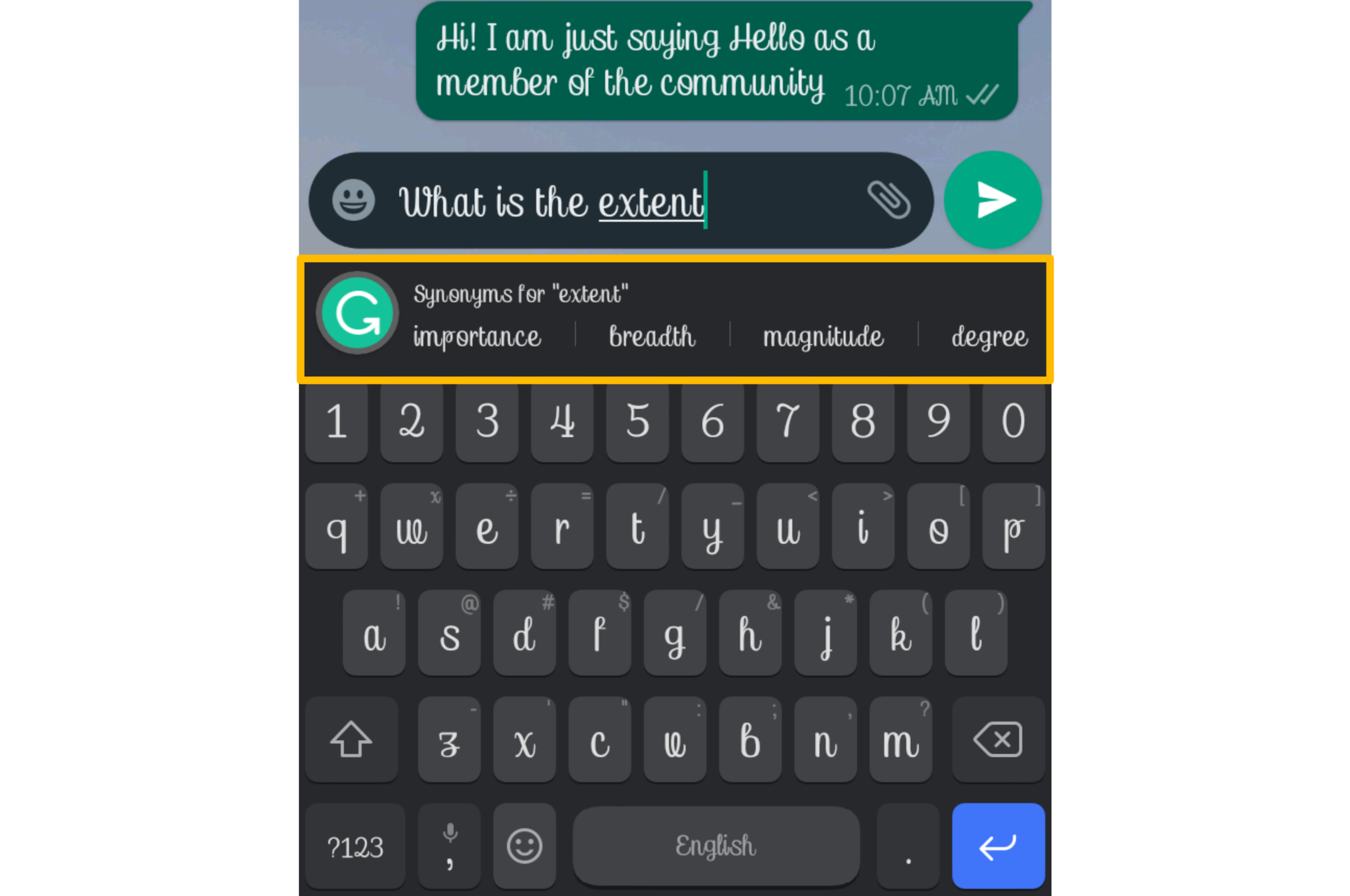
In-app Purchases
It is interesting to know that you can also upgrade your account to a premium Grammarly keyboard app account for an even better experience for some amount. It can be a monthly, quarterly, or annual subscription.
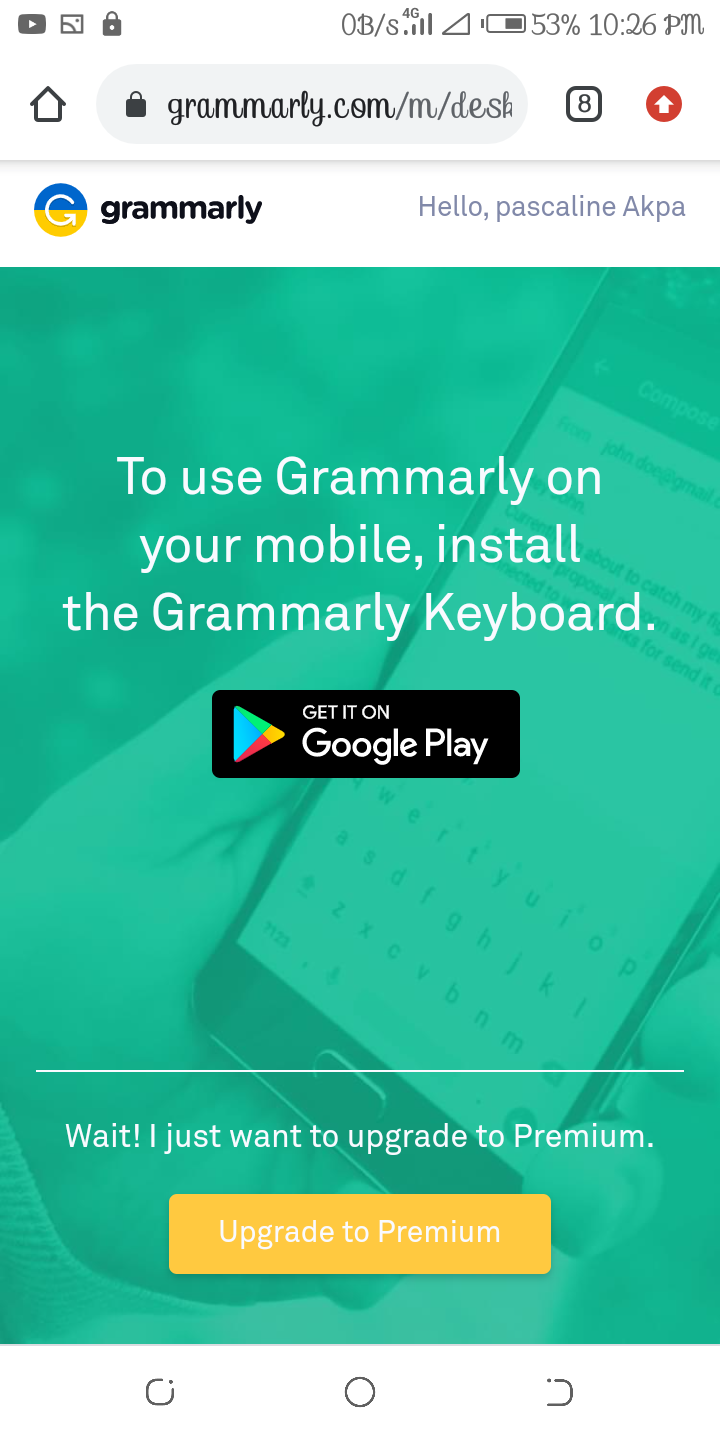
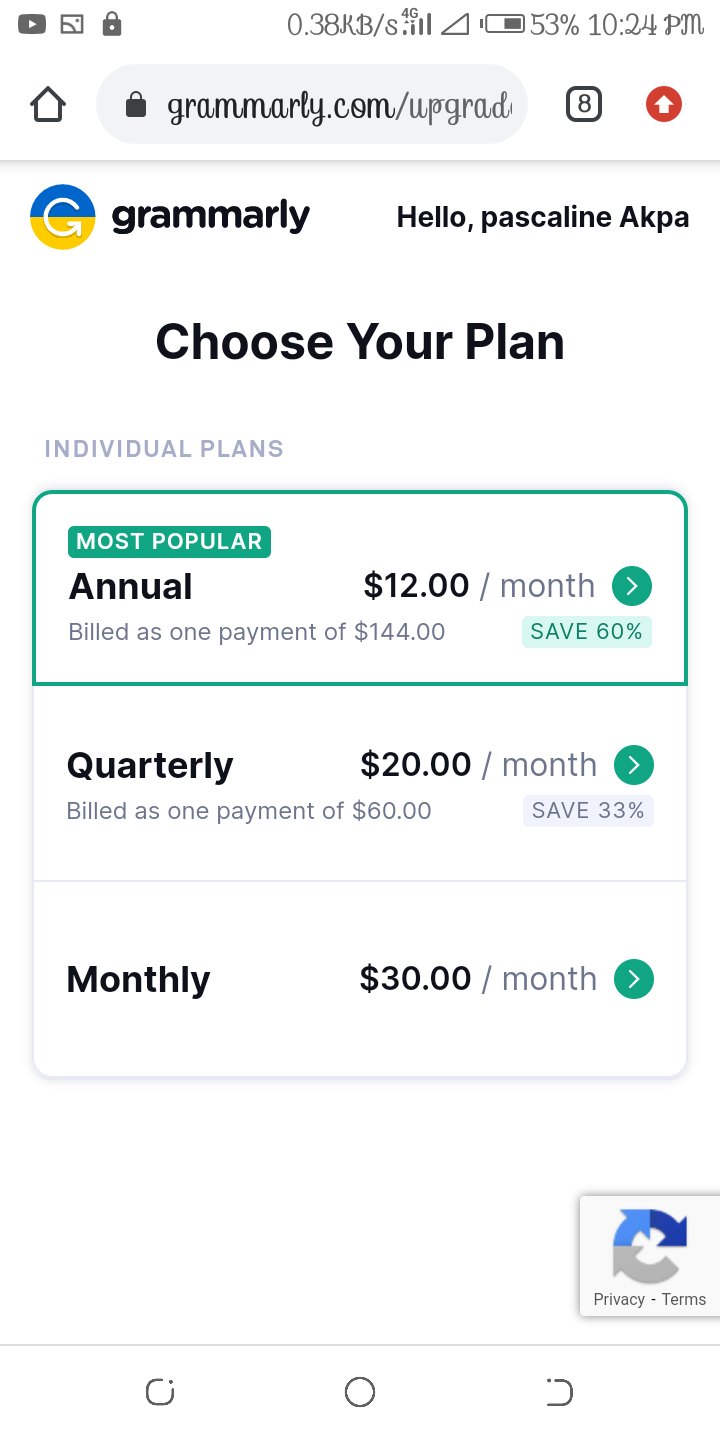
Fascinating Features
- Voice input key: on the Grammarly keyboard app you need not type while you're driving or too occupied to type. In the case of emergencies, this key is a go-to for help. You just need to long-press the marked key below and speak.
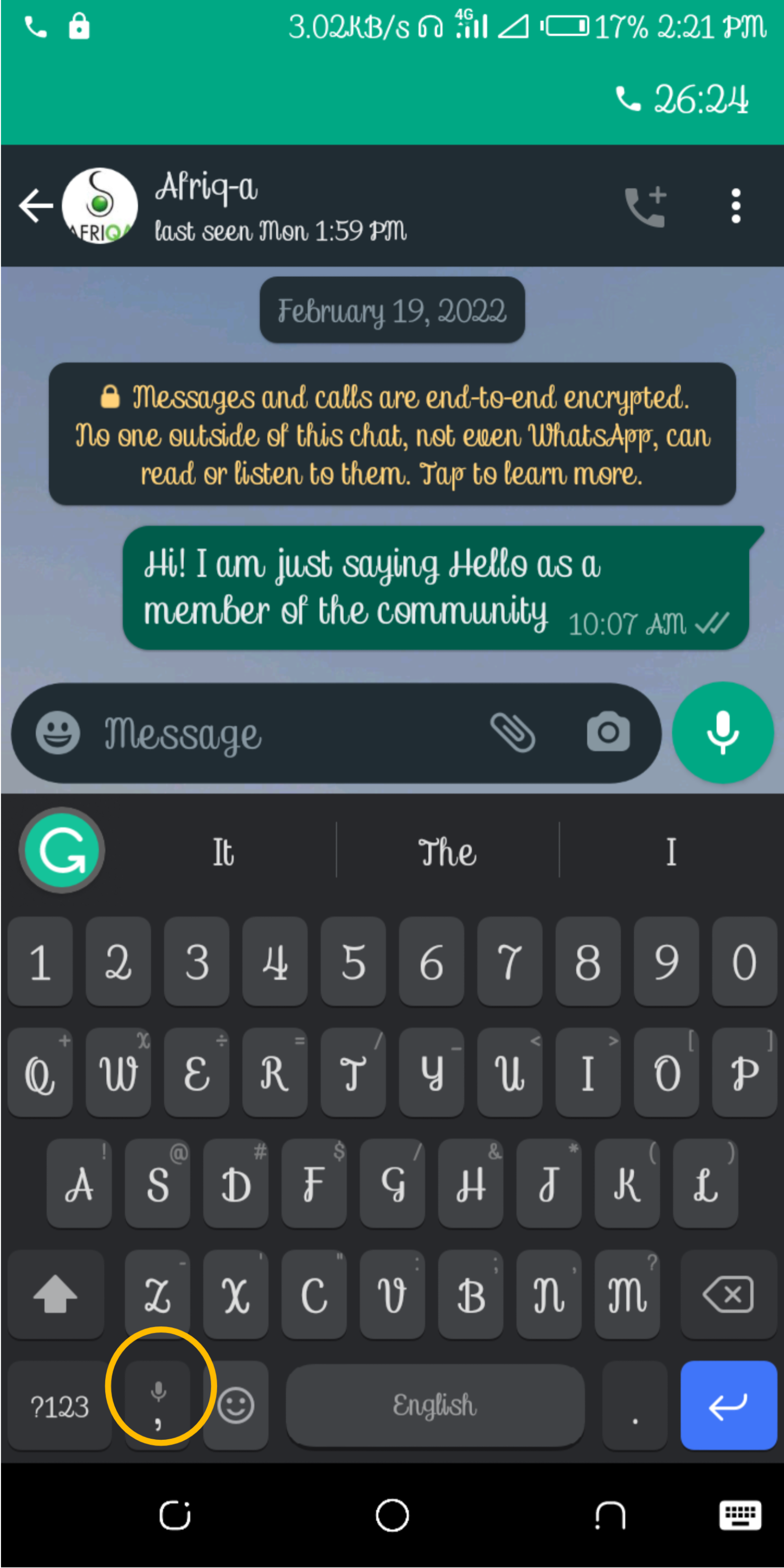
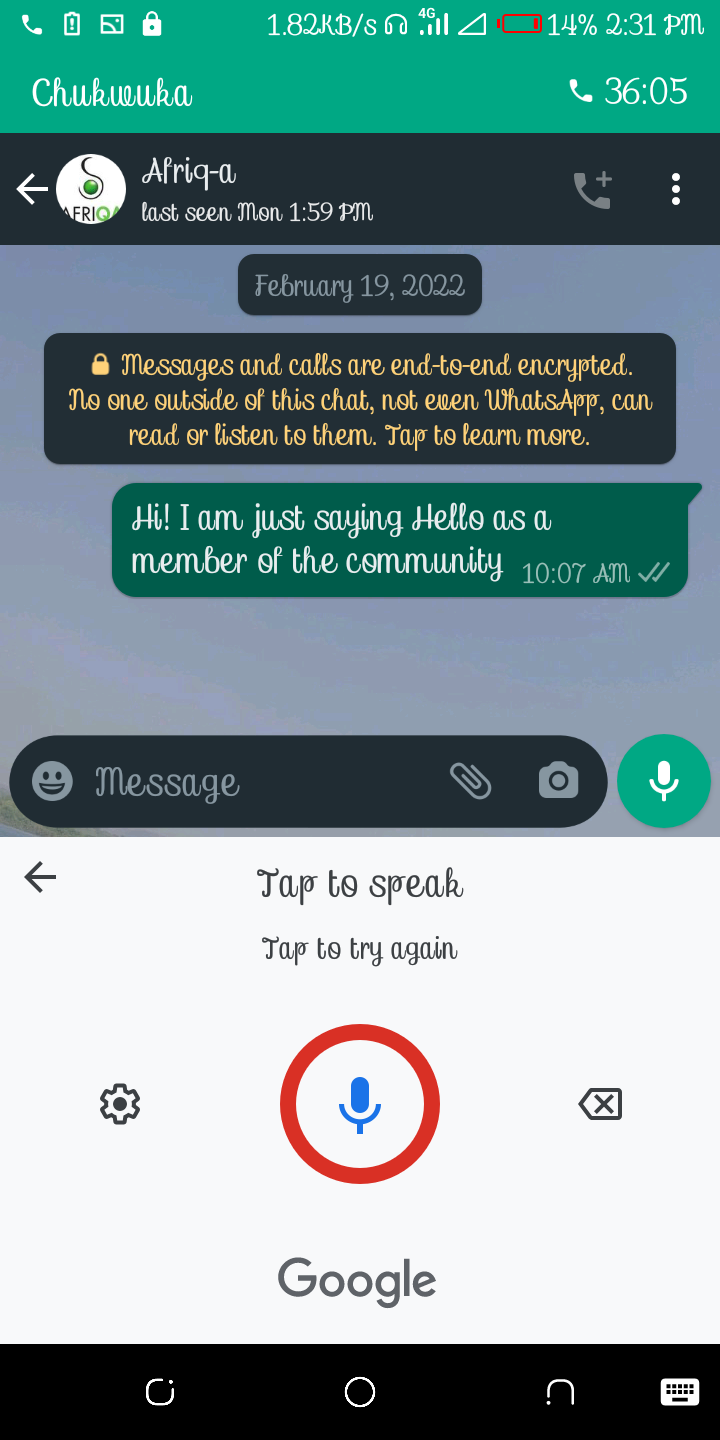
- Grammarly tone detector: this feature makes typing even more fun. The Grammarly keyboard app has a feature that tries to denote the tone of your words using emojis which are displayed on the "G" icon after imputing about 90 characters. You can also click on the icon to go to the app's settings.
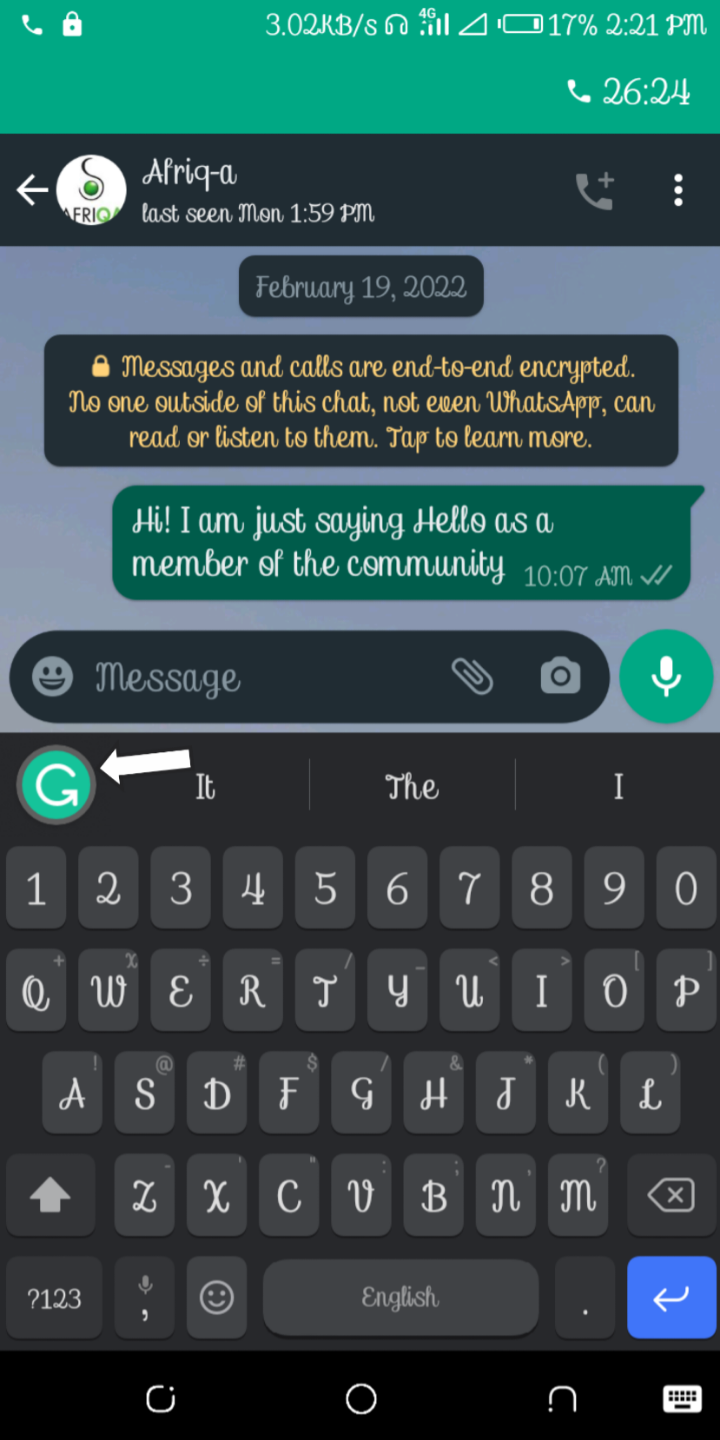
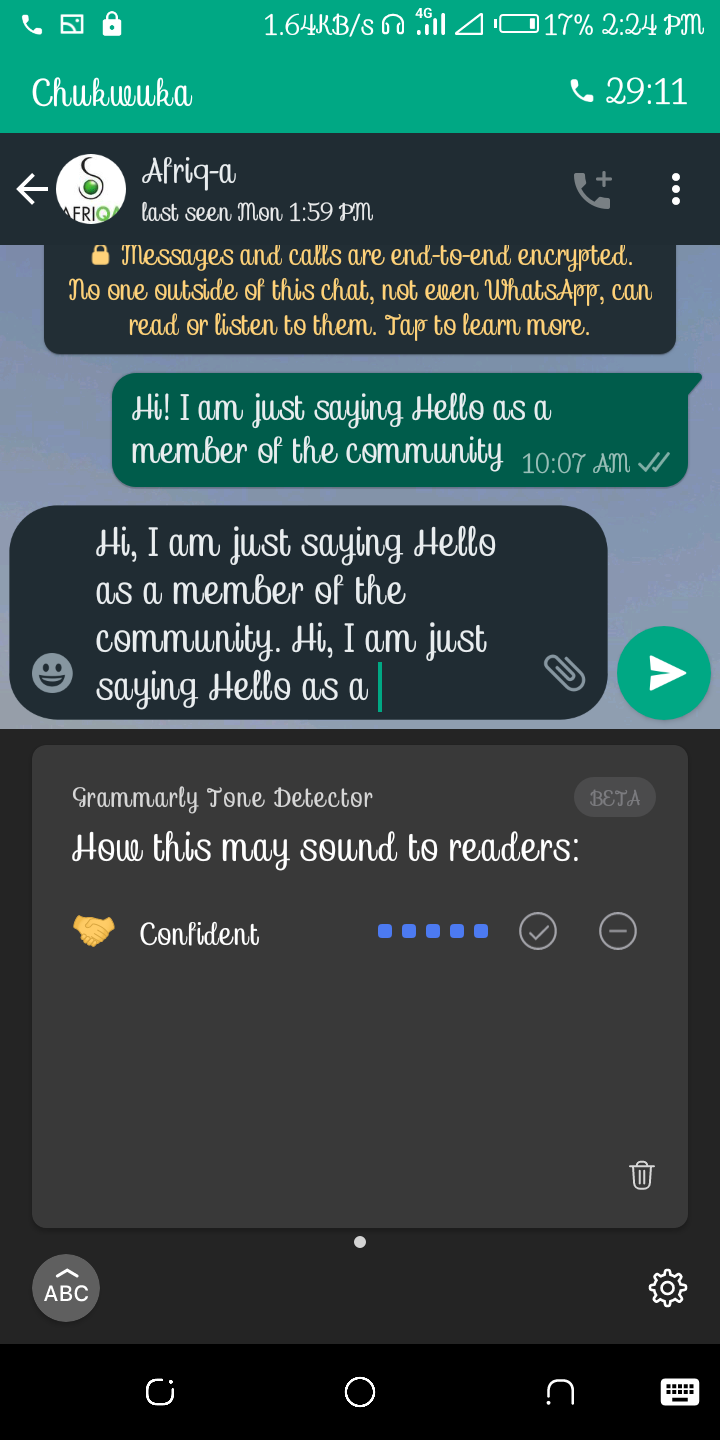
- Personal Dictionary: I find this thrilling. A user is given the chance to manage their dictionary; you get to add slang terms to avoid the auto-correction of these words when used. This can be enabled via the settings.
- Keyboard Languages: this is cool but somewhat not advisable. The Grammarly keyboard app lets you add other languages to the keyboard but doesn't let you use its features with the language. Simply put, there are no suggestions or corrections to any language other than English for now.
How To Use
- Install the Grammarly keyboard app from your Google Play Store or Apple store
- Set up an account with your email
- Turn on the application to initiate its use.
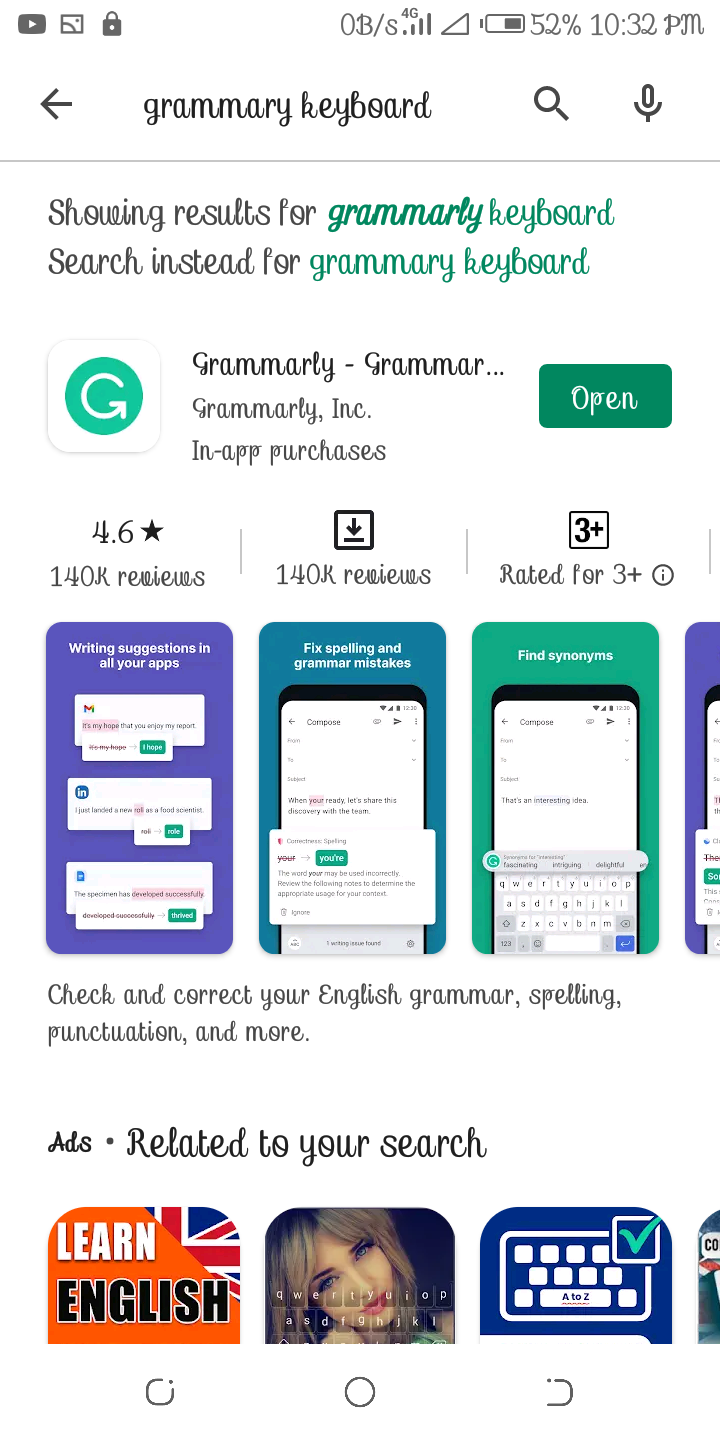
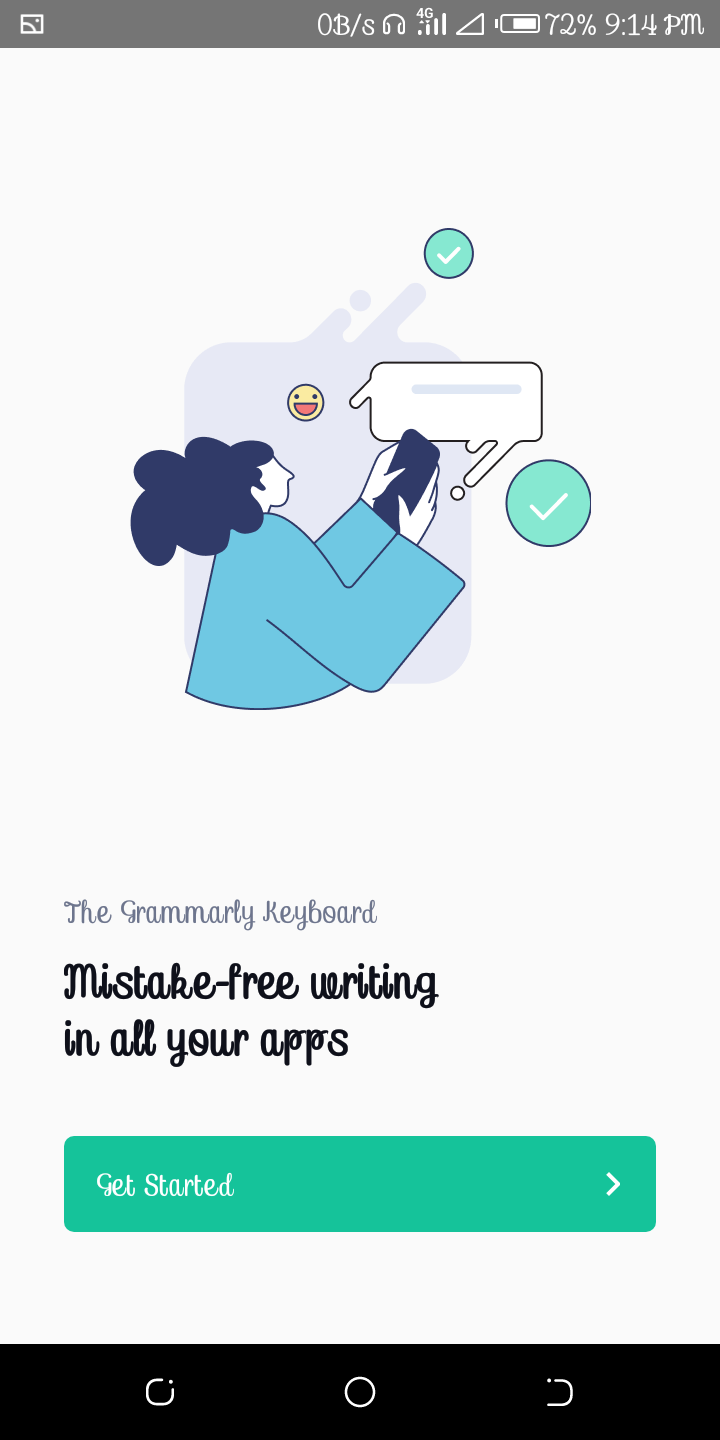
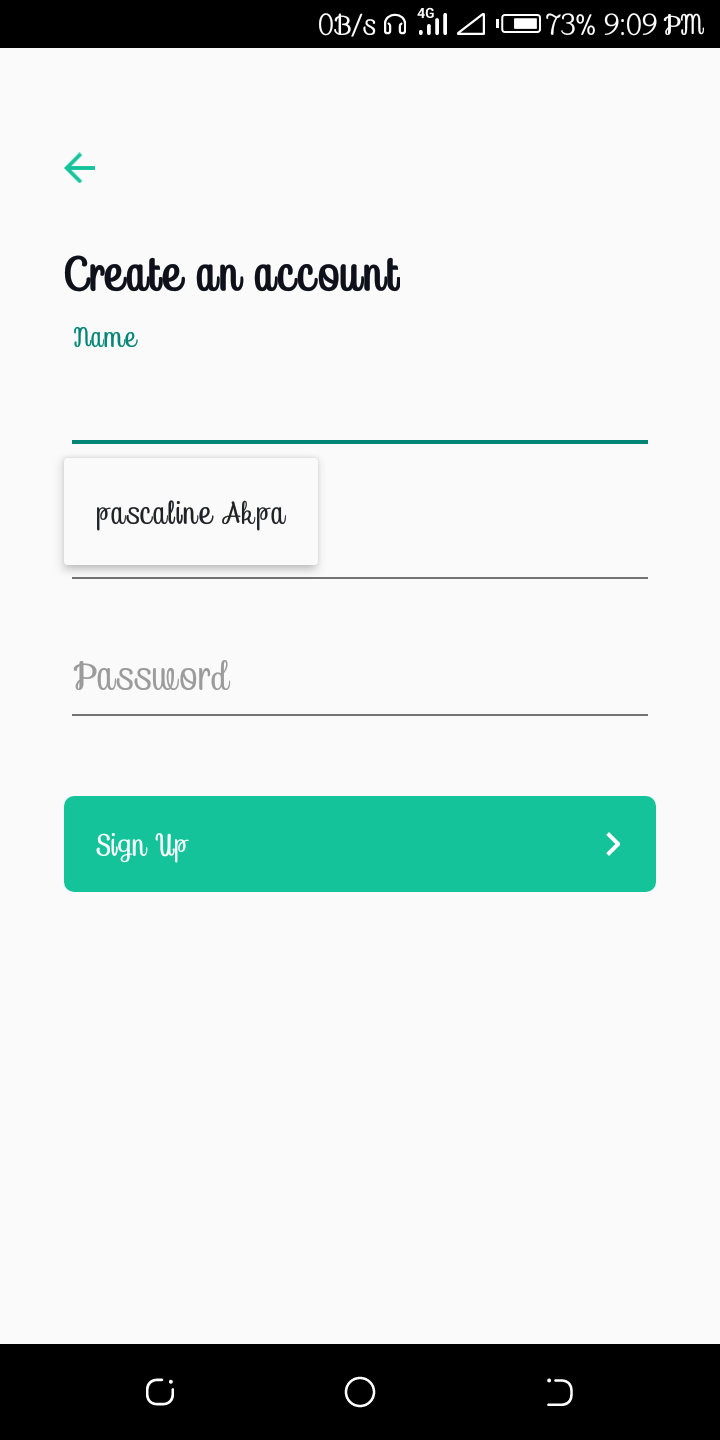
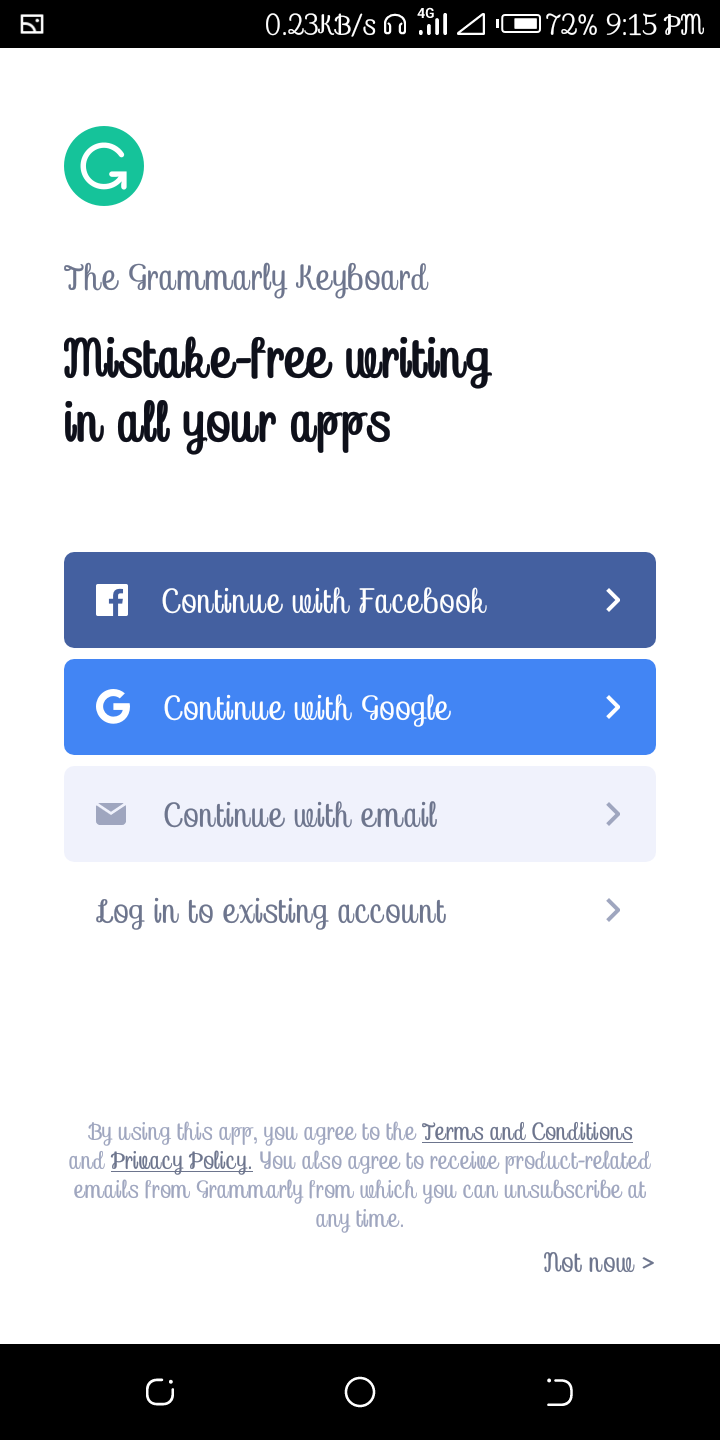
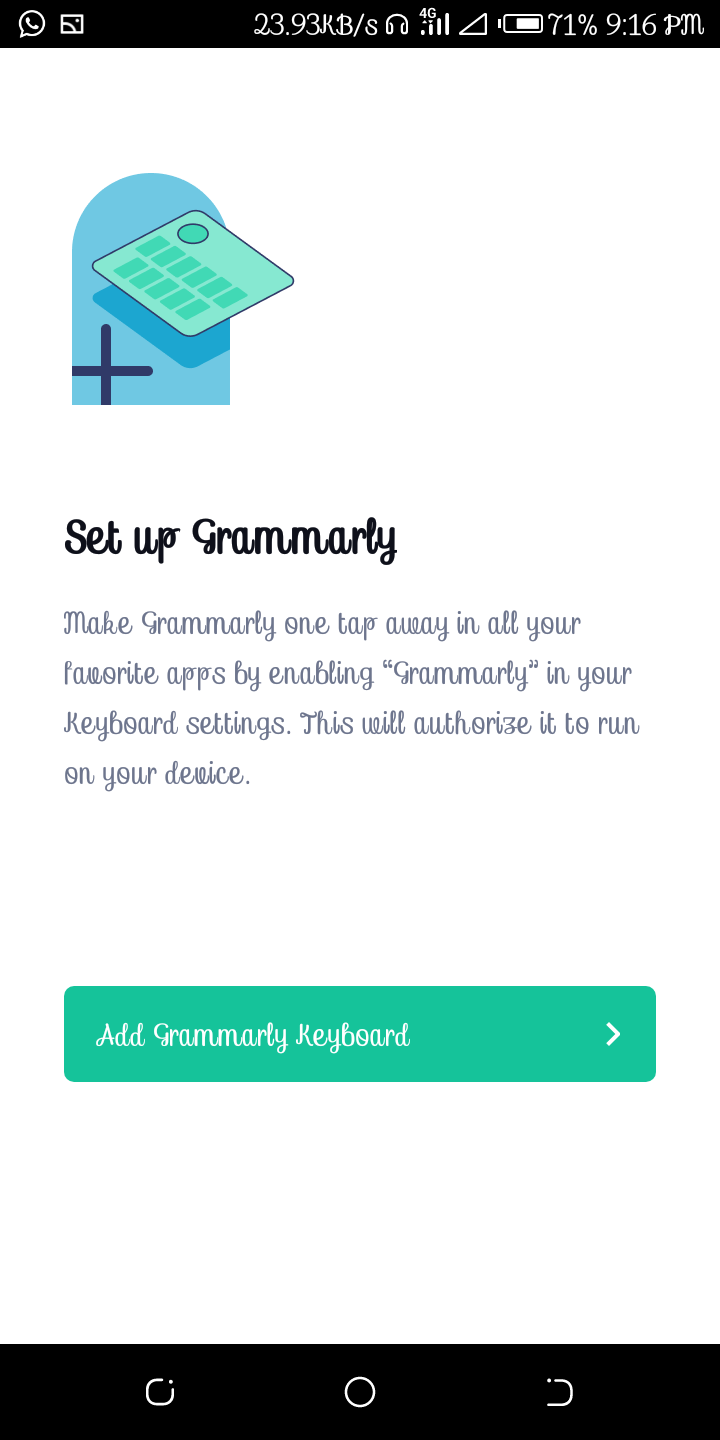
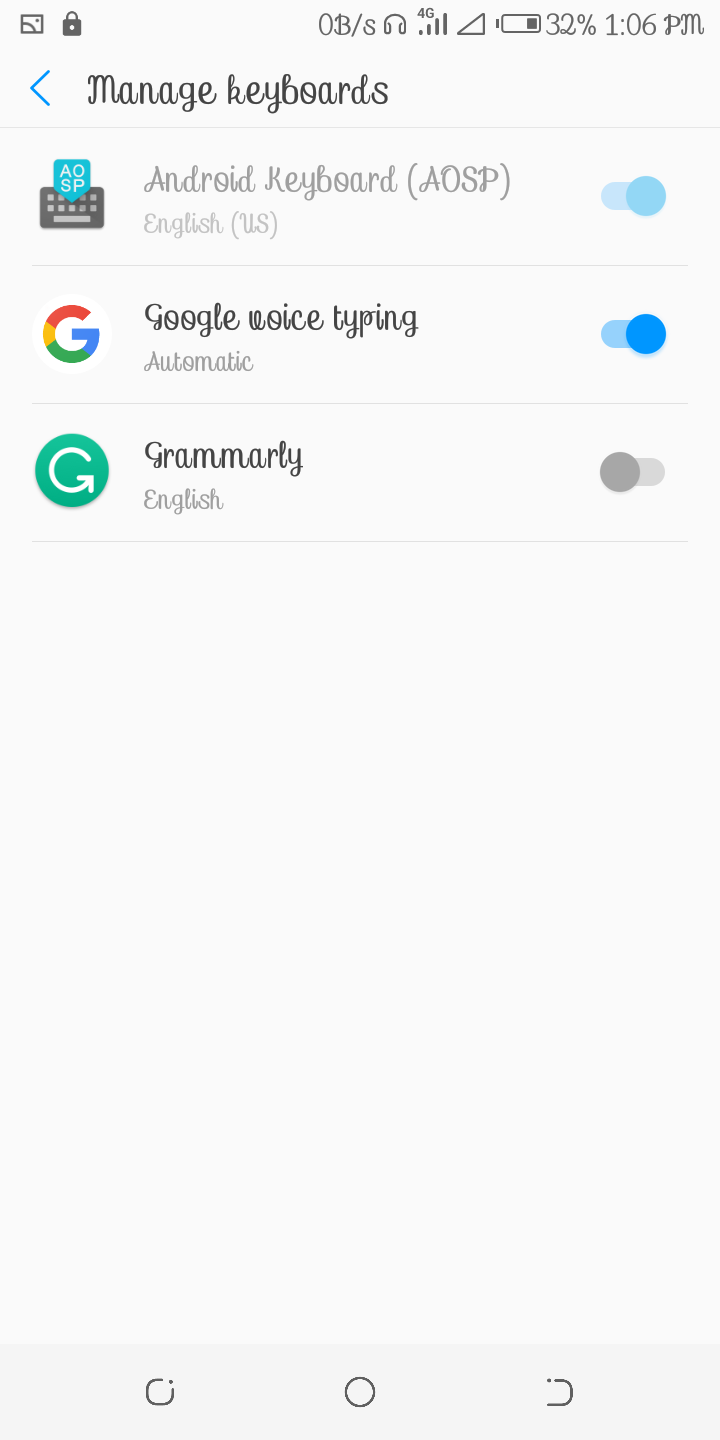
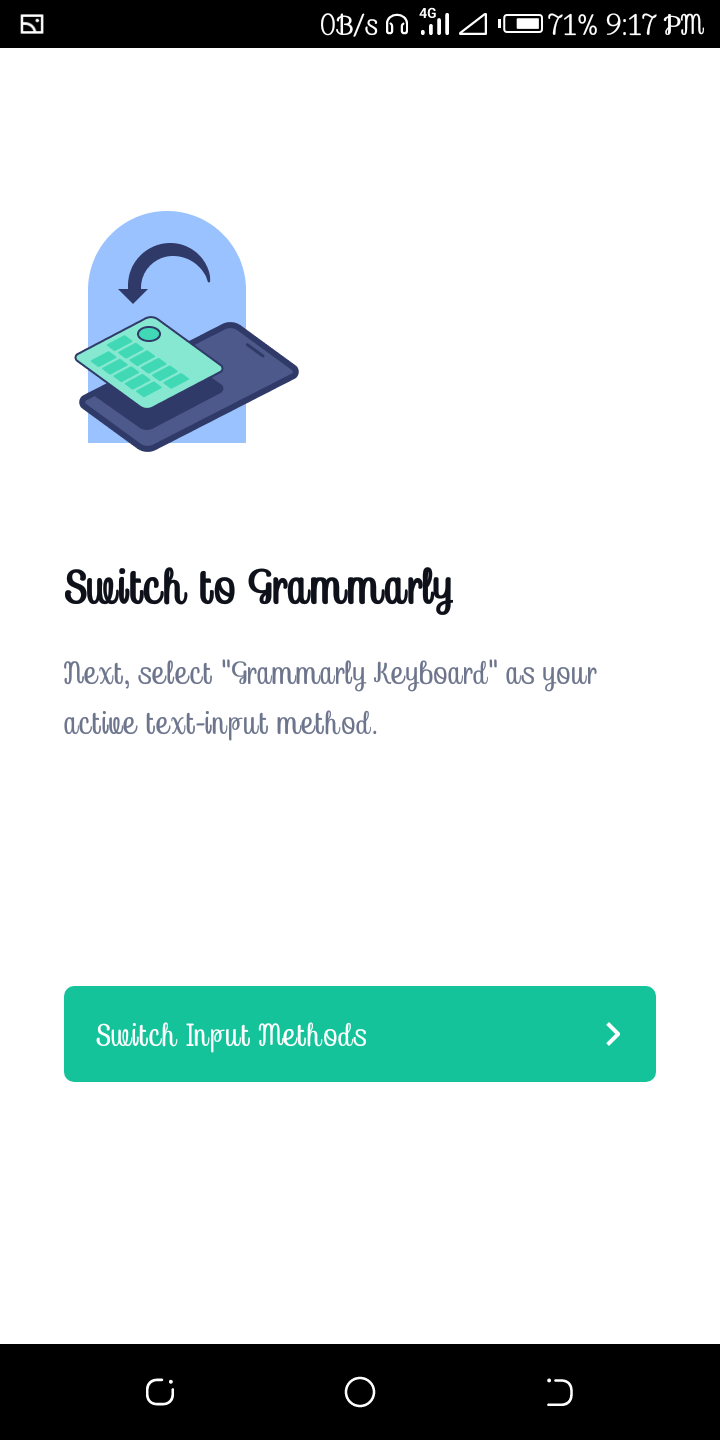
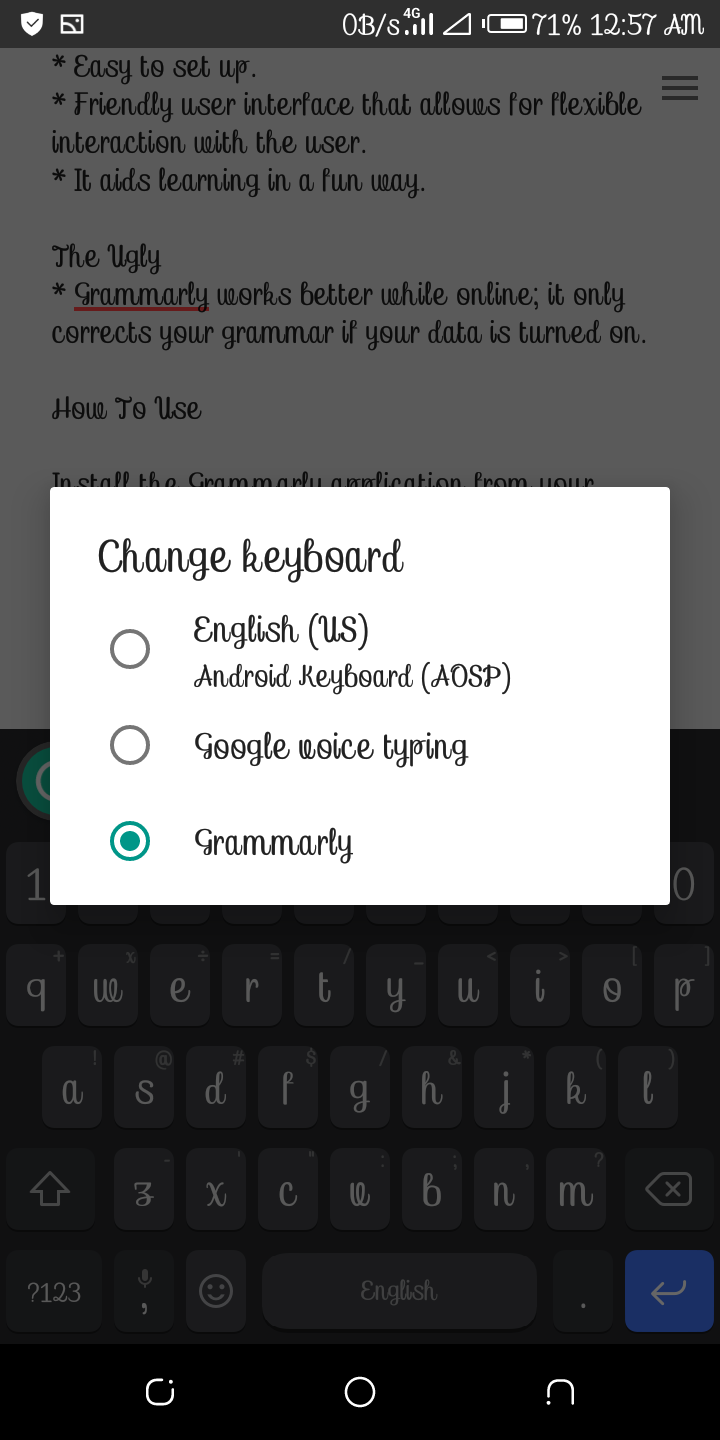
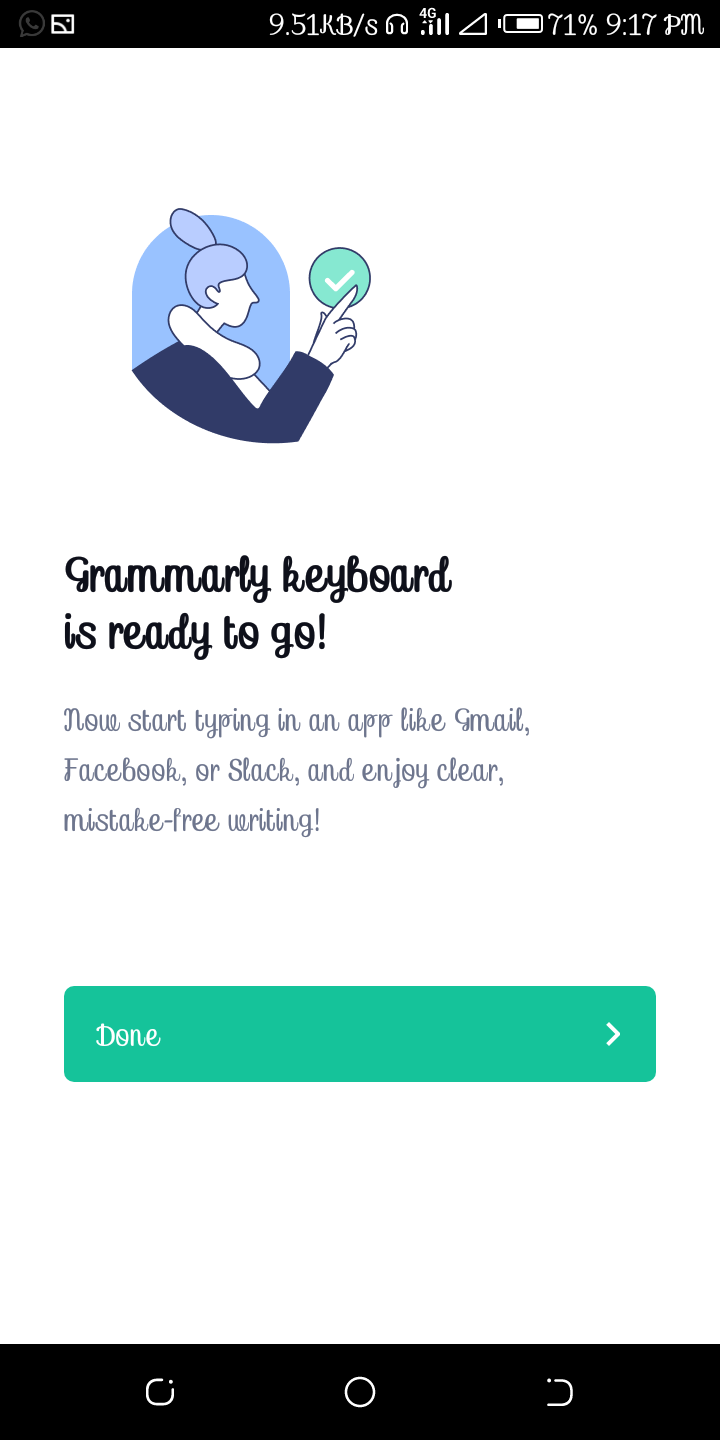
Conclusion
Overall, I'd say that the objective of the Grammarly keyboard app has been achieved. I enjoy its services; it's helpful, flexible, and accessible.
I most certainly recommend the Grammarly keyboard app to as many that would want to improve their grammar.