Best 10 security plugins for WordPress websites in 2022
Do you have a WordPress website? You can't afford to ignore the threat of hackers and data breaches...
If you buy something through AllRoundReview's affiliate link, AllRoundReview may earn a commission at no extra cost to you.

The web is full of malicious activity. Every second, thousands of attacks are launched on websites. While WordPress is a very flexible and powerful platform, its robust features have also made it an attractive tool for hackers and spammers.
To protect your WordPress site from these attacks, you must have an arsenal of security plugins to deal with various threats.Fortunately, there are several plugins available to make your WordPress site more secure.
They help prevent some of the most common types of attacks, including brute force password cracking, SQL injection, cross-site scripting (XSS), and cross-site request forgery (CSRF).
If correctly configured, these plugins can make it significantly harder to break into your site.
As always, I've compiled the top 10 best security plugins for WordPress, based on their popularity, number of active installations, users review, and most importantly, my personal experience using and managing some of these plugins on clients' websites.
Wordfence Security

Wordfence Security is one the most downloaded security plugin for WordPress with over four million active installations. It includes a web application firewall to ensure your site is safe from the most common WordPress security risks like hackers and drive-by attacks.
The Wordfence scanner checks core files, themes, and plugins for malware, bad URLs, backdoors, SEO spam, malicious redirects, and code injections.
Wordfence comes in both free and premium versions. The premium version cost around $99 per year, and of course, there are few features that separate both versions.
Let's have a sneak peek!
Key Features
- WordPress firewall that blocks malicious traffic.
- Login Security.
- Wordfence central allows multiple users.
- Spam filter.
- Live traffic view
- Malware scanner
One of the most complained problems about Wordfence is that it's heavyweight, that is, it can make your site slow especially if you are on shared hosting.
iThemes Security

iThemes Security is a WordPress plugin for securing your website. Over 1 million have been downloaded with a 4.8 rating out of 5 in the WordPress Plugin Directory.
It helps you harden your WordPress website against SQL injection attacks and hackers, as well as brute force attacks on login/admin pages.
In addition to this, it comes with a new theme option that allows you to authorize access from specific IP addresses.
Key Features
- Brute force protection
- The Recaptcha feature protects bad bots
- Site security health monitor.
- Site scanner to check vulnerability.
- Security utilities like geolocation, database backups, and enforcement SSL.
iTheme Security WordPress plugin has a free version and its Pro version goes for $80 per year(for one website).
One of the amazing parts of this plugin is that you can disable some functionalities if you don't need them to reduce unnecessary weight on your websites.
However, the iTheme Security WordPress plugin like every other plugin has its cons. If you are not a tech junky that understands how to edit htaccess you might not be able to access some features. Also, iTheme security doesn't interact well with some hosting platforms.
All In One WP Security & Firewall

This plugin is 100% free and is designed with the beginner in mind. It also comes with a simple interface that makes it easy to configure your settings.
Its dashboard provides you with an overview of your website's overall security status including; firewall, backup, and malware scan results.
Key Features
- User login security
- Database Security (This enables users to do automatic backup)
- Access and WP-config.php file backup and restore
- Blacklist and Firewall functionality.
Hide My WP Ghost – Security Plugin

Hide My WP Ghost is a security plugin that provides several layers of protection for your WordPress site and its data. The first layer is the encryption of the password.
It uses a method called hashing to transform password into a string of not readable text. This way, even if someone manages to get their hands on your password, it will be useless because it won't match the hash in the database.
The second layer of protection is an IP filter. It allows you to assign a set of IPs that are allowed access to your website. It can also be configured to automatically block visitors with an unknown IP address from accessing your website.
Also, it has brute force attack prevention. This feature will lock any account where there are too many login attempts within a short period. The number of attempts can also be set by you to fit your needs.
Key Features
- Hide common WordPress files and folders from being accessed directly through the browser (like wp-config.php, readme.html)
- Change the name and URL of any file or folder in your WordPress installation
- Hide the fact that you are using WordPress by removing traces of it from the front-end output (HTML source code)
- Remove the generator meta tag (which shows which version of WP you use)
- Disable directory browsing
- Brute force protection
- Disable XML-RPC (this will disable remote login/remote access via apps like WordPress for iOS/Android)
Hide My WP Ghost is not just for security but it also improves the speed of your website by blocking unused features like archives and feeds.
The plugin has a free version with some basic features and the Pro version starts from $29.99.
NinjaFirewall (WP Edition) – Advanced Security Plugin

NinjaFirewall plugin protects your site with advanced web application firewall technology. This includes protection against SQL injection, mass assignment, and cross-site scripting. It also has several monitoring capabilities to alert you of potential attacks on your site, including an intrusion prevention system that can raise an alarm if someone uses a known exploit to try to attack your site.
With this plugin, you can block unwanted users from accessing your site and eliminate the possibility of brute force attacks.
You can also create complex rules for blocking specific IPs that are making too many requests to your site. This advanced firewall will also help you detect any unhandled exceptions in your application and block them as well.
Key Features
- IPV6 Compatibility
- Strong Privacy
- Intrusion Detection System (IDS)
- Multi-site support
Loginizer

Loginizer plugin helps you fight against brute-force attacks by blocking login for the IP after it reaches the maximum retries allowed.
You can blacklist or whitelist IPs for login using Loginizer. It will display a captcha to the user after reaching maximum retries which prevents brute force attacks. Also, you can blacklist or whitelist the IP range using it.
Loginizer has over 1 million active installations on the WordPress repository.
Key Features
- Limit login attempts
- Block IP temporarily or permanently
- Email notification on lockout
- Password protect the wp-login.php page
- Change the URL of the wp-login.php page to anything you want.
It should be noted that most of the key features of the loginizer plugin mentioned above are only available on the Pro plan.
From my personal experience with this plugin, once you reach the login limit attempt and you are on a free plan, you are almost on your own!
The only solution to get access to your site is to disable the plugin from the Cpanel. In my case, my service provider doesn't support Cpanel, I had to access the site through a remote server (Filezilla) to disable the plugin. That would definitely be a no-go area for a user without tech know-how.
SiteGuard WP Plugin
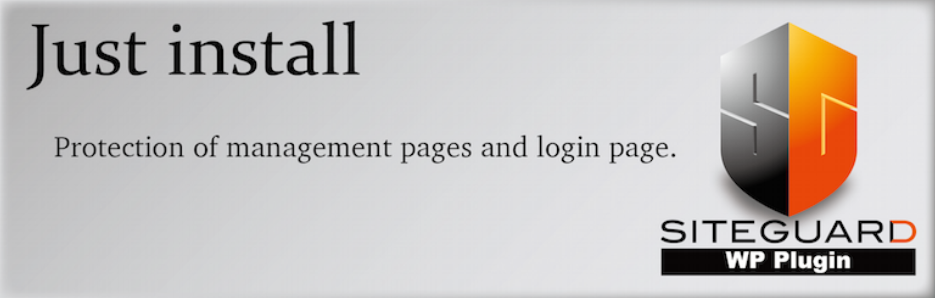
The SiteGuard WP Plugin protects your WordPress website against unwanted malicious attacks such as SQL Injections, XSS Attacks, and many more. It also prevents automated bots from attacking your site and resources.
Key Features
- Admin page IP filter
- Fail Once (That is, even if you enter the correct login detail, the first time must fail, then the second time will succeed after 5 seconds).
- Block Countries (IP2Nation).
- Login lock and login alert.
- Disable Pingback.
- CAPTCHA.
Sucuri Security
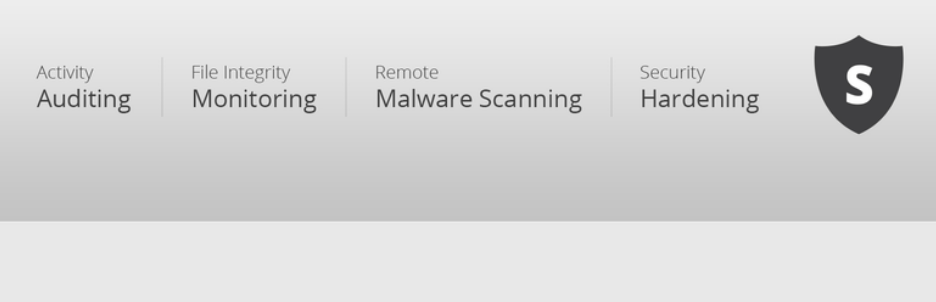
Sucuri Security plugin is a free plugin that allows you to scan your website for malware, blacklisting status, website errors, and out-of-date software. If there are any issues detected, it will let you know and can even clean your website for you.
The plugin uses Sucuri’s servers to scan your website for malware or other issues. These scans are initiated from outside your server, so there’s no load placed on your WordPress hosting account during the process.
Key Features
- Security Activity Auditing.
- File Integrity Monitoring.
- Remote Malware Scanning.
- Blacklist Monitoring.
- Effective Security Hardening.
- Post-Hack Security Actions.
- Security Notifications.
Defender Security
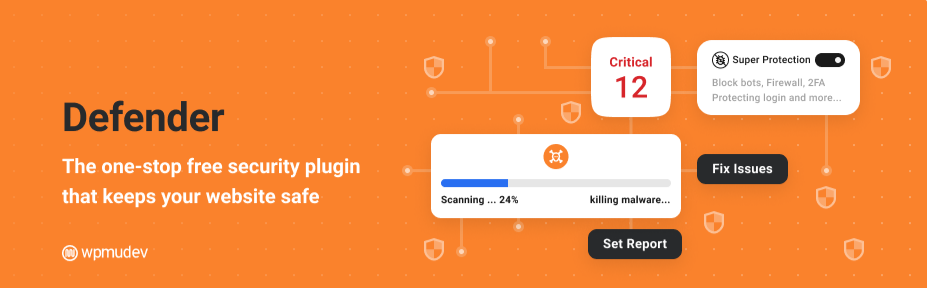
Defender Security is a feature-rich security plugin that helps you secure your WordPress site against malicious attacks and hacking. It comes with several different security features such as a malware scanner, login security, firewall, and more.
It also has an easy-to-follow dashboard that features everything you need to know about your website security at a glance, including which modules are active, the last login activity for administrator accounts, and any potential vulnerabilities on your site.
Key Features
- Malware Scanner & Firewall.
- Login Screen Masking.
- Secure Login With Two-Factor Authentication.
- Customizable Protection Levels.
- Google ReCaptcha Integration.
BulletProof Security

BulletProof Security plugin is a security plugin for WordPress that provides both firewall and login security. It also has an anti-spam feature as well as a database backup feature.
It prevents remote access to sensitive files, prevents execution of code in sensitive files, protects the wp-config.php file, and prevents access to the readme.html file.
The Performance module of the plugin will help increase your site’s performance by enabling a few simple WordPress caching features.
Key Features
- Web Application Firewall.
- Force Strong Passwords (FSP).
- `Real-time File Monitor (IDPS).
- One-Click Setup Wizard.
- Log all invalid Login Attempts & get Email alerts.
- Auto-restore Intrusion Detection & Prevention System.
Final Thought
Choosing a good security plugin is not an easy task. You should look for plugins that fulfil both the current and future needs of your site.
Keep in mind that just like the WordPress core itself, the most popular security plugins are under a never-ending stream of updates and patches. So choose wisely and make sure to follow closely the updates issued by your plugin's developers to stay ahead of any security risks.
We do hope this list is helpful to you and save you many hours of valuable time.
In addition, it is strongly advised to use a strong password and follow industry best practice guidelines.
Meanwhile, if you have used any of these amazing WordPress security plugins and it's not listed above, feel free to let's know in the comment section and tell us what your experience is. We might consider adding them to the list in our next update.
Till next time, have a nice time and stay safe!