5 best Apps For Audio and Voice to Text Transcription
We bring to you the best audio transcription apps that make transcribing easy and fun to use.
If you buy something through AllRoundReview's affiliate link, AllRoundReview may earn a commission at no extra cost to you.

Tola goes to work and comes back after 10 pm, it's a Friday night but she's so exhausted and has numb fingers. Her tired eyes showed she needed sleep but she needed to type a report and have it emailed to her grumpy boss. She finds her phone and types into her browser "best audio transcription apps" and finds the best one for her. Finally, she can save time, and energy and get lots of sleep through the weekend!
We'll look at 5 of the best audio transcription apps that can aid your work smoothly and efficiently like Tola. And of course, most of these apps are free. From the list, we'll let you know why they are among the best audio transcription apps. Note that the applications might not be the best for you per se but can still serve. The criteria used to rate the apps include their ease of use and efficiency. The countdown from fifth to first is classified below.
So, here's our countdown from least to top.
5. Voice to text
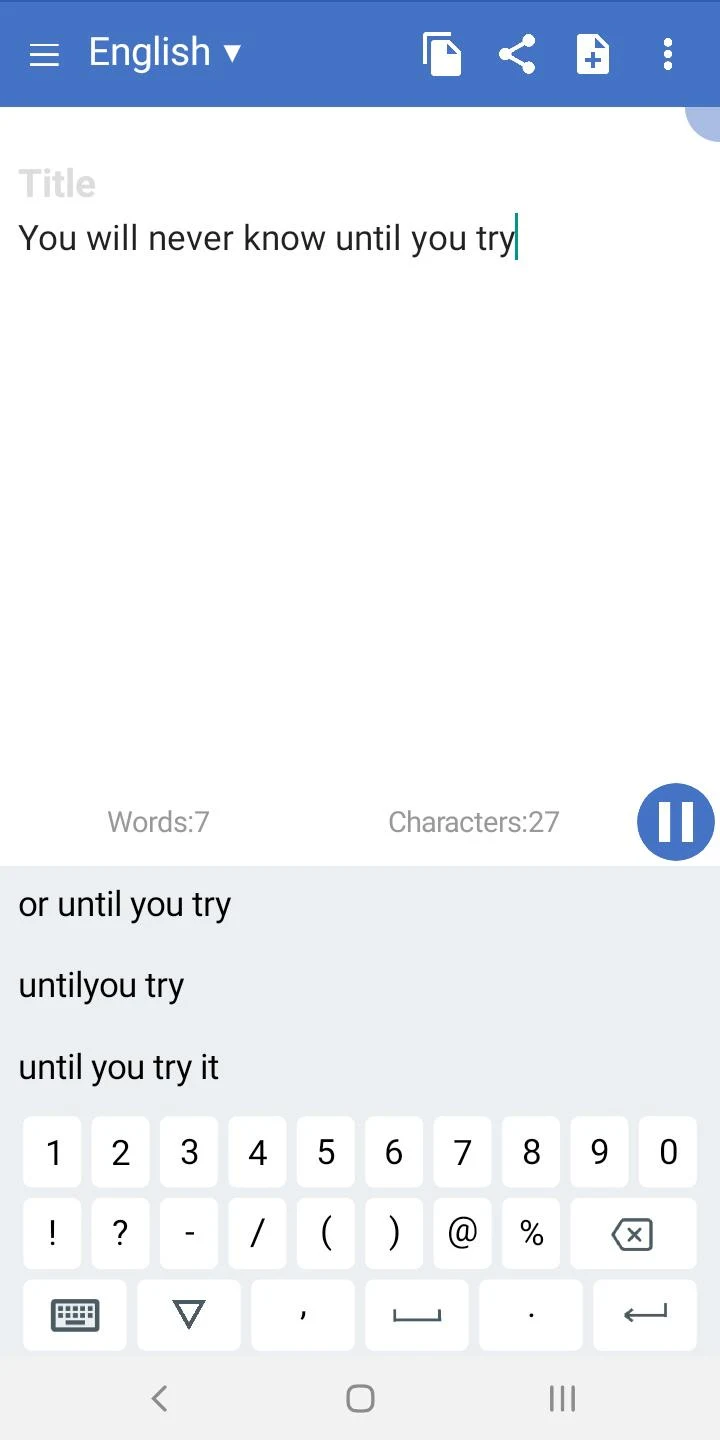

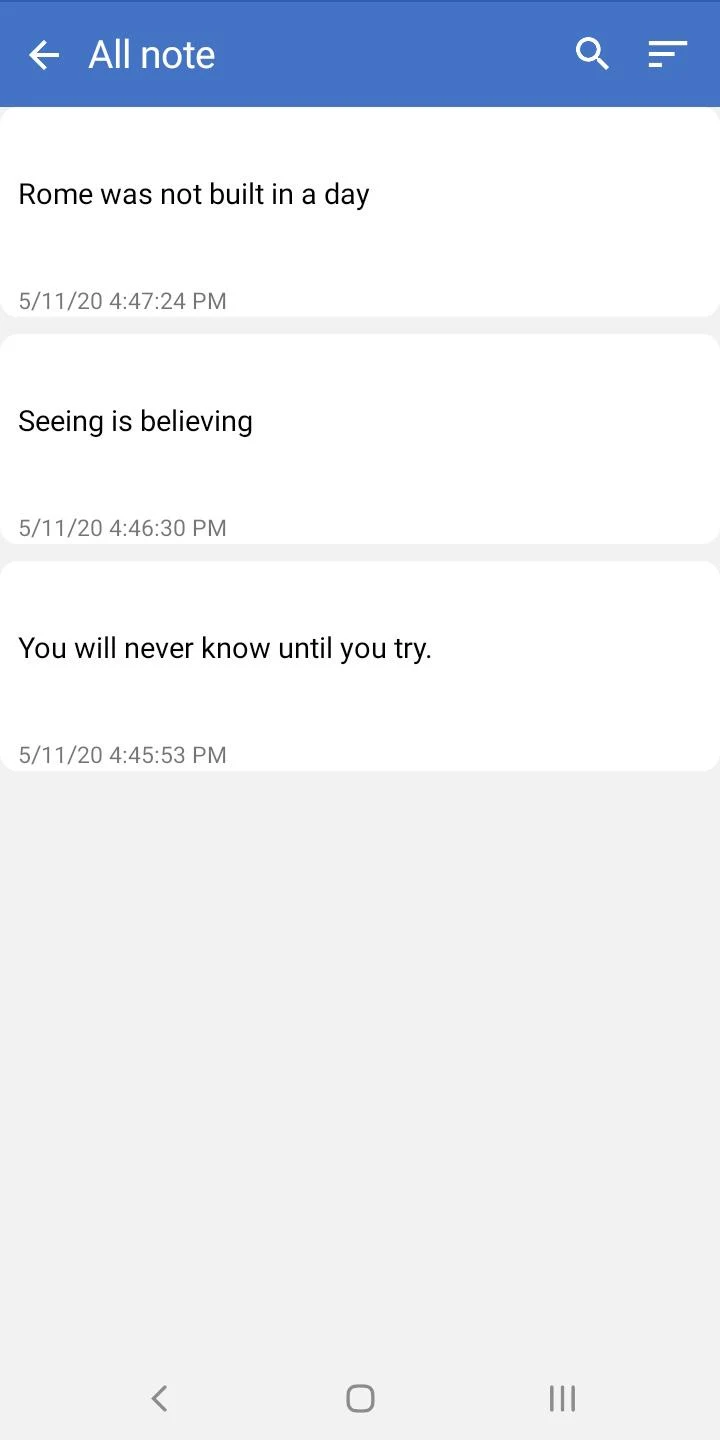
The ease that it comes with for voice-to-text transcription makes it one of the best audio transcription apps. While recording, it shows the number of characters and words which isn't the same on other apps. It allows you to record in any language of your choice and also shares your recordings with other applications. It is simple and easy to use but doesn't support file upload.
4. Otter
It looks like one complicated app to me simply because it has too much going on within it. The home screen contains different topics like:
- the agenda for the day (if your app is connected to our calendar
- a call to users to upgrade to the Otter pro and gain 6000 recording minutes as opposed to the 600 minutes for free users.
- to enable the use of Otter on Google Meet via Otter.ai Chrome Extension.
- invite your friends to the app and win one month of free pro lite for each person you invite. Something I find fascinating about the app is its groups and direct messages feature. You can record and share to the created groups, e-mail addresses or names, and then to other individuals using a link.
However, its sophisticated quality makes it not easy to use for me. Plus, it doesn't support file upload. Nevertheless, it is a wonderful app if you like to keep track of schedules, document meetings, and other secretarial duties and qualifies as one of the best audio transcription apps available.
3. Live Transcribe and Notification
It is one of the best audio transcription app that is quite straightforward - I like it! Once the app is opened, it begins to gather sounds emanating from its surroundings and shows what causes the sounds below the screen. It could be sounds from the wind, birds, or a crowd. There are options for languages; Nigerian English inclusive. What more? It gives an accurate transcription of words as recorded. Unfortunately, it doesn't support file upload; you have to use an external device to record.
2. Transkriptor
This is one of my favorites on the list of the best audio transcription apps. Why? It supports file upload! What greets your eyes as you open the app are the options to pick an audio or video file to upload or to start recording to transcribe. Your transcribed projects are sent via email after their processing and can be accessed on the app subsequently. However, the trial version doesn't transcribe a file over 5 minutes, and you get only about 100 minutes free to record. There is an option to upgrade to recording limits of 300mins/month for 4,160 naira or 3000mins/month worth 10,500 naira.
1. Voice to Text (By Dong Qi Technology)
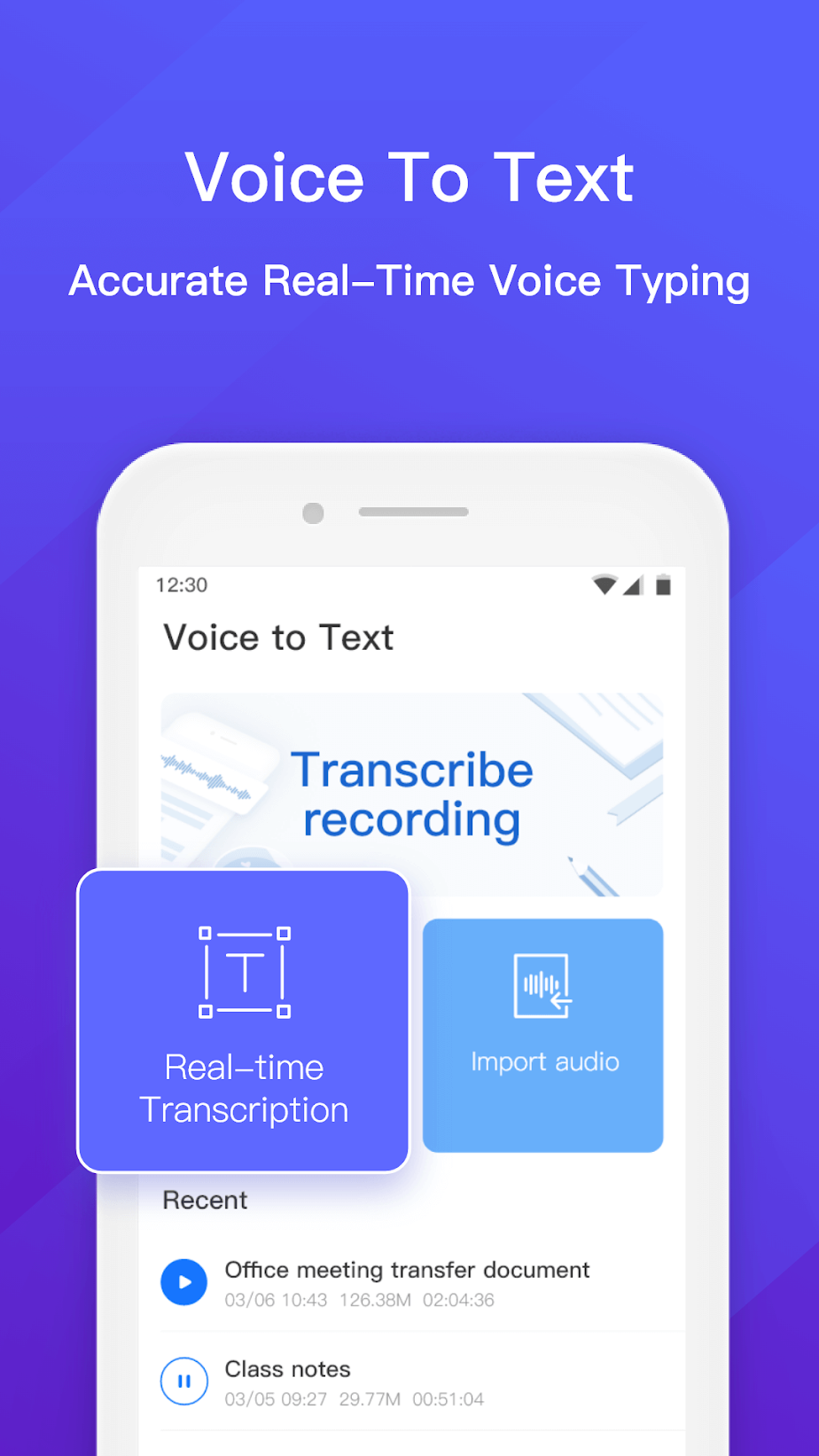
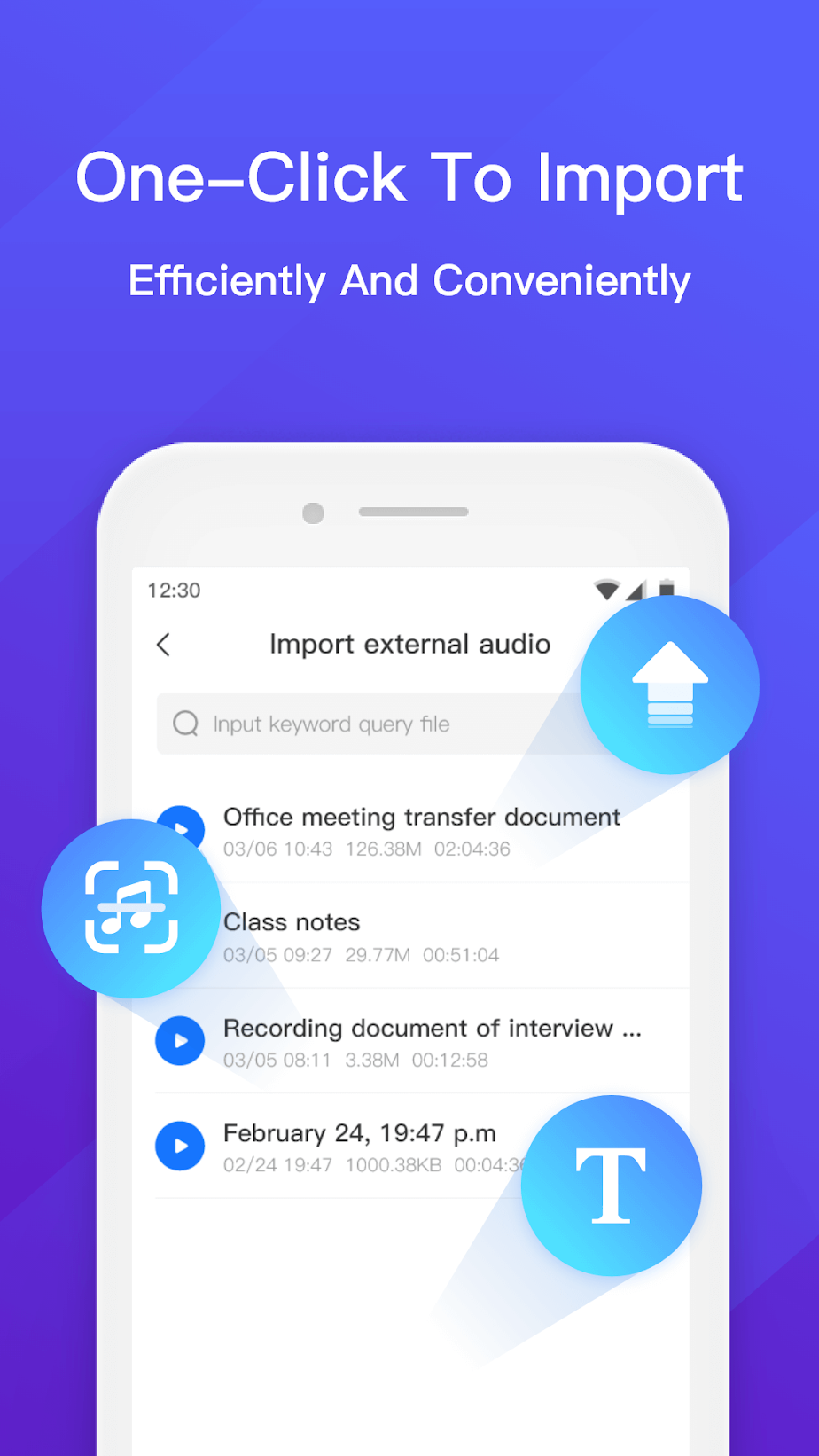
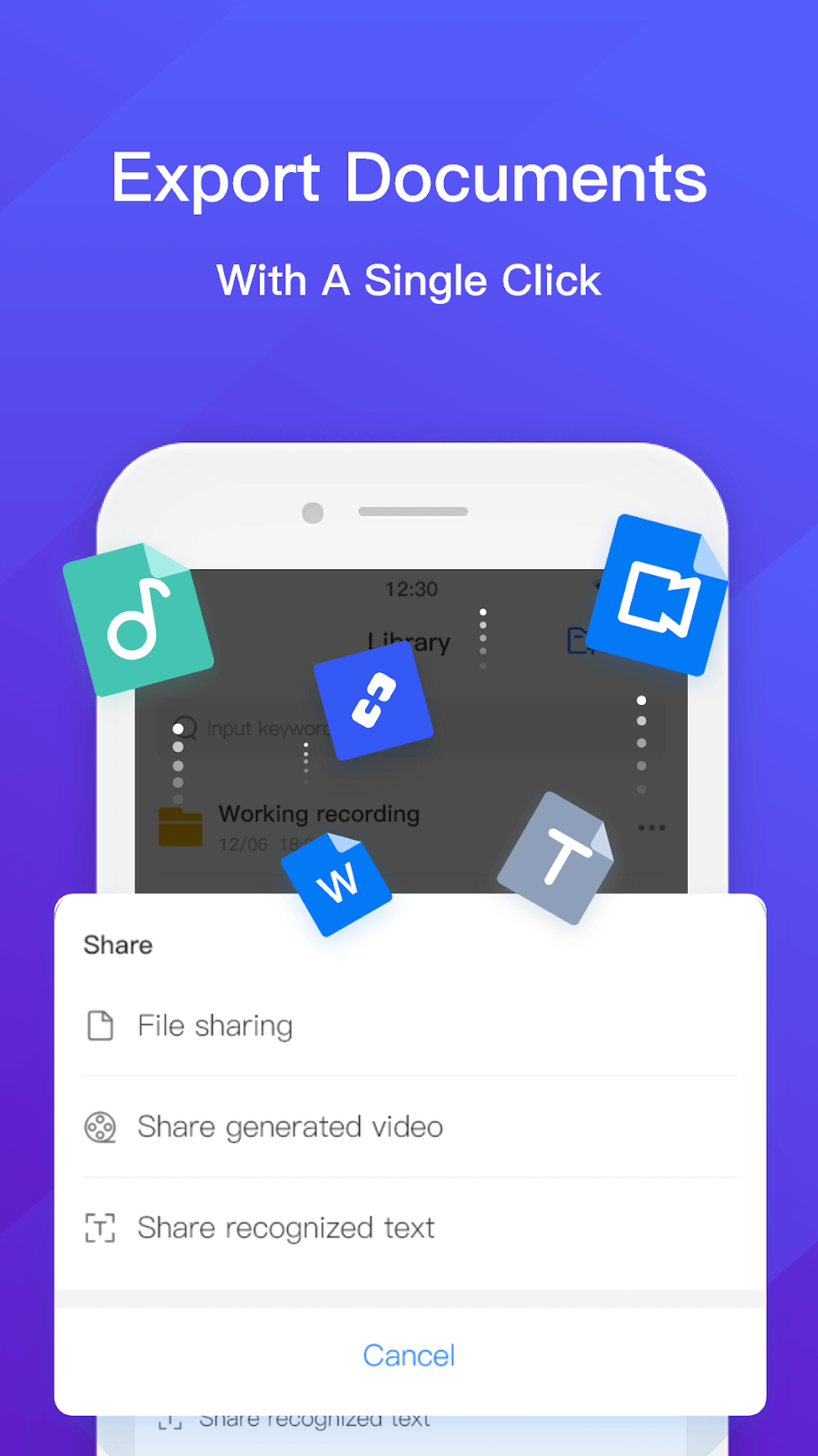
This is what an ideal best audio transcription app should be like. On the Voice to Text app, you can transcribe a file or record the data. Transcribing files is made easier by the importation of the needed file without stress; once you click on the "import audio" icon, your audio files pop up on the next page for you to select.The app also converts video words to texts/audio. Other tools include audio merging, splitting, and cropping. Moreover, it also converts audio formats to either mp3, WAV, or AAC. What more could you ask for from a transcription app that isn't embedded in the Voice to Text transcription app? Nothing.
Disclaimer: the first and fifth apps are different but share one name. Our top app is a product of the Shanghai Dongqi Information Technology company.
If we missed any of the best Audio and Voice to Text Transcription apps, tell us about them in the comments.