How to enable custom Emoji on Amazfit GTS Smartwatch
I explain in this article how to Flash Custom Firmware with Emoji on Amazfit GTS smartwatch

In this post I will be explaining How to Flash Custom Firmware with Emoji on Amazfit GTS smartwatch
Download below files to get started.
Custom Firmware “here” and extract the zip fileNotify & Fitness app “here”
Step 1

Lunch the Notify & Fitness app and allow it synchronise with the stock Amazit app.Once you’ve successfully paired ur watch with the app, synced it with the Amazfit app and provide some information about yourself as requested by the app, the above UI will be displayed.Follow the arrow for further instructions by clicking on the icon pointed at.
Step 2
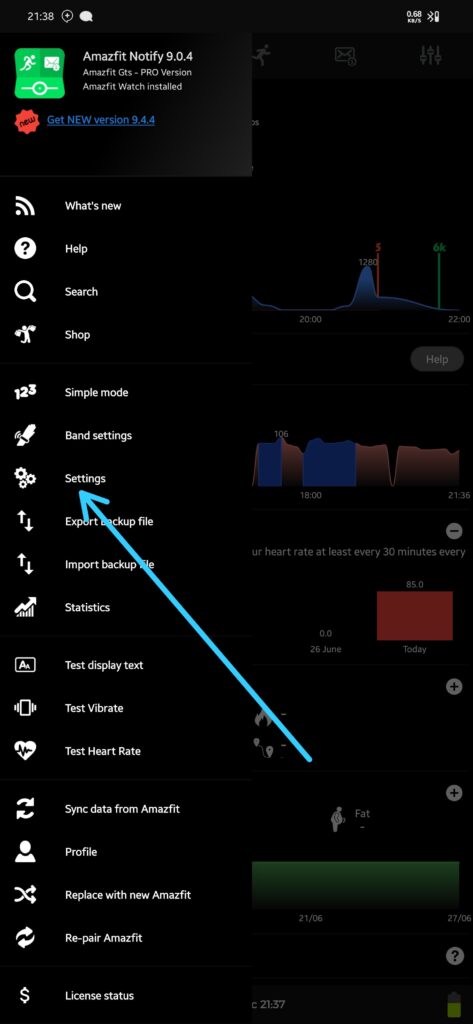
You should see the above options on ur screen if you followed step 1 successfully.Now click on SETTINGS as indicated in the picture.
Step 3
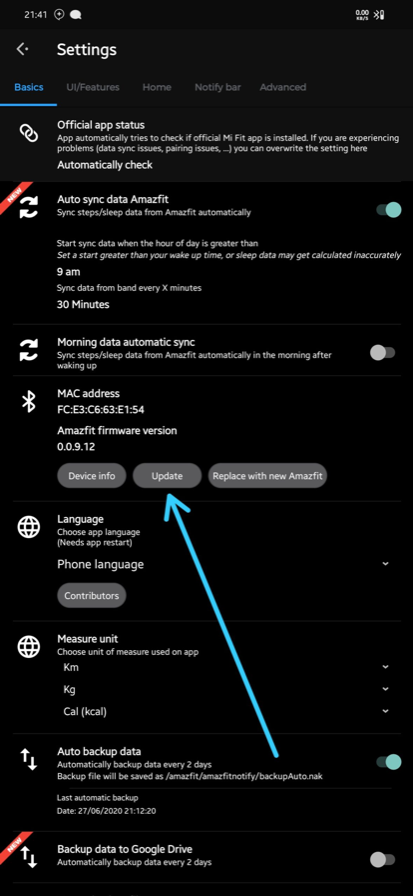
Now you should be in the SETTINGS UI which is exactly as the above image.
Click on update and it will take you to where you’ll choose your custom firmware file.
Step 4
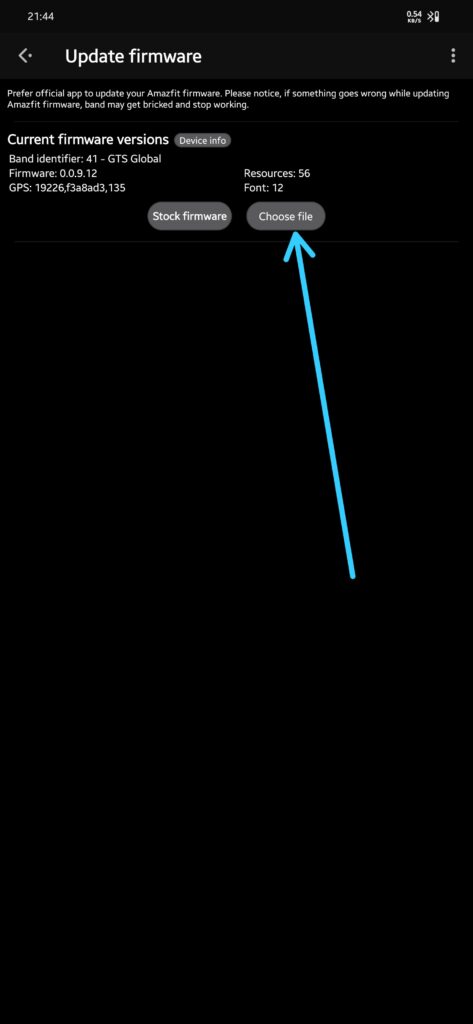
Click on “choose file” above and navigate to where you saved your firmware files.Note that the file is in zip and you need to extract the firmware folder from inside the zip. See images below.
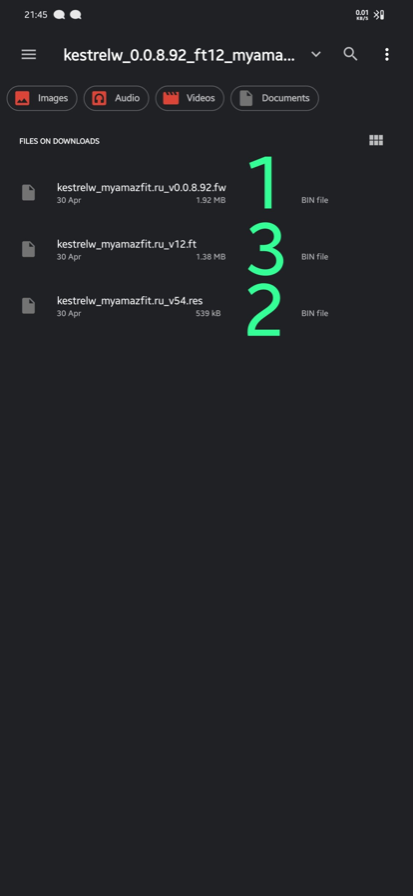
The first file with the .fw extension is the main firmware.
The 3rd one with the .res extension is the resource file while the second one with the .ft extension is the font and also the emoji.
Step 5
To finally get the emoji to work on your Amazfit GTS, you will flash another .ft file and that will be the last one. Download“here”
All you need to do is flash it like you flashed the first 3 files
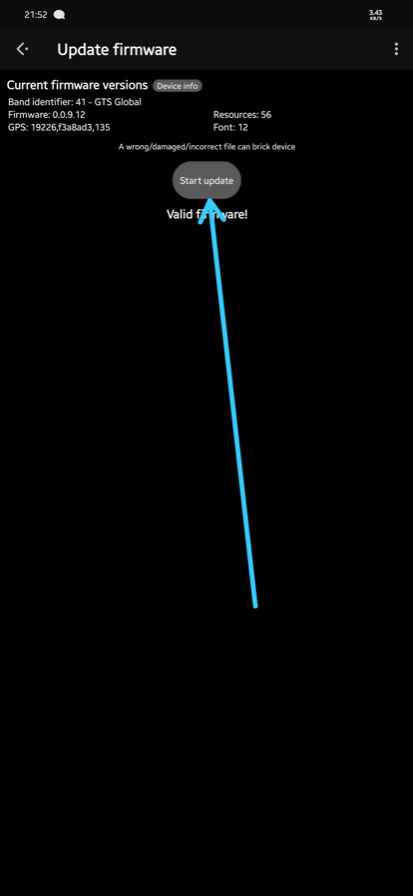
This will appear after selecting the files to flash and you must click “Start update” for it to begin and then wait patiently till it’s complete
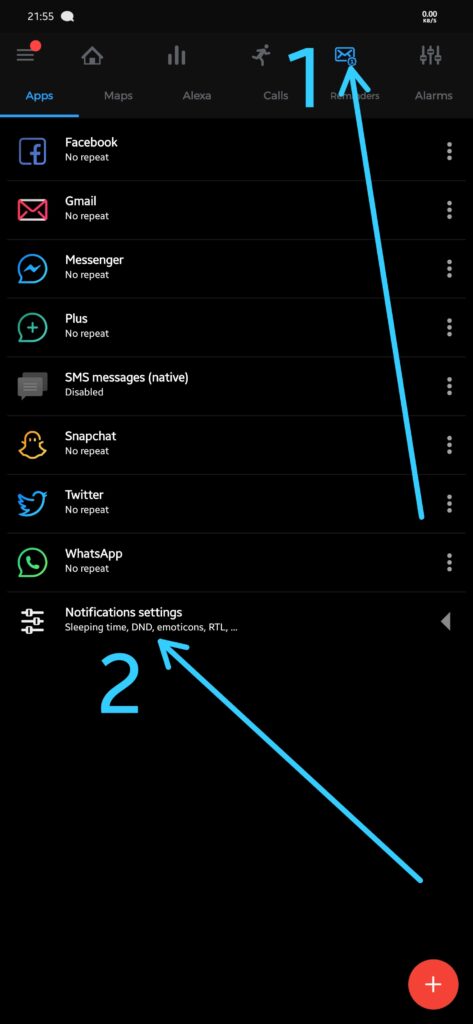
After doing all these successfully, the last thing to do is just activate the emoji from ur Notify & Fitness app. Here is how.Go back to the main screen of the app and click the icons pointed at accordingly.
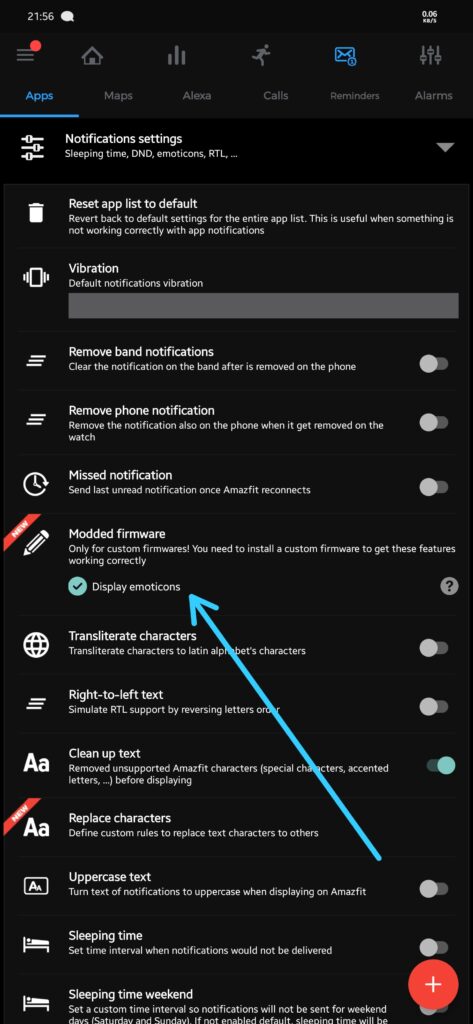
You will see this screen next and that’s where you’ll enable the display emoticon feature.
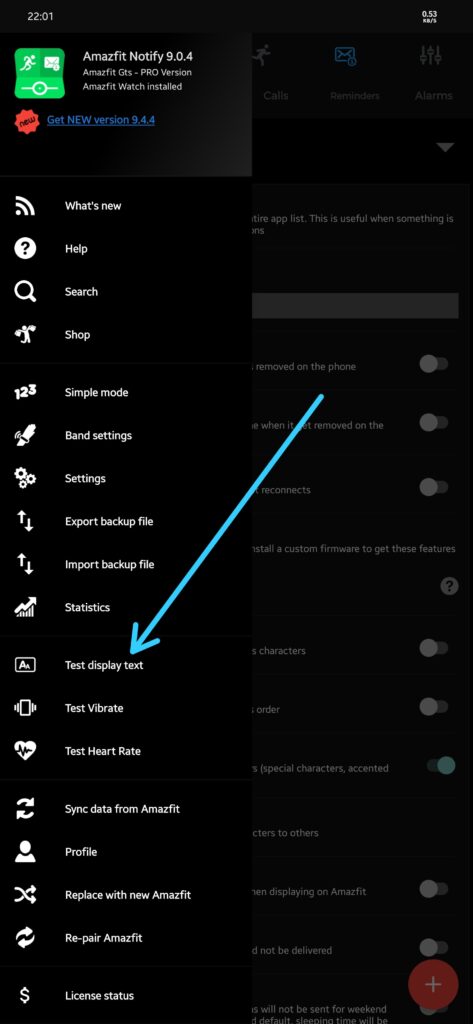
Click this.
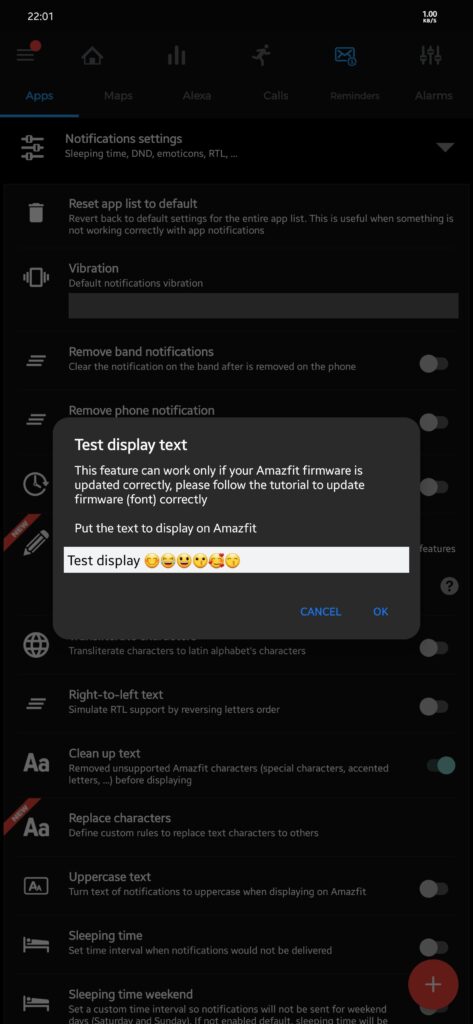
Type as many emojis as you wish to test and click “OK”. You will see the exact same emojis on ur watch.
That’s all about about Flashing Custom Firmware with Emoji on Amazfit GTS.
Check out our long term review for the Amazfit GTS Below;